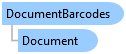Manages the global barcodes settings for the document.
function barcodesExample() {
// Load a new document
var url = "http://demo.leadtools.com/images/tiff/barcode.tif";
console.log("Loading document ...");
lt.Documents.DocumentFactory.loadFromUri(url, null)
.done(function (document) {
console.log("Done. Reading barcodes ...");
// Read all the barcodes in the first page
var page = document.pages[0];
page.readBarcodes(lt.LeadRectD.empty, 0, null)
.done(function (barcodes) {
console.log("Number of barcodes read " + barcodes.length);
for (var i = 0; i < barcodes.length; i++) {
var barcodeData = barcodes[i];
console.log(" Symbology:" + barcodeData.symbology);
console.log(" Bounds:" + barcodeData.bounds.x + "," + barcodeData.bounds.y + "," + barcodeData.bounds.width + "," + barcodeData.bounds.height);
console.log(" Value:" + barcodeData.value);
}
})
.fail(function (jqXHR, statusText, errorThrown) {
alert("Error reading barcodes " + errorThrown);
});
})
.fail(function (jqXHR, statusText, errorThrown) {
alert("Error loading document " + errorThrown);
});
}