
|
Products | Support | Email a link to this topic. | Send comments on this topic. | Back to Introduction - All Topics | Help Version 19.0.6.27
|

|
Products | Support | Email a link to this topic. | Send comments on this topic. | Back to Introduction - All Topics | Help Version 19.0.6.27
|
| Leadtools.ImageProcessing.Core Namespace : FastFourierTransformCommand Class |





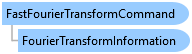
public class FastFourierTransformCommand : Leadtools.ImageProcessing.RasterCommand, Leadtools.ImageProcessing.IRasterCommand
'Declaration
Public Class FastFourierTransformCommand Inherits Leadtools.ImageProcessing.RasterCommand Implements Leadtools.ImageProcessing.IRasterCommand
'Usage
Dim instance As FastFourierTransformCommand
public sealed class FastFourierTransformCommand : Leadtools.ImageProcessing.IRasterCommand
@interface LTFastFourierTransformCommand : LTRasterCommand
public class FastFourierTransformCommand extends RasterCommand
function Leadtools.ImageProcessing.Core.FastFourierTransformCommand()
public ref class FastFourierTransformCommand : public Leadtools.ImageProcessing.RasterCommand, Leadtools.ImageProcessing.IRasterCommand
This command is available in the Imaging Pro and above toolkits.
Run the FastFourierTransformCommand on an image to apply a FFT transformation.
 Copy Code
Copy Code
Imports Leadtools Imports Leadtools.ImageProcessing Imports Leadtools.Codecs Imports Leadtools.ImageProcessing.Core Public Sub FastFourierTransformCommandExample() Dim codecs As New RasterCodecs() codecs.ThrowExceptionsOnInvalidImages = True Dim leadImage As RasterImage = codecs.Load(Path.Combine(LEAD_VARS.ImagesDir, "ImageProcessingDemo\\FourierTransform.jpg")) ' Prepare the command ' Resize the image to make sure the image's dimensions are power of two. Dim sizecommand As SizeCommand = New SizeCommand(256, 256, RasterSizeFlags.Bicubic) sizecommand.Run(leadImage) Dim FTArray As FourierTransformInformation = New FourierTransformInformation(leadImage) ' Apply FFT. Dim command As FastFourierTransformCommand = New FastFourierTransformCommand(FTArray, _ FastFourierTransformCommandFlags.FastFourierTransform Or _ FastFourierTransformCommandFlags.Gray) command.Run(leadImage) Dim rcRect As LeadRect = New LeadRect(0, 0, leadImage.Width \ 2, leadImage.Height \ 2) Dim FreqCommand As FrequencyFilterCommand = New FrequencyFilterCommand(FTArray, rcRect, _ FrequencyFilterCommandFlags.InsideX Or _ FrequencyFilterCommandFlags.OutsideY) Dim InvCommand As FastFourierTransformCommand = New FastFourierTransformCommand(FTArray, _ FastFourierTransformCommandFlags.InverseFastFourierTransform Or _ FastFourierTransformCommandFlags.Gray Or _ FastFourierTransformCommandFlags.Scale Or _ FastFourierTransformCommandFlags.Both) InvCommand.Run(leadImage) End Sub Public NotInheritable Class LEAD_VARS Public Const ImagesDir As String = "C:\Users\Public\Documents\LEADTOOLS Images" End Class
using Leadtools; using Leadtools.ImageProcessing; using Leadtools.Codecs; using Leadtools.ImageProcessing.Core; public void FastFourierTransformCommandExample() { // Load an image RasterCodecs codecs = new RasterCodecs(); codecs.ThrowExceptionsOnInvalidImages = true; RasterImage image = codecs.Load(Path.Combine(LEAD_VARS.ImagesDir, @"ImageProcessingDemo\FourierTransform.jpg")); // Prepare the command // Resize the image to make sure the image's dimensions are power of two. SizeCommand sizecommand = new SizeCommand(256, 256, Leadtools.RasterSizeFlags.Bicubic); sizecommand.Run(image); FourierTransformInformation FTArray = new FourierTransformInformation(image); // Apply FFT. FastFourierTransformCommand command = new FastFourierTransformCommand(FTArray, FastFourierTransformCommandFlags.FastFourierTransform | FastFourierTransformCommandFlags.Gray); command.Run(image); LeadRect rcRect = new LeadRect(0, 0, image.Width / 2, image.Height / 2); FrequencyFilterCommand FreqCommand = new FrequencyFilterCommand(FTArray, rcRect, FrequencyFilterCommandFlags.InsideX | FrequencyFilterCommandFlags.OutsideY); FastFourierTransformCommand InvCommand = new FastFourierTransformCommand(FTArray, FastFourierTransformCommandFlags.InverseFastFourierTransform | FastFourierTransformCommandFlags.Gray | FastFourierTransformCommandFlags.Scale | FastFourierTransformCommandFlags.Both); InvCommand.Run(image); } static class LEAD_VARS { public const string ImagesDir = @"C:\Users\Public\Documents\LEADTOOLS Images"; }
function FastFourierTransformCommandExample() { var codecs = new Leadtools.Codecs.RasterCodecs(); codecs.throwExceptionsOnInvalidImages = true; // Load the image var srcFileName = "Assets\\Image1.cmp"; return Tools.AppInstallFolder().getFileAsync(srcFileName).then(function (loadFile) { return codecs.loadAsync(Leadtools.LeadStreamFactory.create(loadFile)); }).then(function (image) { // Prepare the command with (Leadtools.ImageProcessing.Core) { // Resize the image to make sure the image's dimensions are power of two. var sizecommand = new Leadtools.ImageProcessing.SizeCommand(256, 256, Leadtools.RasterSizeFlags.bicubic); sizecommand.run(image); var FTArray = new FourierTransformInformation(image); // Apply FFT. var command = new FastFourierTransformCommand(FTArray, FastFourierTransformCommandFlags.fastFourierTransform | FastFourierTransformCommandFlags.gray); command.run(image); var rcRect = Leadtools.LeadRectHelper.create(0, 0, image.width / 2, image.height / 2); var FreqCommand = new FrequencyFilterCommand(FTArray, rcRect, FrequencyFilterCommandFlags.insideX | FrequencyFilterCommandFlags.outsideY); var InvCommand = new FastFourierTransformCommand(FTArray, FastFourierTransformCommandFlags.inverseFastFourierTransform | FastFourierTransformCommandFlags.gray | FastFourierTransformCommandFlags.scale | FastFourierTransformCommandFlags.both); InvCommand.run(image); } }); }
using Leadtools;
using Leadtools.Codecs;
using Leadtools.ImageProcessing.Core;
using Leadtools.ImageProcessing;
public async Task FastFourierTransformCommandExample()
{
// Load an image
RasterCodecs codecs = new RasterCodecs();
codecs.ThrowExceptionsOnInvalidImages = true;
// Load the image
string srcFileName = @"Assets\Image1.cmp";
StorageFile loadFile = await Tools.AppInstallFolder.GetFileAsync(srcFileName);
RasterImage image = await codecs.LoadAsync(LeadStreamFactory.Create(loadFile));
// Prepare the command
// Resize the image to make sure the image's dimensions are power of two.
SizeCommand sizecommand = new SizeCommand(256, 256, Leadtools.RasterSizeFlags.Bicubic);
sizecommand.Run(image);
FourierTransformInformation FTArray = new FourierTransformInformation(image);
// Apply FFT.
FastFourierTransformCommand command = new FastFourierTransformCommand(FTArray, FastFourierTransformCommandFlags.FastFourierTransform | FastFourierTransformCommandFlags.Gray);
command.Run(image);
LeadRect rcRect = LeadRectHelper.Create(0, 0, image.Width / 2, image.Height / 2);
FrequencyFilterCommand FreqCommand = new FrequencyFilterCommand(FTArray, rcRect, FrequencyFilterCommandFlags.InsideX | FrequencyFilterCommandFlags.OutsideY);
FastFourierTransformCommand InvCommand = new FastFourierTransformCommand(FTArray, FastFourierTransformCommandFlags.InverseFastFourierTransform | FastFourierTransformCommandFlags.Gray | FastFourierTransformCommandFlags.Scale |
FastFourierTransformCommandFlags.Both);
InvCommand.Run(image);
}
FastFourierTransformCommand Members
Leadtools.ImageProcessing.Core Namespace
Removing Noise
FrequencyFilterMaskCommand Class
DiscreteFourierTransformCommand Class
FourierTransformDisplayCommand Class
Leadtools.ImageProcessing.Effects.AverageCommand
MedianCommand Class
Leadtools.ImageProcessing.Color.IntensityDetectCommand
Leadtools.ImageProcessing.Effects.SpatialFilterCommand
MaximumCommand Class
MinimumCommand Class
Leadtools.ImageProcessing.Effects.AddNoiseCommand
Leadtools.ImageProcessing.Effects.BinaryFilterCommand
Leadtools.ImageProcessing.Color.ChangeHueSaturationIntensityCommand
Leadtools.ImageProcessing.Color.ColorThresholdCommand
Leadtools.ImageProcessing.Effects.DirectionEdgeStatisticalCommand
FrequencyFilterCommand Class
Leadtools.ImageProcessing.Effects.StatisticsInformationCommand
Leadtools.ImageProcessing.Effects.FeretsDiameterCommand
Leadtools.ImageProcessing.Effects.ObjectInformationCommand
Leadtools.ImageProcessing.Effects.RegionContourPointsCommand
Leadtools.ImageProcessing.Color.MathematicalFunctionCommand
Leadtools.ImageProcessing.SpecialEffects.RevEffectCommand
Leadtools.ImageProcessing.Color.SegmentCommand
SubtractBackgroundCommand Class
Leadtools.ImageProcessing.Effects.UserFilterCommand
Leadtools.ImageProcessing.SpecialEffects.FragmentCommand
Leadtools.ImageProcessing.Effects.HighPassCommand
Leadtools.ImageProcessing.Effects.UnsharpMaskCommand