Run the HolePunchRemoveCommand on an image.
 Copy Code
Copy Code
Imports Leadtools
Imports Leadtools.Codecs
Imports Leadtools.ImageProcessing.Core
Public WithEvents holePunchCommand_S1 As HolePunchRemoveCommand
Public Sub HolePunchRemoveCommandExample()
Dim codecs As New RasterCodecs()
codecs.ThrowExceptionsOnInvalidImages = True
Dim leadImage As RasterImage = codecs.Load(Path.Combine(LEAD_VARS.ImagesDir, "Clean.tif"))
' Prepare the command
holePunchCommand_S1 = New HolePunchRemoveCommand
holePunchCommand_S1.Flags = HolePunchRemoveCommandFlags.UseDpi Or HolePunchRemoveCommandFlags.UseCount Or HolePunchRemoveCommandFlags.UseLocation
holePunchCommand_S1.Location = HolePunchRemoveCommandLocation.Left
holePunchCommand_S1.MaximumHoleCount = 4
holePunchCommand_S1.MinimumHoleCount = 2
holePunchCommand_S1.Run(leadImage)
End Sub
Private Sub HolePunchCommand_HolePunchRemove_S1(ByVal sender As Object, ByVal e As HolePunchRemoveCommandEventArgs) Handles holePunchCommand_S1.HolePunchRemove
MessageBox.Show("Size " + "( " + e.BoundingRectangle.Left.ToString() + ", " + _
e.BoundingRectangle.Top.ToString() + ") - " + "( " + _
e.BoundingRectangle.Right.ToString() + ", " + _
e.BoundingRectangle.Bottom.ToString() + ")" + _
Chr(13) + " Hole Index " + e.HoleIndex.ToString() + _
Chr(13) + " Holes Total Count " + e.HoleTotalCount.ToString() + _
Chr(13) + " Black Count " + e.BlackCount.ToString() + _
Chr(13) + " White Count " + e.WhiteCount.ToString())
e.Status = RemoveStatus.Remove
End Sub
Public NotInheritable Class LEAD_VARS
Public Const ImagesDir As String = "C:\Users\Public\Documents\LEADTOOLS Images"
End Class
using Leadtools;
using Leadtools.Codecs;
using Leadtools.ImageProcessing.Core;
public void HolePunchRemoveCommandExample()
{
// Load an image
RasterCodecs codecs = new RasterCodecs();
codecs.ThrowExceptionsOnInvalidImages = true;
RasterImage image = codecs.Load(Path.Combine(LEAD_VARS.ImagesDir, "Clean.tif"));
// Prepare the command
HolePunchRemoveCommand command = new HolePunchRemoveCommand();
command.HolePunchRemove += new EventHandler<HolePunchRemoveCommandEventArgs>(HolePunchRemoveEvent_S1);
command.Flags = HolePunchRemoveCommandFlags.UseDpi | HolePunchRemoveCommandFlags.UseCount | HolePunchRemoveCommandFlags.UseLocation;
command.Location = HolePunchRemoveCommandLocation.Left;
command.MaximumHoleCount = 4;
command.MinimumHoleCount = 2;
command.Run(image);
}
private void HolePunchRemoveEvent_S1(object sender, HolePunchRemoveCommandEventArgs e)
{
MessageBox.Show("Size " + "( " + e.BoundingRectangle.Left + ", " + e.BoundingRectangle.Top + ") - " + "( " + e.BoundingRectangle.Right + ", " + e.BoundingRectangle.Bottom + ")" +
"\n Hole Index " + e.HoleIndex.ToString() +
"\n Holes Total Count " + e.HoleTotalCount.ToString() +
"\n Black Count " + e.BlackCount.ToString() +
"\n White Count " + e.WhiteCount.ToString());
e.Status= RemoveStatus.Remove;
}
static class LEAD_VARS
{
public const string ImagesDir = @"C:\Users\Public\Documents\LEADTOOLS Images";
}
function HolePunchRemoveCommandExample() {
var codecs = new Leadtools.Codecs.RasterCodecs();
codecs.throwExceptionsOnInvalidImages = true;
// Load the image
var srcFileName = "Assets\\clean.tif";
return Tools.AppInstallFolder().getFileAsync(srcFileName).then(function (loadFile) {
return codecs.loadAsync(Leadtools.LeadStreamFactory.create(loadFile));
}).then(function (image) {
// Prepare the command
with (Leadtools.ImageProcessing.Core) {
var command = new HolePunchRemoveCommand();
command.addEventListener("holepunchremove", HolePunchRemoveEvent_S1);
command.flags = HolePunchRemoveCommandFlags.useDpi | HolePunchRemoveCommandFlags.useCount | HolePunchRemoveCommandFlags.useLocation;
command.location = HolePunchRemoveCommandLocation.left;
command.maximumHoleCount = 4;
command.minimumHoleCount = 2;
command.run(image);
}
});
}
function HolePunchRemoveEvent_S1(e) {
console.error("Size " + "( " + e.boundingRectangle.x + ", " + e.boundingRectangle.y + ") - " + "( " + e.boundingRectangle.width + ", " + e.boundingRectangle.height + ")" +
"\n Hole Index " + e.holeIndex.toString() +
"\n Holes Total Count " + e.holeTotalCount.toString() +
"\n Black Count " + e.blackCount.toString() +
"\n White Count " + e.whiteCount.toString());
e.status = Leadtools.ImageProcessing.Core.RemoveStatus.remove;
}
using Leadtools;
using Leadtools.Codecs;
using Leadtools.ImageProcessing.Core;
public async Task HolePunchRemoveCommandExample()
{
// Load an image
RasterCodecs codecs = new RasterCodecs();
codecs.ThrowExceptionsOnInvalidImages = true;
// Load the image
string srcFileName = @"Assets\Clean.tif";
StorageFile loadFile = await Tools.AppInstallFolder.GetFileAsync(srcFileName);
RasterImage image = await codecs.LoadAsync(LeadStreamFactory.Create(loadFile));
// Prepare the command
HolePunchRemoveCommand command = new HolePunchRemoveCommand();
command.HolePunchRemove += new EventHandler<HolePunchRemoveCommandEventArgs>(HolePunchRemoveEvent_S1);
command.Flags = HolePunchRemoveCommandFlags.UseDpi | HolePunchRemoveCommandFlags.UseCount | HolePunchRemoveCommandFlags.UseLocation;
command.Location = HolePunchRemoveCommandLocation.Left;
command.MaximumHoleCount = 4;
command.MinimumHoleCount = 2;
command.Run(image);
}
private void HolePunchRemoveEvent_S1(object sender, HolePunchRemoveCommandEventArgs e)
{
Debug.WriteLine("Size " + "( " + e.BoundingRectangle.X + ", " + e.BoundingRectangle.Y + ") - " + "( " + e.BoundingRectangle.Width + ", " + e.BoundingRectangle.Height + ")" +
"\n Hole Index " + e.HoleIndex.ToString() +
"\n Holes Total Count " + e.HoleTotalCount.ToString() +
"\n Black Count " + e.BlackCount.ToString() +
"\n White Count " + e.WhiteCount.ToString());
e.Status= RemoveStatus.Remove;
}



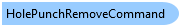
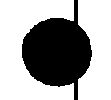
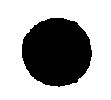
 Copy Code
Copy Code