
|
Products | Support | Email a link to this topic. | Send comments on this topic. | Back to Introduction - All Topics | Help Version 19.0.6.22
|

|
Products | Support | Email a link to this topic. | Send comments on this topic. | Back to Introduction - All Topics | Help Version 19.0.6.22
|
| Leadtools.Svg Assembly > Leadtools.Svg Namespace : SvgDocument Class |
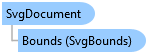
[SerializableAttribute()] public class SvgDocument : Leadtools.ISvgDocument
'Declaration
<SerializableAttribute()> Public Class SvgDocument Implements Leadtools.ISvgDocument
'Usage
Dim instance As SvgDocument
@interface LTSvgDocument : NSObject <ISvgDocument, NSCopying, NSCoding>
public class SvgDocument implements ISvgDocument, Serializable
[SerializableAttribute()] public ref class SvgDocument : public Leadtools.ISvgDocument
The SvgDocument class represents a Scalable Vector Graphics (SVG) object. LEADTOOLS supports versions 1.* to 2.0 of the SVG specification.
The SvgDocument class implements System.Runtime.Serialization.ISerializable and fully supports .NET serialization.
The SvgDocument class implements System.IDisposable. You must use the .NET dispose pattern or call Dispose on the object after using it.
The SvgDocument class implements Leadtools.ISvgDocument and can be cast directly from the other LEADTOOLS methods that return an instance of that interface.
For more information about using SvgDocument, refer to Working With SVG.
This example will try to load the first page of each document in a folder as SVG. If successful, it will save the page as an SVG file.
 Copy Code
Copy Code
Imports Leadtools Imports Leadtools.Codecs Imports Leadtools.Drawing Imports Leadtools.Forms.DocumentWriters Imports Leadtools.Svg Public Shared Sub SvgDocumentExample() ' input directory Dim inDir As String = Common.ImagesPath.Path ' output directory Dim outDir As String = Path.Combine(Common.ImagesPath.Path, "svgpages") If Not Directory.Exists(outDir) Then Directory.CreateDirectory(outDir) End If Using codecs As New RasterCodecs() ' Set 300 as the default value for loading document files codecs.Options.RasterizeDocument.Load.Resolution = 300 codecs.ThrowExceptionsOnInvalidImages = False ' Get all the files from input directory For Each srcFileName As String In Directory.EnumerateFiles(inDir) Console.WriteLine("Checking {0}", srcFileName) Using info As CodecsImageInfo = codecs.GetInformation(srcFileName, False) ' We can load as SVG if its document or vector (skipping SVG files themselves) If info.Format <> RasterImageFormat.Unknown AndAlso _ info.Format <> RasterImageFormat.Svg AndAlso _ (info.Document.IsDocumentFile OrElse _ info.Vector.IsVectorFile) Then ' try to load the first page as SVG Try Using svgDocument As SvgDocument = DirectCast(codecs.LoadSvg(srcFileName, 1, Nothing), SvgDocument) ' Save it to disk Dim name As String = Path.GetFileName(srcFileName).Replace(".", "-") name = Path.ChangeExtension(name, "svg") Dim dstFileName As String = Path.Combine(outDir, name) Console.WriteLine("Saving to {0}", dstFileName) svgDocument.SaveToFile(dstFileName, Nothing) End Using Catch ex As Exception Console.WriteLine(ex.Message) End Try End If End Using Next End Using End Sub
using Leadtools; using Leadtools.Codecs; using Leadtools.Drawing; using Leadtools.Forms.DocumentWriters; using Leadtools.Svg; public void SvgDocumentExample() { // input directory string inDir = ImagesPath.Path; // output directory string outDir = Path.Combine(ImagesPath.Path, "svgpages"); if (!Directory.Exists(outDir)) Directory.CreateDirectory(outDir); using (var codecs = new RasterCodecs()) { // Set 300 as the default value for loading document files codecs.Options.RasterizeDocument.Load.Resolution = 300; codecs.ThrowExceptionsOnInvalidImages = false; // Get all the files from input directory foreach (var srcFileName in Directory.EnumerateFiles(inDir)) { Console.WriteLine("Checking {0}", srcFileName); using (var info = codecs.GetInformation(srcFileName, false)) { // We can load as SVG if its document or vector (skipping SVG files themselves) if (info.Format != RasterImageFormat.Unknown && // valid format info.Format != RasterImageFormat.Svg && // not svg (info.Document.IsDocumentFile || // a document info.Vector.IsVectorFile)) // or vector { // try to load the first page as SVG try { using (SvgDocument svgDocument = codecs.LoadSvg(srcFileName, 1, null) as SvgDocument) { // Save it to disk string name = Path.GetFileName(srcFileName).Replace(".", "-"); name = Path.ChangeExtension(name, "svg"); string dstFileName = Path.Combine(outDir, name); Console.WriteLine("Saving to {0}", dstFileName); svgDocument.SaveToFile(dstFileName, null); } } catch (Exception ex) { Console.WriteLine(ex.Message); } } } } } }