
|
Products | Support | Email a link to this topic. | Send comments on this topic. | Back to Introduction - All Topics | Help Version 19.0.6.22
|

|
Products | Support | Email a link to this topic. | Send comments on this topic. | Back to Introduction - All Topics | Help Version 19.0.6.22
|
| Leadtools.Svg Assembly > Leadtools.Svg Namespace : SvgNodeHandle Class |
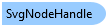
public class SvgNodeHandle
'Declaration
Public Class SvgNodeHandle
'Usage
Dim instance As SvgNodeHandle
@interface LTSvgNodeHandle : NSObject
public class SvgNodeHandle
public ref class SvgNodeHandle
SvgNodeHandle is obtained with the following:
Handle to an element in the SVG document when the elements are enumerated using SvgDocument.EnumerateElements
The SvgNodeHandle has the following members for updating the XML elements of an SVG document:
ElementType: The element type, for example, ElementType.Svg for the top level <svg> element in the document or ElementType.Image for an <image> element in the document, etc.
Bounds: The bounding rectangle of the element. This value is in SVG coordinates that matches SvgDocument.Bounds.
GetElementName: Gets the name of the element. This is the XML element name. For example, "svg" for the top level <svg> element in the document, "image" for an <image> element in the document, etc.
GetElementValue and SetElementValue: Gets or sets the XML value as a raw string.
GetAttributeValue and SetAttributeValue: Gets or sets the value of any attribute in element as a raw string. RemoveElementAttribute: To remove the specified attribute from the element.
After modifying the values of an SVG document using SvgNodeHandle, it may be necessary to re-calculate the document flat, render optimization and bounding rectangles (refer to SVG Size, Bounds and Flat more information). Therefore, it is best to call SvgDocument.BeginUpdate before making any updates to the document and call SvgDocument.EndUpdate when done. The engine will determine during SvgDocument.EndUpdate whether any internal state values need to be re-calculated and updated as necessary.