Defines an annotation hot spot object.


This example creates a hotspot object.
 Copy Code
Copy Code
Imports Leadtools.Windows.Controls
Imports Leadtools.Windows.Annotations
Private Sub AnnHotspotObject_AnnHotspotObject(ByVal container As AnnContainer)
Dim hotspot As AnnHotspotObject = New AnnHotspotObject()
hotspot.Rect = New Rect(100, 200, 400, 600)
container.Children.Add(hotspot)
End Sub
using Leadtools.Windows.Controls;
using Leadtools.Windows.Annotations;
using Leadtools.Demos;
using Leadtools.Help;
private void AnnHotspotObject_AnnHotspotObject(AnnContainer container)
{
AnnHotspotObject hotspot = new AnnHotspotObject();
hotspot.Rect = new Rect(100, 200, 400, 600);
container.Children.Add(hotspot);
}
using Leadtools.Windows.Controls;
using Leadtools.Windows.Annotations;
using Leadtools.Examples;
private void AnnHotspotObject_AnnHotspotObject(AnnContainer container)
{
AnnHotspotObject hotspot = new AnnHotspotObject();
hotspot.Rect = new Rect(100, 200, 400, 600);
container.Children.Add(hotspot);
}
Imports Leadtools.Windows.Controls
Imports Leadtools.Windows.Annotations
Private Sub AnnHotspotObject_AnnHotspotObject(ByVal container As AnnContainer)
Dim hotspot As AnnHotspotObject = New AnnHotspotObject()
hotspot.Rect = New Rect(100, 200, 400, 600)
container.Children.Add(hotspot)
End Sub
<Window x:Class="WPFSamples.AnnHotspotObject"
xmlns="http://schemas.microsoft.com/winfx/2006/xaml/presentation"
xmlns:x="http://schemas.microsoft.com/winfx/2006/xaml"
Title="Leadtools.Windows.Annotations" Height="600" Width="800"
xmlns:Leadtools_Windows_Annotations="clr-namespace:Leadtools.Windows.Annotations;assembly=Leadtools.Windows.Annotations"
>
<Leadtools_Windows_Annotations:AnnHotspotObject
Left="10"
Top="10"
Width="250"
Height="250"
>
<Leadtools_Windows_Annotations:AnnHotspotObject.Picture>
<Leadtools_Windows_Annotations:AnnPicture TransparentMode="None" TransparentColor="#000000">
<Leadtools_Windows_Annotations:AnnPicture.Image>
<BitmapImage UriSource="c:\users\Public\Documents\LEADTOOLS Images\ScarletMacaws.jpg"/>
</Leadtools_Windows_Annotations:AnnPicture.Image>
</Leadtools_Windows_Annotations:AnnPicture>
</Leadtools_Windows_Annotations:AnnHotspotObject.Picture>
</Leadtools_Windows_Annotations:AnnHotspotObject>
</Window>



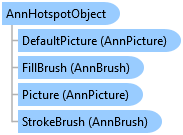
 Copy Code
Copy Code