#1
Posted
:
Tuesday, September 27, 2016 4:22:20 AM(UTC)
Groups: Registered
Posts: 37
hello,
is it possible to print pdf's from a server / backend process using vector format (not rasterizing each page to image and printing the image)
cheers
matthias
#2
Posted
:
Tuesday, September 27, 2016 3:12:01 PM(UTC)
Groups: Manager, Tech Support, Administrators
Posts: 218
Was thanked: 12 time(s) in 12 post(s)
Hello Mattie,
Yes it is possible to print PDFs in vector format using our Virtual Printer class.
The LEADTOOLS Virtual Printer technology can capture printer output from any application that can print. Developers can create applications and services in .NET (C# & VB) and C/C++ to process print jobs received by LEADTOOLS Virtual Printer technology. LEADTOOLS Virtual Printer Drivers provide the output as EMF, which supplies substantial flexibility and enables print jobs captured by the LEADTOOLS Virtual Printer to be converted to document formats such as PDF, DOCX, and text, as well as more than 150 image formats such as SVG and TIFF.
Here is a chart showing how it will work on a server:
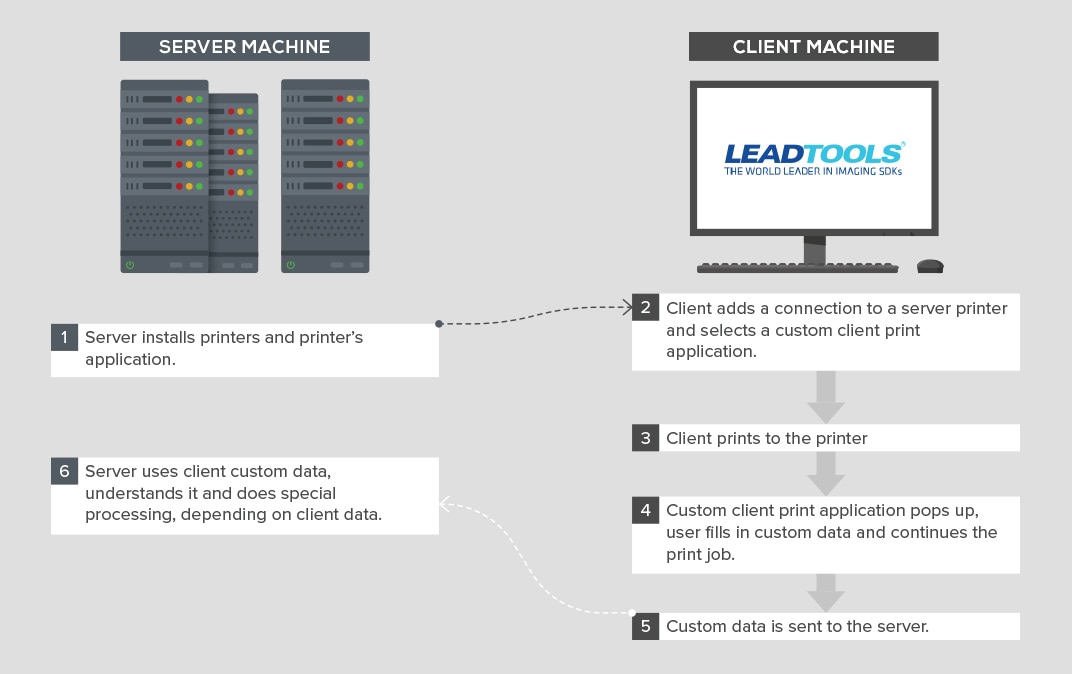
You can read more about the Virtual Printer at the following links:
Please let me know if you have any further questions!
Hadi Chami
Developer Support Manager
LEAD Technologies, Inc.

#3
Posted
:
Thursday, September 29, 2016 11:46:13 AM(UTC)
Groups: Registered
Posts: 37
hello Hadi,
thanks for your reply. I think there is a misunderstanding. I'd like a server process to print an existing pdf to a real printer :)
If leadtools supports it, i guess it will be more in the print sdk
https://www.leadtools.com/sdk/printMy question is: if I print a pdf (containing text, graphs and images), can Leadtools send it as such to the printer (i guess using postscript), rather than rasterizing the whole page as one image and simply printing an image? To be clear, i don't want the latter case.
greets
matthias
#4
Posted
:
Friday, September 30, 2016 3:11:14 PM(UTC)
Groups: Manager, Tech Support, Administrators
Posts: 218
Was thanked: 12 time(s) in 12 post(s)
Mattie,
Thank you for clarifying your question. You will be able to do this by loading the SVG extracted from the document and then using our Vector API to paint it to the Printer DC. You can see how to convert a document to vector format here:
https://www.leadtools.co...en-save-to-DXF#post41892Then once you have it in the LEADTOOLS Vector Handle, you will need to call
L_VecPaintDCEdited by user Thursday, October 6, 2016 9:44:06 AM(UTC)
| Reason: Not specified
Hadi Chami
Developer Support Manager
LEAD Technologies, Inc.

#5
Posted
:
Monday, October 3, 2016 9:13:18 AM(UTC)
Groups: Registered
Posts: 37
#6
Posted
:
Monday, October 3, 2016 9:48:40 AM(UTC)
Groups: Manager, Tech Support, Administrators
Posts: 218
Was thanked: 12 time(s) in 12 post(s)
Mattie,
Check out this post by Travis:
https://www.leadtools.co...en-save-to-DXF#post41892It's an example of how you can Load a PDF as SVG and then save to DXF. This way you can then use the L_VecLoad to load the DXF file.
Here is the description of the project:
Quote:This sample will load a PDF (or any of the Document Formats we currently support) as an SVG file and save it to a temporary file, then load the temporary SVG file and save it as a DXF file (or any of the Vector Formats we currently support).
The application is written in Managed C++ (CLR Console Application).
It uses our .NET interface to load the Document Format (https://www.leadtools.com/sdk/formats#document) as SVG and save the SVG file to a temporary file on disk.
It then uses our C interface to load the SVG file from disk and save it as a vector format (https://www.leadtools.com/sdk/formats#vector), in this case: DXF.
The project was written in Visual Studio 2013.
Hadi Chami
Developer Support Manager
LEAD Technologies, Inc.

#7
Posted
:
Monday, October 3, 2016 10:03:38 AM(UTC)
Groups: Registered
Posts: 37
Hi Hadi,
yes , i read that, but it seems confusing to me that the documentation does not state a pdf or word file as valid vector format while apparently it does support it? Would it be correct to say that all Document Formats can be loaded as a Vector file without using rasterization techniques?
thanks
matthias
#8
Posted
:
Monday, October 3, 2016 10:27:37 AM(UTC)
Groups: Manager, Tech Support, Administrators
Posts: 218
Was thanked: 12 time(s) in 12 post(s)
#9
Posted
:
Tuesday, October 4, 2016 10:05:06 AM(UTC)
Groups: Registered
Posts: 37
thanks for the info Hadi. I read indeed that the document SDK "Utilizes Scalable Vector Graphics (SVG) as an intermediate format and common interface to view and convert all document and image file types".
You cannot post new topics in this forum.
You cannot reply to topics in this forum.
You cannot delete your posts in this forum.
You cannot edit your posts in this forum.
You cannot create polls in this forum.
You cannot vote in polls in this forum.