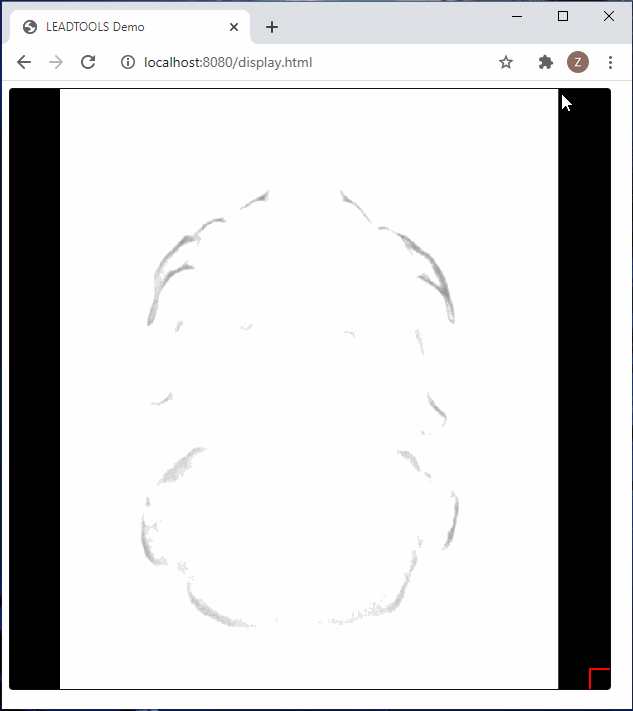As we continue down the road from our recent LEADTOOLS Version 19 April Update, we are particularly excited about the enhancement we're going into more detail about today. As you might see from the title, our engineers were able to speed up the HTML5/JavaScript Medical Viewer.
No, this isn't one of those "it's faster" kind of announcements because we tested it on a new server or installed Google Fiber (technically, that's still under construction but we're kind of excited about that here in Charlotte, NC...back to my point!!!). This is a really big deal, and are talking about improvements of up to 5 - 12 times faster loading speeds! This update loads DICOM images over the web at nearly the same speed as a desktop application.