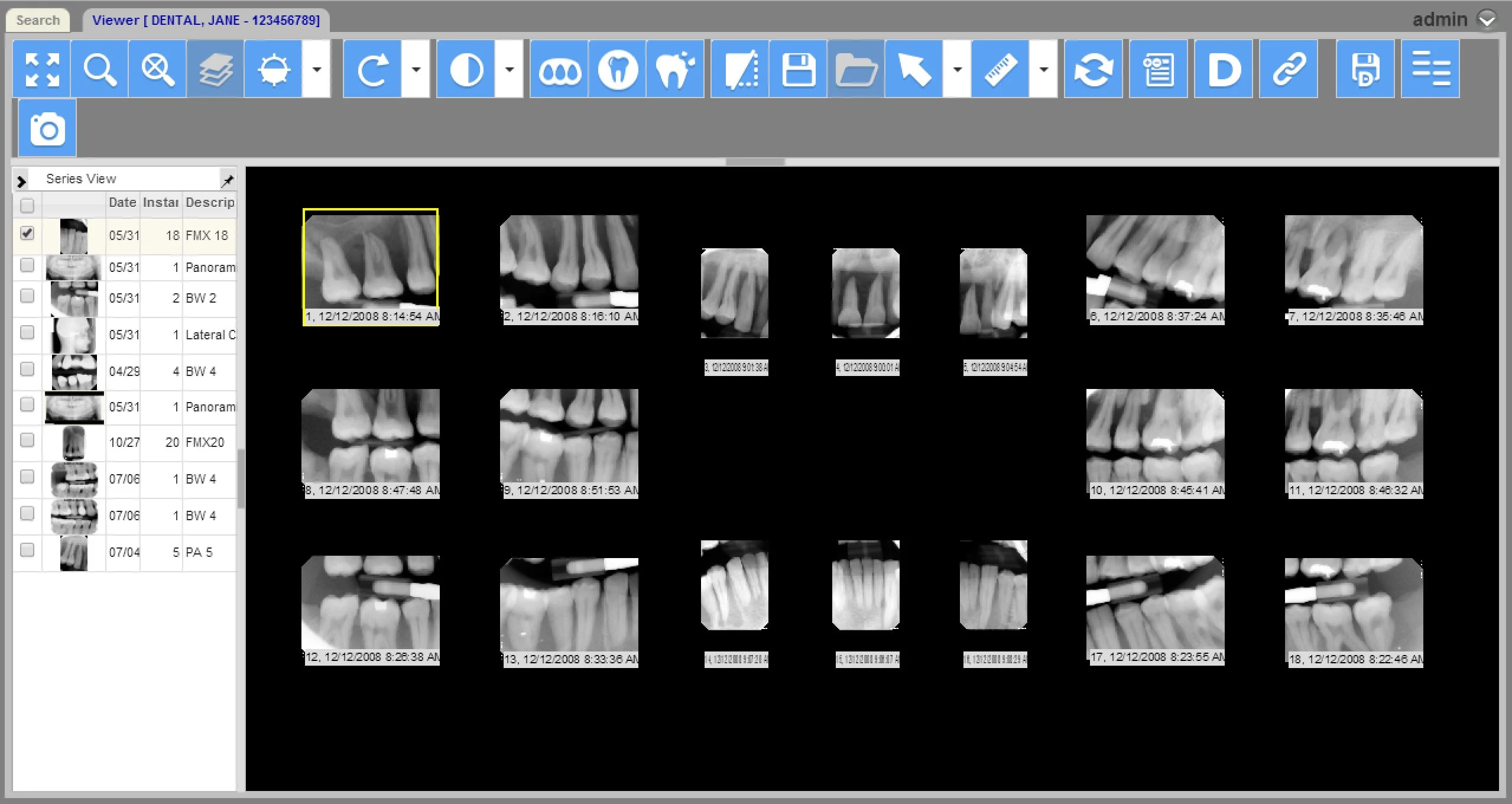LEADTOOLS Version 19 is one of the most highly-anticipated and feature-packed versions ever. LEAD Technologies is once again raising the bar with unique and innovative imaging technologies, frameworks, and solutions, and continues to prove why LEADTOOLS is The World Leader in Imaging SDKs.
The list of features that follows represents a combination of all new features and enhancements made to LEADTOOLS Version 19 since its release.
What's new in the LEADTOOLS Document Engine
Documents SDK
-
Framework to create, read, and write raster and SVG images, annotations, thumbnails, text data, and metadata from supported document types
- Document Converter - Convert PDF & office formats at 100% accuracy without the need for OCR while preserving searchable text and annotations
- Document Viewer - View any format with text search, annotations, lazy loading, and SVG rendering
- Document Writers - Redesigned to use cross-platform SVG rather than Windows-only EMF
- Comprehensive support for today's most popular document, vector, and raster image formats
-
Document Writers formats
- ePUB
- MOBI
- ALTOXML
- SVG
- Services can be hosted on Windows and Linux
- Click for more information on the Documents SDK
Forms Recognition and Processing
- Unstructured and semi-structured form types
- Unstructured forms field recognition extracts text from fields with specific captions even when the filled form doesn't completely match its master form
- Significant speed improvements can now classify a form from a large repository (1000+ master forms) in less than 2 seconds
- Redesigned demos with advanced editors for all form types
- Automatic detection and bulk renaming of OMR fields in master form templates
- Drop-out preprocessing algorithm for improving accuracy of OCR, OMR, and Forms
- Improved OMR forms alignment and recognition for near-perfect results on forms with timing patterns and/or 100+ OMR fields
- Click for more information on Forms Recognition and Processing
OCR
- Improved OCR accuracy across all languages, including East Asian and Arabic
- Enhanced auto-zone algorithm
- More efficient memory usage
- Improved detection of foreground and background colors for text areas on color images and photographs
- Manual and automated perspective deskew (perspective correction) algorithm improves the recognition of perspectively skewed images with 3D Deskew filtering
- Faster deskew on high resolution (600DPI and greater) images
- Improved paragraph, font, and zone detection
- Detect vertical and horizontal table cell direction
- Support for vertical text zones
- Text Book option which enhances graphic zone detection through cleaning of noisy texts
- Native x64 support for Professional OCR engine
- Rotation angle support for all engines
- Added serif detection for better font type recognition
- Click for more information on OCR
- Across-the-board speed improvements
- Load text, vector graphics, and raster images from PDF without rasterizing
- Enhanced rasterization and thumbnail generation
- PDF Optimizer tool for reducing document size
- Compression options including JPEG 2000
- Parse, edit, and save PDF forms
- Read and write PDF Digital Signature
- Extraction of resources including fonts, text, bookmarks, metadata, etc.
- Image extraction and decoding
- Options for controlling PDF document Initial View including AutoPrint
- WinRT PDF libraries
- Click for more information on PDF
Annotations
- Multi-container annotations
-
Annotation and markup object types
- Text-based review annotation types similar to Adobe Acrobat and Microsoft Word
- Bates Stamp for use in legal, medical, and business to identify documents for archival and eDiscovery
- Filled-in arrowhead
- Auto-resize option for wrapped objects to adapt its presentation to mobile devices
- Improved options for loading and saving annotations
- Drag and drop annotations between containers
- Fill objects with linear gradient brush
- Advanced text editor for HTML5 annotations
- Added padding to all sides of an object regardless of alignment
- Added snap-to-grid and alignment UI features
- RenderedObjectBounds property for calculating real bounds
- Convert LEADTOOLS core annotations to PDF annotations
- Use Image Viewer Control's Interactive Modes and Automated Annotations simultaneously improves user-friendliness by reducing unnecessary clicks
- Draw and edit annotations at the same time
- Pan and zoom objects while they are still selected
- Automatically rotate annotation images and text with viewer rotation
- Select objects using extended key
- Click for more information on Annotations
Barcode
- Barcode types (read and write)
- Reading flipped QR Codes
- Perspective correction for PDF417 barcode
- Upgraded support and performance on mobile platforms
- Increased recognition speed and accuracy on devices without auto-focus support
- Added Java libraries for Windows and Linux
- Click for more information on Barcode
Formats
- XMP metadata
- Read metadata from Office and vector formats
- Display shapes and drawings in DOC/DOCX
- Click for more information on Formats
SANE
- Added SANE frontend to acquire images from SANE backends
- Click for more information on SANE scanning
Document Cleanup Image Processing Functions
- Auto Border Remove
- Auto Content Enlarger
- Auto Multi-page Splitter
- Blur Extend Detection
- Glare Detection
- Image Alignment
- Signal to Noise Ratio helps establish a threshold indicating a document is clean enough for recognition
- Text Blur Detection
- Salt and Pepper Noise Removal
- Unwarp Bitmap
Improved Support for Internet Printing Protocol (IPP)
Click here for more information on all features within the LEADTOOLS Document Imaging Engine.
What's new in the LEADTOOLS Medical Engine
HL7 SDK
- Message encoder and decoder
- Listener service
- Integration with Modality Worklist (MWL) demos
- Click for more information on the HL7 SDK
DICOM Storage Server
-
Optional third-party cloud storage integration
-
Includes source code for add-ins for popular cloud storage services
- Microsoft Azure
- EMC Atmos
- Create your own add-in for any cloud storage provider
- Cloud Scheduler can be configured as either automatic or managed
-
Includes source code for add-ins for popular cloud storage services
- Export feature with options to anonymize and/or create DICOMDIR
- Storage Commit add-on
- Enable C-Move for anonymous connections
- Ability to communicate events using the Microsoft Message Queue for integrating with other network systems
- Search for "Other Patient IDs" tag
- Show live connections in server UI
- AE Title Aliases
- Click for more information on the DICOM Storage Server
PACS Framework
- Study Date option for Patient Updater
- Options for sending Storage Commit responses on the same connection
- Customization options for PACS service EXE
- Click for more information on the DICOM Storage Server
WADO and DICOMWeb
- Added WADO and DICOMweb services to communicate with PACS
- Click for more information on WADO and DICOMweb services
HTML5 Medical Viewer
- Improved design and UI interface
- Standalone control
- Increased overall performance
- Improved reference line speed, accuracy, and aesthetics
-
User-interface tools and actions
- 3D Cursor (spatial locater)
- Hounsfield Unit
- Probe
- Revealer
- Spy Glass with various options
- Shutter tool that supports multiple objects
- Cobb Angle
- Pinch-zoom
- Added support for creating, storing, and displaying DICOM Hanging Protocols
-
Added Structured Display and Templates
- Design custom display templates for study and series-level views
- Templates can be saved to the storage server as a DICOM structured display data set
- The viewer can use a DICOM structured display data set to render the series
- MPR (Multiplanar Reconstruction) with cross hairs
- Synchronization tool which scrolls multiple cells/subcells based on the image position and orientation values
- Various series sorting options
- Split series into multiple stacks
- Load all images without scrolling (Lazy Loading)
- Mapping index array feature
- Assign weight/importance to overlay text to decide which overlays to display when a limited number fit in the cell
- Burn tags (overlays) onto image
- Patient projection support (DICOM patient orientation projection tag)
- Interval/delay option for requesting the full image
- Selected/unselected border color for cells and sub-cells
- Multiple selection support
- Exploded property
- Drag & drop support
- Enhanced symmetric sub-cell layout allowing for custom views
- Patient Restrict option
- Events and callbacks
- Added LEAD Multi-Resolution and Tiled Image (MRTI) technology
- .NET and JavaScript interfaces to externally/programmatically control the viewer
- Redesigned with AngularJS
- Click for more information on the HTML5 Medical Viewer
Desktop Medical Viewer
- Manual zoom options for Spy Glass
- Nudge and Shrink tools
- Shutter tool
- Cobb Angle tool for all platforms
- Customization options for cell borders, orientation, window level range, and more
- Full support for LEADTOOLS annotations
- Control order of click precedence for annotations and mouse actions
-
Annotation types
- Norberg
- PolyRuler
- Annotation automation
- Edit any selected annotation
- Cine playback option for stopping playback on last frame
- Image orientation for each frame in a series
- Enhanced image alignment
- Options for saving images
- Improvements to Medical Viewer Demo including Stent, Image Processing, Reset, and more
- Click for more information on the Desktop Medical Viewer
Dental Display Module
- Hanging protocols using DICOM structured display files
- Custom dental image processing functions including Perio, Endo, and Dentin
- Monitor calibration options
- Viewer displays list of all available series
- Search results custom-tailored for dental imaging
Medical 3D
- Color map tool that remaps the VRT volume RGBA histogram, apply various preset palettes, and save the channels' curves
- Save 3D object as a raster image
- Save MPR images as DICOM with complete metadata including orientation, position, window level, etc.
- Click for more information on LEADTOOLS Medical 3D
New Fusion Demo
- Load DICOMDIR support
- Use palette for fused image and original image
- Scale, Offset, and Rotate any fused image
- Support for transparency action
- Window level each fused image
- Combine fused cells with automatic alignment
DICOM IODs Updated to Latest DICOM Specifications
Medical-Specific Image Processing
- G-Wire
- K-Means
- Lambda Connectedness
- Level Set
- OTSU Thresholding
- Perspective Alignment
- Shrink Wrap
- Speckle-reducing Anisotropic Diffusion
- Tensor-guided Anisotropic Diffusion
- Watershed
CCOW
- Redesigned server is simpler and more customizable
- CCOW web interfaces
- JavaScript library for communicating with CCOW components
- Click for more information on LEADTOOLS CCOW
Click here for more information on all features within the LEADTOOLS Medical Imaging Engine.
What's new in the LEADTOOLS Multimedia Engine
- Media Streaming Server SDK - video and audio from files, capture devices, ONVIF-conformant cameras, UDP and RTSP streams can be transcoded on the fly and streamed to clients via a variety of protocols including Flash, HTML5, HLS, RTSP, MPEG-DASH, HDS, and Microsoft Smooth Streaming
- H.265 codec
- G.726 Audio codec
- ONVIF Source filter
- Play and convert MPEG-2 Transport files with multiple programs
- Improved metadata synchronization in MPEG-2 Transport Multiplexer
- NVIDIA CUDA (NVENC) and Intel QuickSync hardware acceleration for H.264 and H.265 codecs
- Encode H.264 and H.265 videos using both CUDA asynchronous and synchronous modes
- Decode high-quality H.265 bit streams including 30 bit (10 bits per channel) videos
- Automatic timestamp drift correction for AAC and H.264 encoders
- Improved playback quality for H.264
- H.264 compression support for DICOM Reader and Writer filters
- Increased number of available threads for MPEG-2 Encoder
- MP4 Container support for DICOM Reader and Writer filters
- Create chapter markers in MP4 files
-
New features and improvements to RTSP Source
- Increased third-party stream support in Media Foundation RTSP Source (QuickTime, Windows Media Player)
- Stream RTSP over TCP and HTTP servers
- RTSP Source Filter callback and MaxTimeout parameter
- Retrieve stream bit rates in RTSP DESCRIBE response
- Added new security handler for RTSP
- Added support for KLV metadata in RTSP streams
- Increased DVR buffer limit to over 1TB
- Improved memory management when saving large files
- Added feature to help break DVR recordings into smaller complete video fragments
- Added frame seeking to MKV demultiplexer
- YUV color space support in Video Callback Filter
- Enhanced multiple monitor capture support in the Screen Capture Filter
- Text overlay filter now supports text with multiple fonts
- Burn tags (overlays) onto image
- Preserving aspect ratio in videos with non-square pixels
- LEAD MPEG-2 Transport Demultiplexer LEAD UDP Source filters to have new properties that facilitate smoother playback during low latency conditions
Click here for more information on all features within the LEADTOOLS Multimedia Engine.
What's new in the LEADTOOLS Imaging Engine
- JavaScript Scanning
- File Formats
- Improved paint performance for WinForms and JavaScript
- GDI/GDI+, SVG, and XAML drawing engines
- WinRT and Windows Phone supports version 8.1
- Support for Pan Window in WPF Leadtools.Windows.Controls
- Swift-compatible Objective-C libraries for iOS and macOS
- Added x64 support for Android
Click here for more information on all features within the LEADTOOLS Imaging Engine.
Changes to the LEADTOOLS Product Line
Over the years, LEAD has received valuable feedback and insight into what features are most popular with its customers. Armed with that info, the LEADTOOLS Version 19 product line has been bundled and simplified with regards to its add-on structure. The Barcode add-on modules have been moved into specific value-oriented bundle products within the Pro Imaging Family, and are now included in Document Imaging. The HTML5 modules are now bundled with the top-tier "Suite" product in each family.
Pro Imaging Family
- Imaging Pro SDK
- Barcode Pro SDK
- PDF Pro SDK
- Pro Suite SDK
Document Imaging Family
- Document Imaging SDK (includes Barcode 1D and 2D)
- Recognition Imaging SDK
- Document Imaging Suite SDK
- OCR Advantage Module (included in Recognition Imaging and Document Imaging Suite)
- Pro OCR Module
- Pro OCR Module with Additional Languages
- ICR Professional Module
Medical Imaging Family
- Medical Imaging SDK
- PACS Imaging SDK
- Medical Imaging Suite SDK
- Medical Multimedia Module (included in Medical Imaging Suite)
- Dental Display Module (new Medical Imaging Suite add-on)
- Any Document Imaging Add-on
Multimedia Imaging Family
- Multimedia SDK
- Multimedia Suite SDK
- DVD Module (included in Multimedia Suite)
- Streaming Module (included in Multimedia Suite)
- MPEG-2 Transport Module (included in Multimedia Suite)
If you have any questions about the new product line or are upgrading from a previous LEADTOOLS version, please contact [email protected]
Press Release History
LEAD Technologies is continually making improvements and adding new features to Version 19. To see how it has evolved and read about each individual release, check out the press releases below:
- LEAD Releases Speed and Accuracy Optimizations for LEADTOOLS Document and Medical Imaging Technologies (July 18, 2017)
- LEAD Technologies Delivers Huge LEADTOOLS V19 Update with Focus on Medical and Document Features (February 28, 2017)
- LEAD Technologies Releases New Features for Multimedia SDKs (October 4, 2016)
- LEAD Technologies Releases LEADTOOLS Version 19 for Android and iOS/OS X (June 23, 2016)
- LEAD Technologies Advances Document, OCR and Medical SDK Technology for Windows and Linux (April 19, 2016)
- LEAD Technologies Releases Update to LEADTOOLS Multimedia Products (February 16, 2016)
- LEAD Technologies Releases Major Updates to LEADTOOLS Document and Medical SDKs (November 19, 2015)
- LEAD Technologies Releases Media Streaming Server SDK (August 12, 2015)
- LEAD Technologies Releases Major Update to LEADTOOLS 19 (May 19, 2015)
- LEADTOOLS Version 19 Released (December 12, 2014)