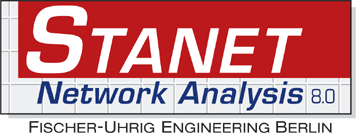Medical Image Processing SDK Libraries
LEADTOOLS Medical Image Processing SDK technology is an advanced set of functions specially designed to enhance and analyze medical images regardless of the format or data distribution. Enhance the image or highlight the details by shifting, selecting, subtracting, and removing the background. This flexibility allows doctors and specialists to diagnose diseases and injuries faster and more accurately. LEADTOOLS Medical Image Processing SDK technology is included with some LEADTOOLS SDK products and is for .NET Framework, .NET MAUI, Xamarin, UWP, C++ Class Library, C#, VB, C/C++, Java, Objective-C, Swift, and HTML / JavaScript developers.

Medical Image Processing Functions
The LEADTOOLS SDK image processing libraries include several functions geared specifically to process medical images and DICOM pixel data. The functions can process 1- to 64-bit color, extended grayscale, or bitonal image data and can improve diagnostic evaluation of medical images. Functions can process an entire image or use regions of interest to isolate specific or multiple parts of an image. Many functions can process, convert, and analyze signed and unsigned pixel values. The following is a list of some of the functions included in the libraries to process medical images and DICOM pixel data:
- Adaptive Contrast
- Anti Alias
- Auto Color Level
- Auto Segment
- Binary Filter
- Color Level
- Contour Filter
- Contrast Limited Adaptive Histogram Equalization (CLAHE)
- Convert to Signed
- Correlation
- Create Kaufmann Region
- Digital Subtract
- Edge and Line Detection
- Fusion
- G-Wire
- Gamma Correct
- Gaussian Filter
- Get Object Information
- Get Bitmap Statistics Information
- Get Feret's Diameter
- Get Min Max Bits
- Get Min Max Values
- Grayscale
- High Pass
- Histogram Contrast
- Histogram Equalize
- Invert
- K-Means
- Lambda Connectedness
- Level Set
- Local Histogram Equalize
- Multi Scale Enhancement
- Object Counter
- OTSU Thresholding
- Perspective Alignment
- Region of Interest Processing
- Select Data
- Sharpen
- Shift Data
- Shrink Wrap
- Sigma Filter
- Slice
- Smooth Edges
- Spatial Filter
- Speckle-reducing Anisotropic Diffusion
- Stent Boost
- Stretch Intensity
- Subtract Background
- Tensor-guided Anisotropic Diffusion
- Tissue Equalize
- Unsharp Mask
- Watershed
- Window Level
- All LEADTOOLS Image Processing

Easy to Integrate
LEADTOOLS handles the heavy lifting, eliminating months of R&D, while giving you the best quality and performance available. You'll be free to focus on other components of your application. Download the LEADTOOLS evaluation to streamline your development.

Medical Image Processing SDK Platforms and Programming Interfaces
Operating Systems
Projects that use LEADTOOLS Medical Image Processing libraries can be deployed to Windows, Linux, macOS, Android, iOS, and Web devices.
Frameworks
Developers that are leveraging these frameworks can utilize the Medical Image Processing SDK: .NET Framework, .NET MAUI, Xamarin, UWP, WinForms, C++ Class Library, ASP.NET, and Web Services / Web API (JSON, SOAP, REST)
Programming, Scripting, Markup
Medical Image Processing code snippets and demo applications are provided for the following: C#, VB, XAML, C/C++, Java, Objective-C, Swift, and HTML / JavaScript
Start Coding with LEADTOOLS Medical Image Processing
Medical Image Processing libraries as well as all LEADTOOLS Recognition, Document, Medical, Vector, and Imaging technologies for all development and target platforms, including Windows, Linux, and macOS.
Online Demo Application that include Medical Image Processing SDK Libraries
HTML5/JavaScript Medical Web Viewer Framework
A zero-footprint Medical viewer with light and dark themes to display DICOM images (pixel data) with window level, density removal, offset, scale, zoom, stack, annotation/markup, and multi-touch support for phone, tablet, and desktop.
It demonstrates zero-footprint 3D volume rendering of multiple volume types including VRT, MIP, MPR, and SSD in the Medical Web Viewer. The viewer does not require browser plugins, desktop utilities, or remote desktop clients and options for low-resolution and caching to speed up rendering and loading.
Note: If you have your own test images that you would like to upload into the application, contact [email protected] to have a private user profile created.