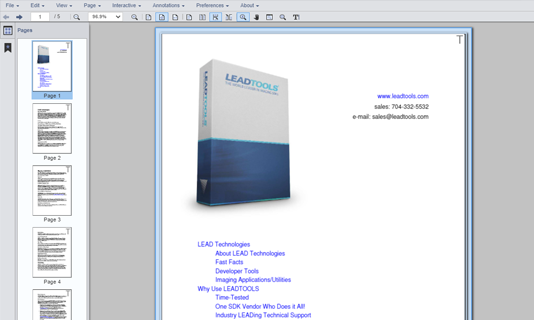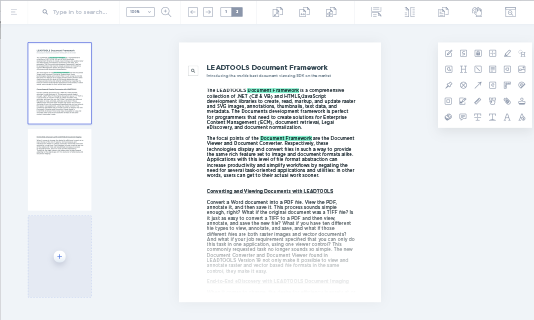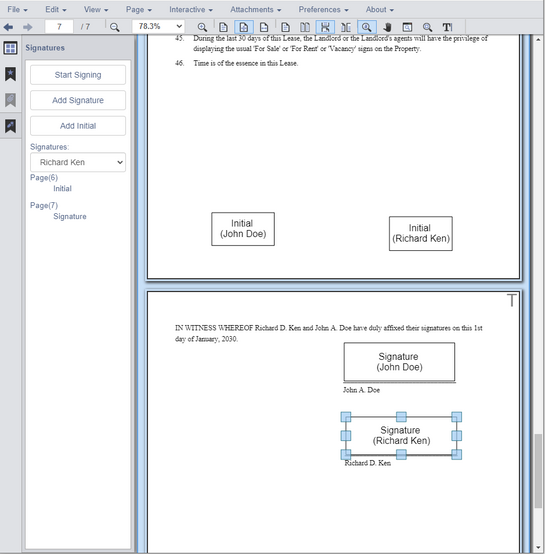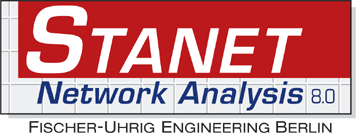PDF SDK Libraries
With just a few lines of code, LEADTOOLS libraries empower developers with a comprehensive PDF API to implement reliable and multi-threaded PDF functionality, without the need for third-party dependencies like Acrobat. Robust PDF controls to read, write, convert, and view PDF files can be combined with state-of-the-art OCR, ICR, OMR, Forms Recognition, Virtual Printing, and scanning APIs within LEADTOOLS to create complete solutions that utilize the PDF format.

Robust PDF Viewer Controls
Load and view any PDF file using the Document Viewer API framework. Tested against thousands of PDF documents, LEADTOOLS PDF SDK libraries provides impeccable viewing accuracy and speed that tops many market-leading PDF reading applications. LEADTOOLS accounts for common errors and differences between PDF file versions to give programmers peace of mind, minimize their testing phase, and create the best PDF applications faster.

PDF Form Fields
With the LEADTOOLS PDF SDK and minimal code, developers can build interactive and automated solutions that load, fill, update, and save PDF form field data. Developers leveraging the Document Viewer can provide users an interface to load and enter data into PDF form fields and then save the PDF. Alternatively, developers can create automated workflows with no user interface that fill in PDF form fields. Further, developers can use LEADTOOLS to parse AcroForms fields and data for additional processing or alternate storage.
LEADTOOLS PDF SDK supports the following field types:
- Text Box
- Check Box
- Radio Button
- List Box
- Combo Box (also referred to as Drop-down List or Select List)

Complete PDF Conversion API
The LEADTOOLS Document Converter API can perform any type of conversion to and from PDF. For example, convert to and from PDF: PDF/A, other document and Office formats, images, HTML, EMF, and SVG. There are more than 165 file types are supported. The Document Converter API is flexible and gives you complete control of the conversion.
In addition to changing formats, the LEADTOOLS PDF Conversion API can convert between PDF and PDF/A, convert between PDF standards versions, linearize PDFs for "Fast Web View", and distill Postscript with optimizations for eBook, screen, and pre-press applications.

PDF Security, Strong Encryption, and Redaction
With standards like HIPAA and GDPR, privacy and the protection of information is a big deal. The LEADTOOLS PDF libraries fully support PDF encryption and PDF Permissions to control editing, printing high and low resolution, and copying content. Additionally, by leveraging PDF image and text redaction and the LEADTOOLS Document Analyzer SDK component, user-defined information such as account numbers and social security numbers can be removed from the PDF automatically.

Document Search and Analysis
The LEADTOOLS PDF libraries provide APIs to find and manipulate PDF content by using string search or RegEx. For even more power, the AI-enhanced LEADTOOLS Document Analyzer component can find fuzzy matches for such things as account numbers, company names, social security numbers, and more.

Compare PDF Files
The LEADTOOLS Document Compare library is an OEM-ready, zero-footprint document-comparison solution for HTML5/JavaScript front ends with a Microsoft .NET (IIS & Kestrel), or Java (Linux/Apache) hosted back end. Developers can add full-featured PDF comparison technology to their application so that end-users can find and see all text insertions, deletions, and edits in two image or text-searchable PDF files.

Secure Digital Signatures
Digital signatures in PDF files are comparable to ink signatures on a paper document, but much more secure. LEADTOOLS PDF SDK libraries can add digital signatures to PDF files, retrieve information from embedded signatures, as well as verify signatures to ensure that a bad actor has not manipulated the PDF. When combined with the eSignature support integrated in the LEADTOOLS Document Viewer, developers also have the ability to add simple electronic signatures to the PDF before creating the digital verification certificate.

Annotate and Mark Up PDF Files
LEADTOOLS supports reading, displaying, editing, and writing PDF annotations and markups that work seamlessly with Adobe Acrobat and other compliant PDF readers. By annotating and marking up PDF files, users can collaborate by writing comments and drawing shapes on top of the document without making permanent changes. Additionally, sensitive information can be permanently or temporarily redacted to help your application comply with standards such as GDPR and HIPAA.

AI-Powered PDF Compression and Optimization
LEADTOOLS uses artificial intelligence to compress and optimize both image and text-searchable PDF file types. LEADTOOLS maximizes image-based PDF compression while maintaining quality with LEADTOOLS advanced MRC image segmentation and compression technologies. LEADTOOLS PDF libraries can also optimize text-searchable PDF files by analyzing document features to find ways to make the resulting file smaller and more efficient.

Comprehensive Multipage Processing APIs
Comprehensive multipage features include
- Merge multiple PDF files into a single file
- Split single multipage files into multiple files
- Extract, delete, and insert pages
- Manipulate the order of pages
- Generation of image thumbnails of any page

PDF Parse and Extraction Libraries
With LEADTOOLS, you can parse, update, and extract data such as unicode text and form fields, images, fonts, annotations, shapes, hyperlinks, bookmarks, table of contents, and document metadata. Further, you can update the file settings to set the initial view, create an auto-print PDF, and more.

PDF Portfolio and Attachments APIs
LEADTOOLS SDK libraries can process PDF Portfolio and PDF Attachments, alike. The APIs can extract Portfolio metadata as well as extract all embedded files.
The LEADTOOLS PDF SDK supports:
- Loading PDF Portfolio documents
- Extracting PDF portfolio schema
- Extracting PDF file within PDF Portfolio documents
- Loading PDF documents with embedded attachments
- Extracting PDF attachments embedded within PDF documents

Thorough PDF Bookmark Functionality
The LEADTOOLS PDF SDK libraries provides functions to extract, update, delete and create PDF bookmarks. Bookmarks greatly improve a user's experience as a navigation mechanism to get readers to a specific part of the document quickly.

Easy to Integrate
LEADTOOLS handles the heavy lifting, eliminating months of R&D, while giving you the best quality and performance available. You'll be free to focus on other components of your application. Download the LEADTOOLS evaluation to streamline your development.

PDF SDK Platforms and Programming Interfaces
Operating Systems
Projects that use LEADTOOLS PDF libraries can be deployed to Windows, Linux, macOS, Android, iOS, and Web devices.
Frameworks
Developers that are leveraging these frameworks can utilize the PDF SDK: .NET 6+, .NET Framework, .NET MAUI, Xamarin, UWP, WinForms, C++ Class Library, ASP.NET, and Web Services / Web API (JSON, SOAP, REST)
Programming, Scripting, Markup
PDF code snippets and demo applications are provided for the following: C#, VB, XAML, C/C++, Java, Objective-C, Swift, and HTML / JavaScript
Start Coding with LEADTOOLS PDF
PDF libraries as well as all LEADTOOLS Recognition, Document, Medical, Vector, and Imaging technologies for all development and target platforms, including Windows, Linux, and macOS.
Code Samples
- Combine Multiple PDF Files into One File in C# and VB.NET
- Split a PDF File into Multiple Files in C# and VB.NET
- Convert a Fax Embedded in PDF to TIFF in C#
- Convert Images and Documents to PDF in C#
- Convert Vector Images and Documents to PDF in C++
- Redact Text in PDF Using RegEx in C# and VB.NET
- Encrypt and Set PDF Permissions in C#
- Optimize PDF File Size in C#
- Extract Embedded Images from PDF in C#
- OCR Image to Image-over-text PDF in C#
- Extract Encapsulated Document from DICOM in C
- Print to PDF Using Virtual Printer in C#
- Enumerate Image Objects in PDF in C#
- Convert Word Document to PDF in C++
- Create Text-searchable PDF with Bookmarks in C#
- Merge Multiple File Formats and Normalize to PDF in C#