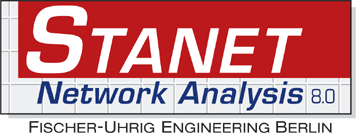DICOM Data Set SDK Libraries
The LEADTOOLS DICOM Data Set SDK libraries provide developers complete support for DICOM data sets described in the latest DICOM specification and supplements, including all IOD classes and modalities such as CR, CT, MR, NM, US, RF, SC, and VL.

Complete DICOM Data Set Library
The LEADTOOLS DICOM high-level libraries and components are a must-have for any software developer creating a medical imaging application. Whether you need to view or edit data set information, load and save DICOMDIR, DICOM communications, PACS, web viewing, 3D reconstruction, or more, LEADTOOLS saves countless hours of research and development.
- Read any standard DICOM data set based on latest DICOM specification, including LEADTOOLS DICOM-XML format
- Create DICOM data sets for any of the IODs with or without optional modules and elements
- Load and save DICOM data sets with or without a header using any Transfer Syntax
- Import and export the XML format (PS3.19)
- Export to the DICOM JSON model (PS3.18)
- Provide many options to traverse a DICOM data set
- Search, create, delete, and modify any element or module in a DICOM data set
- Create and read private DICOM elements
- Create and read DICOM sequences
- Create and read DICOM directories (DICOMDIR)
- Create and read Encapsulated Documents, including PDF and CDA
- Read and store raw data in a DICOM data set
- Create, read, and modify Enhanced IODs with full support for multi-frame functional groups
- Search, read, and modify any of the DICOM tables, including IOD, DICOM element, UID, VR, and context mapping tables, either programmatically or by loading custom XML tables
- Traverse, insert, delete, and search a Basic Directory data set
- Get, set, and insert compressed or uncompressed single and multi-frame images
- Load and save compressed or uncompressed images
- Load and save any signed and unsigned image data, including 1 through 8, 12, 16, 24, 32, 64 bits per pixel
- Display and create a modality LUT and VOI LUT
- Display and create DICOM overlays

Easy to Integrate
LEADTOOLS handles the heavy lifting, eliminating months of R&D, while giving you the best quality and performance available. You'll be free to focus on other components of your application. Download the LEADTOOLS evaluation to streamline your development.
Start Coding with LEADTOOLS DICOM Data Set
DICOM Data Set libraries as well as all LEADTOOLS Recognition, Document, Medical, Vector, and Imaging technologies for all development and target platforms, including Windows, Linux, and macOS.
Online Demo Application that include DICOM Data Set SDK Libraries
HTML5/JavaScript Medical Web Viewer Framework
A zero-footprint Medical viewer with light and dark themes to display DICOM images (pixel data) with window level, density removal, offset, scale, zoom, stack, annotation/markup, and multi-touch support for phone, tablet, and desktop.
It demonstrates zero-footprint 3D volume rendering of multiple volume types including VRT, MIP, MPR, and SSD in the Medical Web Viewer. The viewer does not require browser plugins, desktop utilities, or remote desktop clients and options for low-resolution and caching to speed up rendering and loading.
Note: If you have your own test images that you would like to upload into the application, contact [email protected] to have a private user profile created.