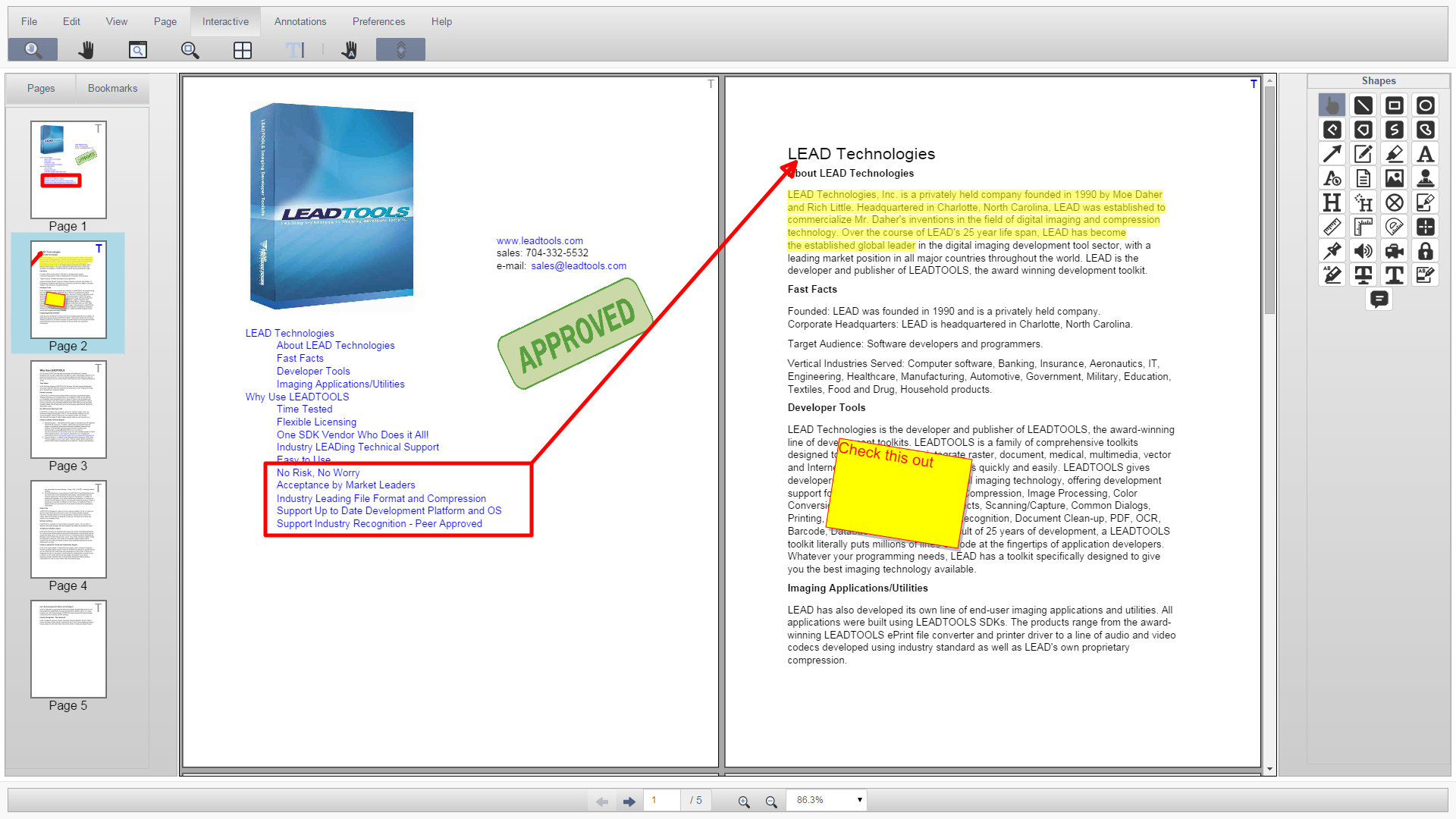LEADTOOLS Version 19 is here! It is one of the most highly-anticipated and feature-packed releases ever. LEAD Technologies is once again raising the bar with unique and innovative imaging technologies, frameworks and solutions, and continues to prove why they are The World Leader in Imaging SDKs.
Since there are so many new features in this new release, we will highlight the new and improved technologies in each engine over the next few days. Today, we will be starting with the Document Imaging SDK Technology in LEADTOOLS, which is headlined by the new Document Viewer and Document Converter frameworks for .NET and HTML5/JavaScript.