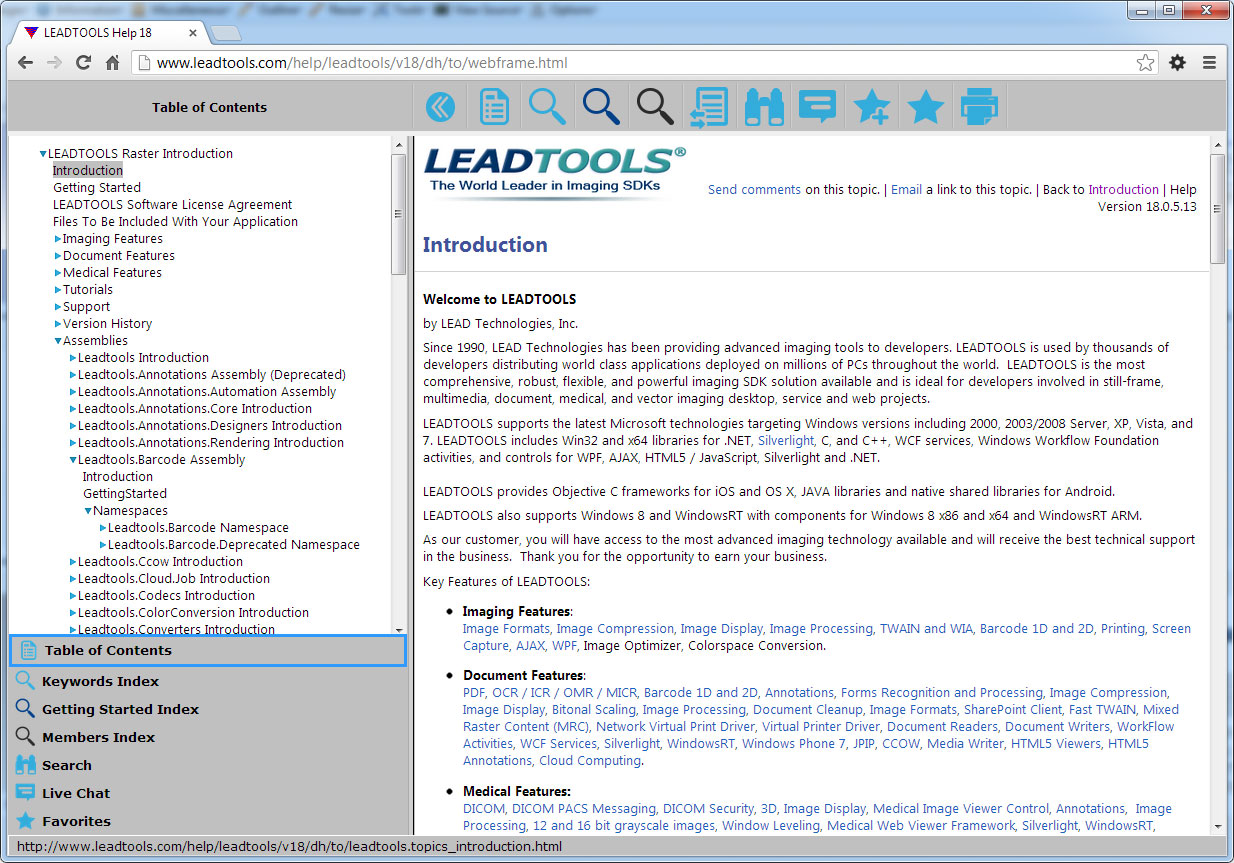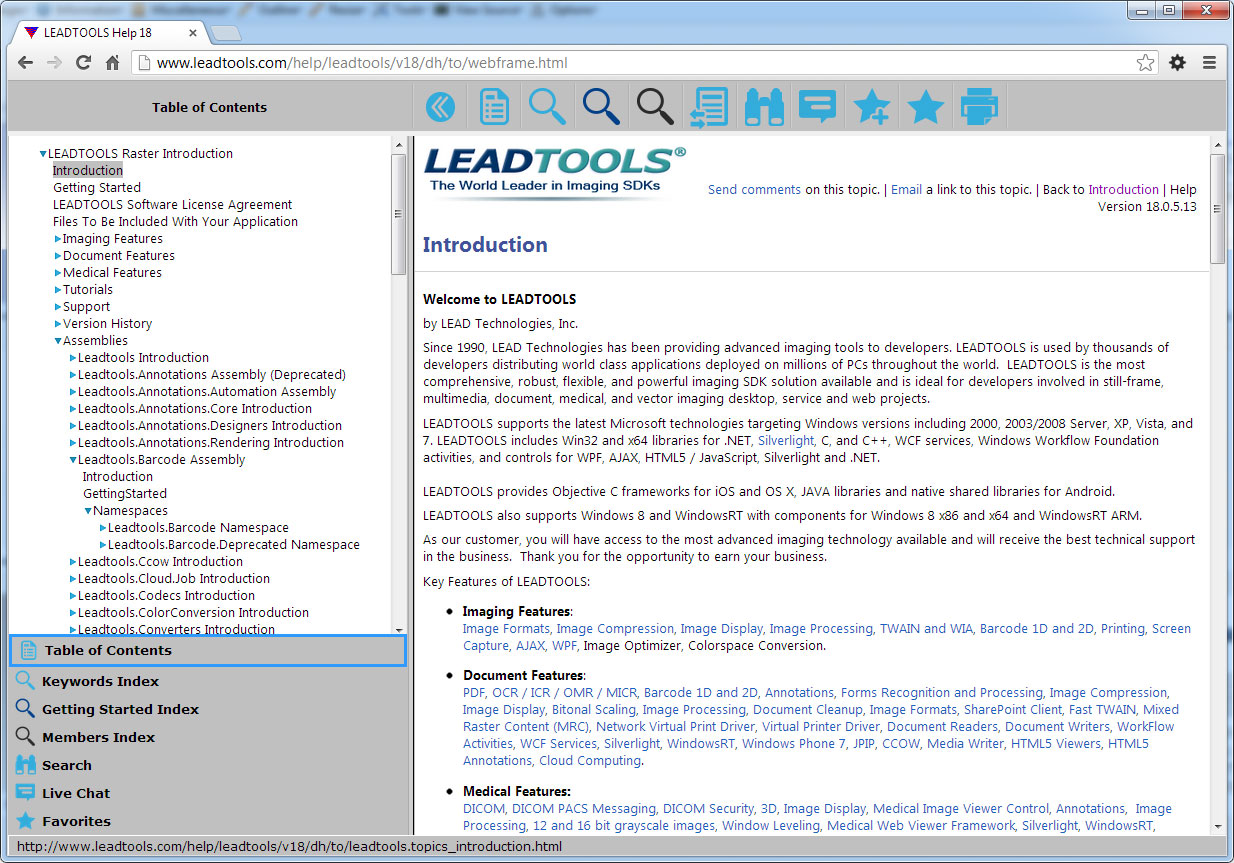
Some of you may have noticed already, but our web-based .NET documentation has gone through a major renovation and upgrade. Our documentation team has been collecting feedback and requests for a while and had a chance to start implementing the enhancements after Version 18 was completed. Some of it is cosmetic, but there are some pretty neat features and user interface updates that have greatly enhanced the webhelp. Here are a few of the major features added or enhanced in the new webhelp:
- New toolbar and TOC (Table of Contents) with larger, modern icons
- Visually pleasing keyword indexes
- Embedded chat page to facilitate communication with Support
- New search options
- Smarter and more efficient TOC
- Dynamically generated TOC increases speed and navigability
- Persistent state remembers which branches you have opened
- Sync button highlights where your current article is located in the TOC
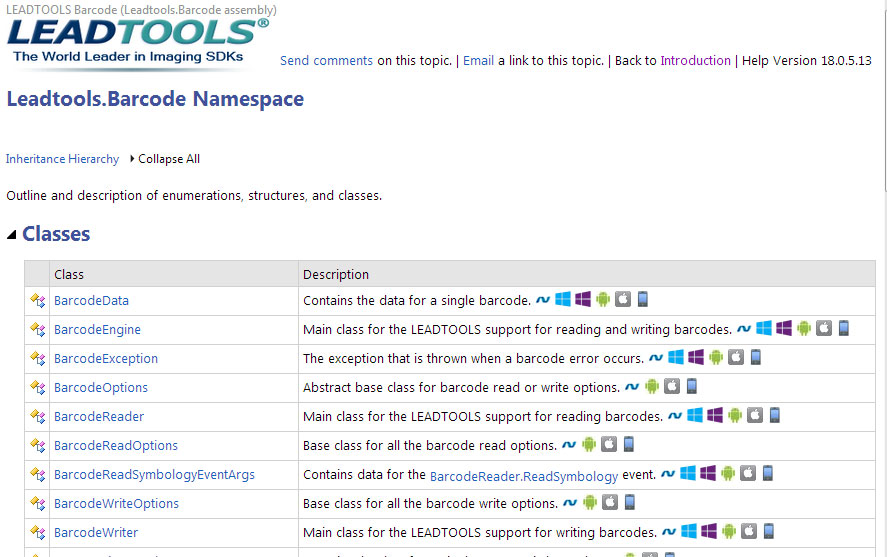
- Always visible direct link to the currently displayed article for easy sharing and bookmarking
- New option to email link to the current page
- Ability to show and hide the webframe
- New icons that show which platforms are supported by a function, property or event
We hope you find the documentation more thorough and easier to navigate, giving you more time where you need it most: in your code. As always, if there are any more features you would like to see, let us know!