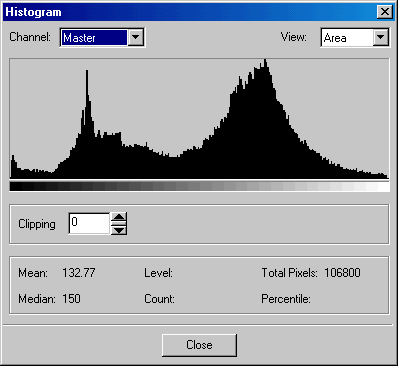
|
Available in the LEADTOOLS Imaging toolkit. |
ShowHistogramDlg method (ILEADRasterDlgImg)
|
Overview |
Refer to Using Imaging Common Dialogs |
Remarks
Displaysp the Histogram dialog box.
The layout and action of the dialog depends on the flags set in the UIFlags property. Possible options are:
|
Value |
Meaning |
|
HISTOGRAM_SHOW_CONTEXTHELP |
[0x00000001] dialog should contain a context sensitive help icon. |
|
HISTOGRAM_SHOW_VIEWSTYLE |
[0x00000002] dialog should contain the view styles option. |
|
HISTOGRAM_USERPENCOLORS |
[0x00000004] the MasterPenColor, RedChannelPenColor, GreenChannelPenColor, and BlueChannelPenColor properties are valid |
Use this dialog to display histogram charts for a bitmap. Charts can be displayed for either the main, red, green or blue channels.
This dialog can be used in two different ways:
|
1. |
You may pass the bitmap, and let the dialog do the processing to calculate the histogram(s). |
|
2. |
You may pass the histogram table(s), which can be acquired using the GetHistogram method. |
The properties associated with this dialog are:
To include a Help button in the dialog, set the ShowHelpButton property to VARIANT_TRUE.
The Histogram dialog can be seen below:
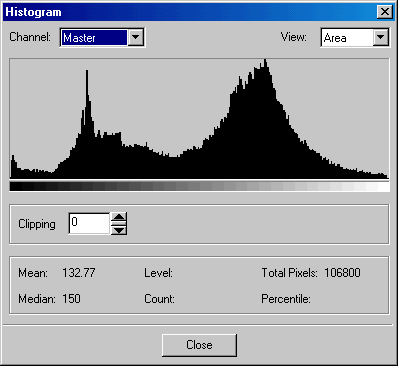
See Also
|
Elements |
GetHistogram method, EnableHorizontal property, BackColor property, ShowHelpButton property, UIFlags property, EnableZoomToFit property, EnableMethodsErrors property |