using Leadtools;
using Leadtools.Codecs;
using Leadtools.Controls;
[TestMethod]
public void ImageViewerRubberBandInteractiveModeExample()
{
// Set rubber band as the default interactive mode
ImageViewerRubberBandInteractiveMode rubberBandMode = new ImageViewerRubberBandInteractiveMode();
// Customize it
rubberBandMode.BorderColor = Windows.UI.Color.FromArgb(255, 255, 0, 0);
rubberBandMode.BorderDashArray = 4;
rubberBandMode.BorderThickness = 2;
rubberBandMode.BorderDashOffset = 2;
// Hook to its RubberBandCompleted event
rubberBandMode.RubberBandCompleted += rubberBandMode_RubberBandCompleted;
_viewer.DefaultInteractiveMode = rubberBandMode;
_infoLabel.Text = "Draw a blue with yellow border rectangle on the image";
}
// Called by the base class when the mode is stopped
void rubberBandMode_RubberBandCompleted(object sender, ImageViewerRubberBandEventArgs e)
{
// Get the final rectangle
LeadRectD rect = LeadRectDHelper.FromLTRB(e.Point1.X, e.Point1.Y, e.Point2.X, e.Point2.Y);
// Get the visible rect of the _viewer
Rect imageControlRect = _viewer.ImageControlRectangle(true);
LeadRectD visibleRect = LeadRectDHelper.FromLTRB(imageControlRect.Left, imageControlRect.Top, imageControlRect.Right, imageControlRect.Bottom);
// Interset this rectangle with the visible area of the _viewer
rect = LeadRectDHelper.Intersect(rect, visibleRect);
// Make sure it has some width and height and not too small
if (rect.Width > 0 && rect.Height > 0)
{
// Get the viewer canvas
Canvas viewerCanvas = _viewer.InteractiveModeCanvas;
double x = rect.X;
double y = rect.Y;
double width = rect.Width;
double height = rect.Height;
// Add rectangle shape filled with Blue
Rectangle rectShape = new Rectangle
{
Width = rect.Width,
Height = rect.Height,
Fill = new SolidColorBrush(Windows.UI.Color.FromArgb(255, 0, 0, 255)),
StrokeThickness = 2
};
Canvas.SetLeft(rectShape, x);
Canvas.SetTop(rectShape, y);
viewerCanvas.Children.Add(rectShape);
// Invalidate the _viewer (so it draws the back canvas into the foreground)
_viewer.Invalidate();
}
}




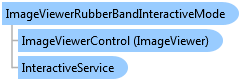
 Copy Code
Copy Code