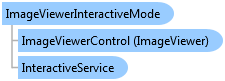
public abstract class ImageViewerInteractiveMode
Public MustInherit Class ImageViewerInteractiveMode
public sealed class ImageViewerInteractiveMode
iOS:
@interface LTImageViewerInteractiveMode : NSObject <LTInteractiveServiceDelegate,LTInteractiveServiceBasicDelegate,UIGestureRecognizerDelegate,NSCoding>
OS X:
@interface LTImageViewerInteractiveMode : NSObject <LTInteractiveServiceMouseDelegate,NSCoding>
public abstract class ImageViewerInteractiveMode
function Leadtools.Controls.ImageViewerInteractiveMode()
ImageViewerInteractiveMode works with the InteractiveService object of the ImageViewer to provide rich user interface experience when the user interacts with the viewer using mouse or touch.
ImageViewerInteractiveMode is a base abstract class, you can derive your own class to handle custom interaction with the viewer. Out of the box, LEADTOOLS provide the following implementations:
| Class | Description |
|---|---|
| ImageViewerPanZoomInteractiveMode |
Supports panning and zooming with the mouse and multi-touch. |
| ImageViewerZoomToInteractiveMode |
Zooms to image rectangle created by the user using mouse or touch. |
| ImageViewerMagnifyGlassInteractiveMode |
Magnifies the portion of the image under the mouse or touch. |
| ImageViewerCenterAtInteractiveMode |
Centers the image inside the user based on user mouse click or touch tap. |
| ImageViewerRubberBandInteractiveMode |
Draws a temporary rectangle on top of the image using the mouse or touch. Can be used to perform any extra functionality such as drawing a region of interest for a user-defined operation. |
To use an interactive mode, you create an instance of any of the derived classes and assign it to the viewer using one of the following methods:
ImageViewer.DefaultInteractiveMode: Assigns the interactive mode to be set as the default one.
ImageViewer.TouchInteractiveMode: Assigns the interactive mode in devices that support touch.
ImageViewer.MouseWheelInteractiveMode: Assigns the interactive mode to the mouse wheel.
 Copy Code
Copy Code
using Leadtools;
using Leadtools.Codecs;
using Leadtools.Controls;
// RotateInteractiveMode
[TestClass]
public class ImageViewerRotateInteractiveMode : ImageViewerInteractiveMode
{
public ImageViewerRotateInteractiveMode()
{
}
public override string Name
{
get { return "Rotate"; }
}
public override string ToString()
{
return Name;
}
// Called by the base class when the mode is started
public override void Start(ImageViewer viewer)
{
base.Start(viewer);
// add EventHandlers to the DragStarted, DragDelta and DragCompleted events
base.InteractiveService.DragStarted += InteractiveService_DragStarted;
base.InteractiveService.DragDelta += InteractiveService_DragDelta;
base.InteractiveService.DragCompleted += InteractiveService_DragCompleted;
}
// Called by the base class when the mode is stopped
public override void Stop(ImageViewer viewer)
{
// Check if we have started
if (IsStarted)
{
// remove EventHandlers from events
base.InteractiveService.DragStarted -= InteractiveService_DragStarted;
base.InteractiveService.DragDelta -= InteractiveService_DragDelta;
base.InteractiveService.DragCompleted -= InteractiveService_DragCompleted;
// Always call base class stop method
base.Stop(viewer);
}
}
// Called when the user starts a drag operation
void InteractiveService_DragStarted(object sender, InteractiveDragStartedEventArgs e)
{
if (!this.CanStartWork(e))
{
return;
}
// Inform whoever is listening that we have started working
this.OnWorkStarted(EventArgs.Empty);
}
// Called when the user is dragging
void InteractiveService_DragDelta(object sender, InteractiveDragDeltaEventArgs e)
{
// If we are not working (for example, the user has not clicked the mouse button yet), then
// nothing to do
if (!this.IsWorking)
{
return;
}
// Perform our operation, get the change of the drag, then increase
// or decrease the current rotation angle based on direction
var viewer = this.ImageViewerControl;
var change = e.Change;
var delta = 4;
if (change.X < 0)
{
viewer.RotateAngle = viewer.RotateAngle - delta;
}
else if (change.X > 0)
{
viewer.RotateAngle = viewer.RotateAngle + delta;
}
}
// Called when the user has stopped dragging
void InteractiveService_DragCompleted(object sender, InteractiveDragCompletedEventArgs e)
{
if (!this.IsWorking)
{
return;
}
// Inform whoever is listening that we have stoped working
this.OnWorkCompleted(EventArgs.Empty);
}
}
//set InteractiveMode in new ImageViewer
[TestMethod]
ImageViewer InteractiveModeExample()
{
Uri imageUrl = new Uri("ms-appx:///Assets/PngImage2.png");
// Create the viewer
var viewer = new Leadtools.Controls.ImageViewer();
// Set the image Source
viewer.Source = new BitmapImage(imageUrl);
// Set Rotate as our interactive mode
viewer.DefaultInteractiveMode = new ImageViewerRotateInteractiveMode();
return viewer;
}