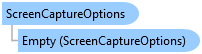LEADTOOLS Screen Capture (Leadtools.ScreenCapture assembly)
Products | Support | Send comments on this topic. | Email a link to this topic. | Back to Introduction | Help Version 18.0.12.8
ScreenCaptureOptions Structure
Show in webframe