
|
Products | Support | Email a link to this topic. | Send comments on this topic. | Back to Introduction - All Topics | Help Version 19.0.4.3
|

|
Products | Support | Email a link to this topic. | Send comments on this topic. | Back to Introduction - All Topics | Help Version 19.0.4.3
|
| Leadtools.Controls Assembly > Leadtools.Controls Namespace : ImageViewerSpyGlassInteractiveMode Class |
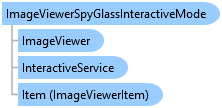
public class ImageViewerSpyGlassInteractiveMode : ImageViewerInteractiveMode
'Declaration
Public Class ImageViewerSpyGlassInteractiveMode Inherits ImageViewerInteractiveMode
ImageViewerSpyGlassInteractiveMode derives from ImageViewerInteractiveMode and subscribes to the following events of the InteractiveService:
ImageViewerSpyGlassInteractiveMode interactive mode does not perform any action on the viewer (besides drawing the the spy glass). It is up to the user to implement any custom operation required. For example, to implement a magnify glass. ImageViewerMagnifyGlassInteractiveMode derives from ImageViewerSpyGlassInteractiveMode and overrides the OnDrawImage method to draw a magnified version of the area under the spy glass.
ImageViewerSpyGlassInteractiveMode also supports redirecting the output to an external control instead of the viewer surface, for an example, refer to RedirectControl.
For more information, refer to Image Viewer Interactive Modes.
This example will use ImageViewerSpyGlassInteractiveMode to show an inverted portion of the image under the mouse.
Start with the ImageViewer example, remove all the code inside the example function (search for the "// TODO: add example code here" comment) and insert the following code:
 Copy Code
Copy Code
Imports Leadtools Imports Leadtools.Controls Imports Leadtools.Codecs Imports Leadtools.Drawing Imports Leadtools.ImageProcessing Imports Leadtools.ImageProcessing.Color _imageViewer.InteractiveModes.BeginUpdate() Dim spyGlass As New ImageViewerSpyGlassInteractiveMode() spyGlass.BackgroundBrush = New SolidBrush(Color.FromArgb(128, Color.Yellow)) spyGlass.BackgroundBrush = Brushes.Yellow spyGlass.AutoItemMode = ImageViewerAutoItemMode.AutoSet spyGlass.EnsureVisible = False _imageViewer.InteractiveModes.Add(spyGlass) _imageViewer.InteractiveModes.EndUpdate()
using Leadtools; using Leadtools.Controls; using Leadtools.Codecs; using Leadtools.Drawing; using Leadtools.ImageProcessing; using Leadtools.ImageProcessing.Color; _imageViewer.InteractiveModes.BeginUpdate(); var spyGlass = new ImageViewerSpyGlassInteractiveMode(); spyGlass.BackgroundBrush = new SolidBrush(Color.FromArgb(128, Color.Yellow)); spyGlass.BackgroundBrush = Brushes.Yellow; spyGlass.AutoItemMode = ImageViewerAutoItemMode.AutoSet; spyGlass.EnsureVisible = false; _imageViewer.InteractiveModes.Add(spyGlass); _imageViewer.InteractiveModes.EndUpdate();