
|
Products | Support | Email a link to this topic. | Send comments on this topic. | Back to Introduction - All Topics | Help Version 19.0.6.9
|

|
Products | Support | Email a link to this topic. | Send comments on this topic. | Back to Introduction - All Topics | Help Version 19.0.6.9
|
| Leadtools.Forms.Ocr Assembly > Leadtools.Forms.Ocr Namespace : IOcrSpellCheckManager Interface |
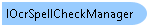
public interface IOcrSpellCheckManager
'Declaration
Public Interface IOcrSpellCheckManager
'Usage
Dim instance As IOcrSpellCheckManager
public interface IOcrSpellCheckManager
@interface LTOcrSpellCheckManager : NSObject
public class OcrSpellCheckManager
function Leadtools.Forms.Ocr.IOcrSpellCheckManager()
public interface class IOcrSpellCheckManager
Access the IOcrSpellCheckManager being used by an IOcrEngine through the IOcrEngine.SpellCheckManager property.
LEADTOOLS OCR supports spell checking and correction through the use of external dictionaries. The value of IOcrSpellCheckManager.SpellCheckEngine acts as a global switch to use a particular spell checker or turn spell checking off.
If the value of this property is OcrSpellCheckEngine.None, then no spell checking is performed during the recognition process. When you set the value of this property to one of the supported engines, then the spell checking system is enabled and correction will be performed during the recognition process.
When you set the IOcrSpellCheckManager.SpellCheckEngine property to a value other than None, the OCR engine will automatically try to load the spell checker requested and queries the language dictionaries found on your machine. You can change SpellCheckEngine at any time during the life of the IOcrEngine depending on your application needs. For example, to disable spell checking while recognition certain types of documents only and then re-enable it for other types.
All OCR engines allow you to turn spell checking off (set SpellCheckEngine to OcrSpellCheckEngine.None). The additional spell checker support is as follows:
Advantage OCR engine: OcrSpellCheckEngine.Native, OcrSpellCheckEngine.OS and OcrSpellCheckEngine.Hunspell are supported. The Hunspell engine is not installed by LEADTOOLS. You must download this engine separately from NHunspell web site.
Professional OCR engine: OcrSpellCheckEngine.None only. This is the internal spell checker that ships with the OCR Professional runtime.
Arabic OCR engine: Currently, spell checking is not supported.
Use IOcrSpellCheckManager.GetSupportedSpellCheckEngines to query the spell check engines supported by the current OCR engine at runtime.
The default LEADTOOLS installation will only ship with OcrSpellCheckEngine.Native dictionaries for the following languages: English, German, French, Spanish and Italian. Additional language dictionaries are included in the LEADTOOLS Additional OCR Features setup available at https://www.leadtools.com.
Use IOcrSpellCheckManager.GetSupportedSpellLanguages to query the spell check languages (dictionaries) installed on the current machine at runtime. Use IOcrSpellCheckManager.GetAdditionalSpellLanguages to query the extra spell check languages (dictionaries) available to the engine at runtime but not installed (included in the Additional OCR Features Setup described above).
This example will set various properties of the spell checking system.
 Copy Code
Copy Code
Imports Leadtools Imports Leadtools.Codecs Imports Leadtools.Forms Imports Leadtools.Forms.Ocr Imports Leadtools.Drawing <TestMethod> Public Sub OcrSpellCheckManagerExample() ' Create an instance of the engine Using ocrEngine As IOcrEngine = OcrEngineManager.CreateEngine(OcrEngineType.Advantage, False) ' Start the engine using default parameters ocrEngine.Startup(Nothing, Nothing, Nothing, LEAD_VARS.OcrAdvantageRuntimeDir) Dim spellCheckManager As IOcrSpellCheckManager = ocrEngine.SpellCheckManager ' Get the spell language supported (languages with a dictionary) Dim spellLanguages As String() = spellCheckManager.GetSupportedSpellLanguages() For Each spellLanguage As String In spellLanguages Console.WriteLine(spellLanguage) Next ' Check if English is supported Dim language As String = "en" If spellCheckManager.IsSpellLanguageSupported(language) Then ' Yes, set it spellCheckManager.SpellLanguage = language Console.WriteLine("Current spell language: {0}", spellCheckManager.SpellLanguage) End If ' Enable the spell checking system spellCheckManager.SpellCheckEngine = OcrSpellCheckEngine.Native ' Now perform other OCR functions here ' Shutdown the engine ' Note: calling Dispose will also automatically shutdown the engine if it has been started ocrEngine.Shutdown() End Using End Sub
using Leadtools; using Leadtools.Codecs; using Leadtools.Forms; using Leadtools.Forms.Ocr; using Leadtools.Drawing; public void OcrSpellCheckManagerExample() { // Create an instance of the engine using(IOcrEngine ocrEngine = OcrEngineManager.CreateEngine(OcrEngineType.Advantage, false)) { // Start the engine using default parameters ocrEngine.Startup(null, null, null, LEAD_VARS.OcrAdvantageRuntimeDir); IOcrSpellCheckManager spellCheckManager = ocrEngine.SpellCheckManager; // Get the spell language supported (languages with a dictionary) string[] spellLanguages = spellCheckManager.GetSupportedSpellLanguages(); foreach(string spellLanguage in spellLanguages) Console.WriteLine(spellLanguage); // Check if English is supported string language = "en"; if(spellCheckManager.IsSpellLanguageSupported(language)) { // Yes, set it spellCheckManager.SpellLanguage = language; Console.WriteLine("Current spell language: {0}", spellCheckManager.SpellLanguage); } // Enable the spell checking system spellCheckManager.SpellCheckEngine = OcrSpellCheckEngine.Native; // Now perform other OCR functions here // Shutdown the engine // Note: calling Dispose will also automatically shutdown the engine if it has been started ocrEngine.Shutdown(); } }
IOcrSpellCheckManager Members
Leadtools.Forms.Ocr Namespace
IOcrEngine Interface
IOcrEngine.Startup
IOcrEngine.IsStarted
IOcrEngine.Shutdown
OcrEngineManager Class
OcrEngineType Enumeration
OcrSpellCheckEngine Enumeration
Programming with the LEADTOOLS .NET OCR
Files to be Included with Your Application
OCR Spell Language Dictionaries
OCR Languages and Spell Checking