This example will create a new text file using some of the supported options.
 Copy Code
Copy Code
Imports Leadtools.Forms.DocumentWriters
Imports Leadtools
Imports Leadtools.Codecs
Imports Leadtools.Forms.Ocr
Public Sub AltoXmlDocumentOptionsExample()
Dim inputFileName As String = Path.Combine(LEAD_VARS.ImagesDir, "ocr1.tif")
Dim outputFileName As String = Path.Combine(LEAD_VARS.ImagesDir, "Example.xml")
' Setup LEADTOOLS OCR engine
Using ocrEngine As IOcrEngine = OcrEngineManager.CreateEngine(OcrEngineType.Advantage, False)
ocrEngine.Startup(Nothing, Nothing, Nothing, LEAD_VARS.OcrAdvantageRuntimeDir)
' Get the DocumentWriter instance
Dim docWriter As New DocumentWriter()
' Change the ALTO XML options
Dim altoXmlOptions As AltoXmlDocumentOptions = DirectCast(docWriter.GetOptions(DocumentFormat.AltoXml), AltoXmlDocumentOptions)
altoXmlOptions.FileName = inputFileName
altoXmlOptions.SoftwareCreator = "LEAD"
docWriter.SetOptions(DocumentFormat.AltoXml, altoXmlOptions)
' Create a document
Using ocrDocument As IOcrDocument = ocrEngine.DocumentManager.CreateDocument()
' Add the image
Dim ocrPage As IOcrPage = ocrDocument.Pages.AddPage(inputFileName, Nothing)
' Recognize it
ocrPage.Recognize(Nothing)
' Save the document as ALTO XML
ocrDocument.Save(outputFileName, DocumentFormat.AltoXml, Nothing)
End Using
End Using
End Sub
Public NotInheritable Class LEAD_VARS
Public Const ImagesDir As String = "C:\Users\Public\Documents\LEADTOOLS Images"
Public Const OcrAdvantageRuntimeDir As String = "C:\LEADTOOLS 19\Bin\Common\OcrAdvantageRuntime"
End Class
using Leadtools.Forms.DocumentWriters;
using Leadtools;
using Leadtools.Codecs;
using Leadtools.Forms.Ocr;
public void AltoXmlDocumentOptionsExample()
{
var inputFileName = Path.Combine(LEAD_VARS.ImagesDir, "ocr1.tif");
var outputFileName = Path.Combine(LEAD_VARS.ImagesDir, "Example.xml");
// Setup LEADTOOLS OCR engine
using (var ocrEngine = OcrEngineManager.CreateEngine(OcrEngineType.Advantage, false))
{
ocrEngine.Startup(null, null, null, LEAD_VARS.OcrAdvantageRuntimeDir);
// Get the DocumentWriter instance
var docWriter = new DocumentWriter();
// Change the ALTO XML options
var altoXmlOptions = docWriter.GetOptions(DocumentFormat.AltoXml) as AltoXmlDocumentOptions;
altoXmlOptions.FileName = inputFileName;
altoXmlOptions.SoftwareCreator = "LEAD";
docWriter.SetOptions(DocumentFormat.AltoXml, altoXmlOptions);
// Create a document
using (var ocrDocument = ocrEngine.DocumentManager.CreateDocument())
{
// Add the image
var ocrPage = ocrDocument.Pages.AddPage(inputFileName, null);
// Recognize it
ocrPage.Recognize(null);
// Save the document as ALTO XML
ocrDocument.Save(outputFileName, DocumentFormat.AltoXml, null);
}
}
}
static class LEAD_VARS
{
public const string ImagesDir = @"C:\Users\Public\Documents\LEADTOOLS Images";
public const string OcrAdvantageRuntimeDir = @"C:\LEADTOOLS 19\Bin\Common\OcrAdvantageRuntime";
}





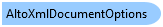
 Copy Code
Copy Code