Preparing Deployment Operating Systems
Preparing Deployment Operating Systems
The following are prerequisites that should be installed/configured on the deployment machine prior to installing the HMWV. Note that a SQL Server does not need to be installed on the server hosting the HMWV, but does need to be set up and configured on a machine accessible by the web server.
.NET Framework:
Microsoft® Windows 2003 Server or above is required for hosting the HMWV. Microsoft .NET Framework 3.5 or above is required for Windows Communication Foundation support with JSON serialization. Microsoft .NET Framework 4.0 is required for .NET 4.0 builds of the LEADTOOLS DLLs.
Microsoft Visual C++ Redistributables:
- Microsoft Visual C++ 2017 Redistributables are required for .NET 4.0 builds of LEADTOOLS DLLs.
The installation for both of these redistributables can be found on Microsoft’s web sites.
Internet Information Services (IIS) Configuration:
The following IIS role services are required to be turned on in Windows (Control Panel -> Programs and Features -> **Turn Windows Features On or Off, **and then expand the Internet Information Services folder). Make sure the following features are selected in order to provide web hosting:
-
Web Server
-
Common HTTP Features
- Static Content
- Default Document
-
Application Development
- ASP.NET
- .NET Extensibility
- ISAPI Extensions
- ISAPI Filters
-
Security
- Request Filtering
-
The following screenshot shows these features turned on:
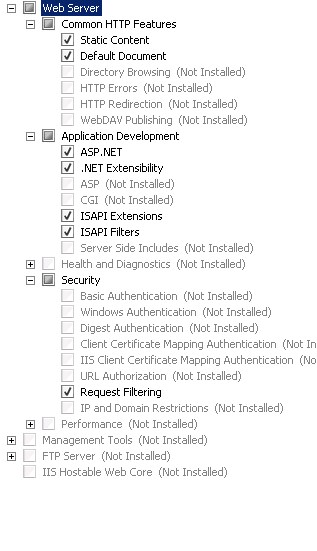
ASP.NET:
For Windows Vista 64-Bit, Windows 7 64-Bit and Windows Server 2008 (including R2)
- Register IIS with the .NET Framework 2.0 or 4.0
- Enable Microsoft Windows Communication Foundation Activation
Steps:
Run the following commands as the administrator on the machine. For instance, open the Command prompt as Administrator and copy and paste the following commands into the command prompt.
- Register .NET 4.0 with IIS (do this if you plan on using .NET 4.0 builds of LEADTOOLS DLLs)
%SYSTEMROOT%\Microsoft.NET\Framework64\v4.0.30319\aspnet_regiis.exe -i
- Enable Microsoft Windows Communication Foundation Activation
%SYSTEMROOT%\Microsoft.NET\Framework\v3.0\"Windows Communication Foundation"\ServiceModelReg -i
- Reset IIS
iisreset
User Service Account and SQL Server:
If you are using a User Service Account in your production environment, the account should have the following credentials to perform the following tasks:
- Access the web service site
- Access the database provider (SQL Server, Oracle, etc.) to create, read, write, and remove a database
-
Access shared folders and files
- GlobalPacs.config
- Storage Server Directory
- Image Storage Directory
- Image Overwrite Directory
