DiscreteFourierTransformCommand Class
public class DiscreteFourierTransformCommand : RasterCommand @interface LTDiscreteFourierTransformCommand : LTRasterCommand public ref class DiscreteFourierTransformCommand : public RasterCommand class DiscreteFourierTransformCommand(RasterCommand): This command is available in the Imaging and above toolkits.
- This command converts the image from the time domain to the frequency domain and vice versa using the Discrete Fourier Transform algorithm. Use the FastFourierTransformCommand to use a Fast Fourier Transform algorithm on an image.
- Before using this command, you need to construct an instance from FourierTransformInformation.
- The image can be transformed back into the original image minus the noise using the InverseDiscreteFourierTransform
- This command does not work on regions. If the image has a region the command ignores it and processes the entire image.
- This command does not support 12 and 16-bit grayscale and 48 and 64-bit color images. If the image is 12 and 16-bit grayscale and 48 and 64-bit color, the method will not threw an exception.
- This command does not support 32-bit grayscale images.
-
This command does not support signed images.
Calculating Master Channel Values
In order to speed up widely used image processing filters in LEADTOOLS, the grayscale value (master channel) of a colored image is calculated using the following formulas:
#define CalcGrayValue(r, g, b) ((L_UCHAR)(((L_UCHAR) (((2 * (L_UINT) (r)) + (5 * (L_UINT) (g)) + (L_UINT) (b) + 4) / 8))))#define CalcGrayValue16(r, g, b) ((L_UINT16) (((2 * (L_UINT32) (r)) + (5 * (L_UINT32) (g)) + (L_UINT32) (b) + 4) / 8))#define CalcGrayValue32(r, g, b) ((L_UINT32) (((2 * (L_UINT32) (r)) + (5 * (L_UINT32) (g)) + (L_UINT32) (b) + 4) / 8))
For more information, refer to Removing Noise.
DFT Function - Before

DFT Function - After
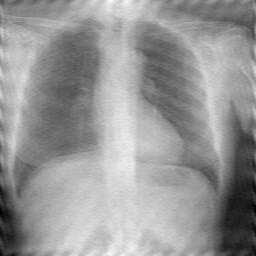
View additional platform support for this DFT function.
Run the DiscreteFourierTransformCommand on an image.
using Leadtools;using Leadtools.Codecs;using Leadtools.ImageProcessing.Core;public void DiscreteFourierTransformCommandExample(){// Load an imageRasterCodecs codecs = new RasterCodecs();codecs.ThrowExceptionsOnInvalidImages = true;RasterImage image = codecs.Load(Path.Combine(LEAD_VARS.ImagesDir, "Master.jpg"));// Prepare the commandFourierTransformInformation FTArray = new FourierTransformInformation(image);LeadRect rcRange = new LeadRect(0, 0, image.Width - 1, image.Height - 1);DiscreteFourierTransformCommand command = new DiscreteFourierTransformCommand();command.FourierTransformInformation = FTArray;command.Range = rcRange;command.Flags = DiscreteFourierTransformCommandFlags.DiscreteFourierTransform |DiscreteFourierTransformCommandFlags.Gray |DiscreteFourierTransformCommandFlags.Range |DiscreteFourierTransformCommandFlags.InsideX |DiscreteFourierTransformCommandFlags.InsideY;//Apply DFT.FourierTransformDisplayCommand disCommand = new FourierTransformDisplayCommand();disCommand.Flags = FourierTransformDisplayCommandFlags.Log | FourierTransformDisplayCommandFlags.Magnitude;disCommand.FourierTransformInformation = command.FourierTransformInformation;// plot frequency magnitudedisCommand.Run(image);}static class LEAD_VARS{public const string ImagesDir = @"C:\LEADTOOLS23\Resources\Images";}
Reference
DiscreteFourierTransformCommand Members
Leadtools.ImageProcessing.Core Namespace
FastFourierTransformCommand Class
FourierTransformDisplayCommand Class
Leadtools.ImageProcessing.Effects.AverageCommand
Leadtools.ImageProcessing.Effects.AddNoiseCommand
Leadtools.ImageProcessing.Color.IntensityDetectCommand
Leadtools.ImageProcessing.Effects.SpatialFilterCommand
Leadtools.ImageProcessing.Effects.BinaryFilterCommand
Leadtools.ImageProcessing.Color.ChangeHueSaturationIntensityCommand
Leadtools.ImageProcessing.Color.ColorThresholdCommand
DiscreteFourierTransformCommand Class
Leadtools.ImageProcessing.Effects.DirectionEdgeStatisticalCommand
Leadtools.ImageProcessing.Effects.StatisticsInformationCommand
Leadtools.ImageProcessing.Effects.FeretsDiameterCommand
Leadtools.ImageProcessing.Effects.ObjectInformationCommand
Leadtools.ImageProcessing.Effects.RegionContourPointsCommand
Leadtools.ImageProcessing.Color.MathematicalFunctionCommand
Leadtools.ImageProcessing.SpecialEffects.RevEffectCommand
Leadtools.ImageProcessing.Color.SegmentCommand
SubtractBackgroundCommand Class
Leadtools.ImageProcessing.Effects.UserFilterCommand
Leadtools.ImageProcessing.SpecialEffects.FragmentCommand
© 1991-2024 LEAD Technologies, Inc. All Rights Reserved.
