|
|
Available in the LEADTOOLS Imaging toolkit. |
|
|
Available in the LEADTOOLS Imaging toolkit. |
ShowSaveDlg method (ILEADRasterDlgFile)
|
Overview |
Refer to Using Imaging Common Dialogs |
Remarks
Displays the Save dialog box for getting the filename to save, along with any applicable options.
The layout and action of the dialog depends on the flags set in the UIFlags property. Possible options are:
|
Value |
Meaning |
|
SAVE_AUTOPROCESS |
[0x00000001] process the image on OK. The Common Dialog Bitmap property must be assignrd a valid bitmap before calling this method. |
|
SAVE_SHOW_CONTEXTHELP |
[0x00000002] dialog should contain a context sensitive help icon. |
|
SAVE_SHOW_FILEOPTIONS_PROGRESSIVE |
[0x00000004] The Save File Options dialog will have progressive save options. |
|
SAVE_SHOW_FILEOPTIONS_MULTIPAGE |
[0x00000008] The Save File Options dialog will have multi-page options. |
|
SAVE_SHOW_FILEOPTIONS_STAMP |
[0x00000010] The Save File Options dialog will have stamp options for formats that support stamps. |
|
SAVE_SHOW_FILEOPTIONS_QFACTOR |
[0x00000020] The Save File Options dialog will have the Qfactor option for formats that support Qfactor. |
|
SAVE_SHOW_FILEOPTIONS_J2KOPTIONS |
[0x00000040] The Save File Options dialog will have a J2K Options button for formats that support J2K options. |
|
SAVE_SHOW_FILEOPTIONS_BASICJ2KOPTIONS |
[0x00000080] The Save File Options dialog will have the Compression group controls ("Control", "Ratio" and "Target Size") for formats that support J2K options. |
|
SAVE_ENABLESIZING |
[0x00000100] The Save File Options dialog will have the enable sizing option. This option does not work under Windows NT 4.0 and Windows 95. |
|
SAVE_SHOW_FILEOPTIONS_JBIG2OPTIONS |
[0x00000200] The Save File Options dialog will have "JBIG2 options" button. |
If you include SAVE_AUTOPROCESS in the UIFlags property, the Common Dialog Bitmap property must be assigned a valid bitmap before calling this method.
Available options for the FileDlgFlags property are:
|
Value |
Meaning |
|
SAVE_OVERWRITEPROMPT |
[0x00000002] prompt if file already exists. |
|
SAVE_NOCHANGEDIR |
[0x00000008] restore directory to original after closing. |
The following properties are associated with this method:
To include a Help button in the dialog, set the ShowHelpButton property to VARIANT_TRUE.
You may want to set one or more of the following properties prior to showing the Save dialog box:
If you want to initialize the setting for the "multi-page-> operation" combo box indicated in the dialog box, set the SaveMulti property before calling the ShowSaveDlg method.
The formats included in the dialog depend on the Formats set in the FileFormats property.
The Save dialog can be seen below:
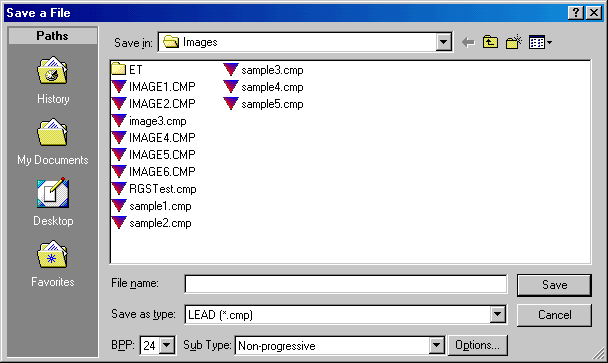
See Also
|
Elements |