Annotation Rotation Options
Annotation objects can be rotated using the rotation handles displayed on a selected object. One of the handles is the "gripper" handle, which rotates the object when dragged. The other handle is the "center" handle, which determines the center of rotation. The center of rotation can be moved by dragging. The gripper handle can be moved anywhere by dragging.
The following figure illustrates rotation by dragging the "gripper" handle:
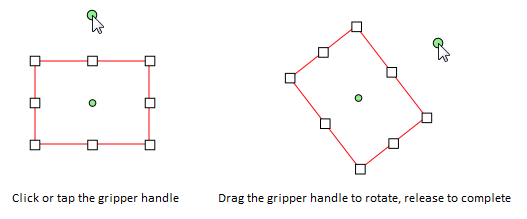
The following figure illustrates moving the "center" handle:
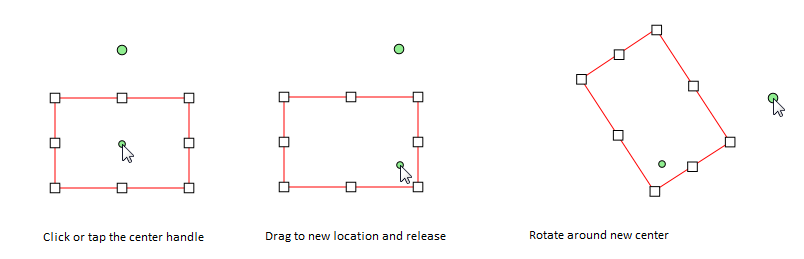
Annotation objects can be transformed using the following methods:
- AnnObject.Scale
- AnnObject.Translate
- AnnObject.Rotate
