←Select platform
InvertedTextCommand Class
Summary
Finds and modifies areas of inverted text in a 1-bit black and white image.
Syntax
C#
VB
Objective-C
C++
Java
public class InvertedTextCommand : RasterCommand Public Class InvertedTextCommandInherits RasterCommand
@interface LTInvertedTextCommand : LTRasterCommand public class InvertedTextCommand extends RasterCommand public ref class InvertedTextCommand : public RasterCommand Remarks
This command is available in the Document/Medical Toolkits.
-
This command finds and modifies areas of inverted text that are common in scanned text documents. Below is an example of inverted text:
Modifying the area of inverted text yields the following:
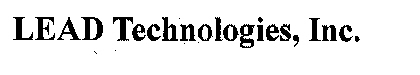
-
The behavior of this command can be modified by using an Event Handler that handles the InvertedTextCommandEventArgs.
- This command works only on 1-bit black and white images.
- If a region is selected, only the selected region will be changed by this method. If no region is selected, the whole image will be processed.
- This command does not support signed data images.
- This command does not support 32-bit grayscale images.
For more information, refer to Cleaning Up 1-Bit Images.
Example
Runs the InvertedTextCommand on an image.
C#
VB
using Leadtools;using Leadtools.Codecs;using Leadtools.ImageProcessing.Core;public void InvertedTextCommandExample(){// Load an imageRasterCodecs codecs = new RasterCodecs();codecs.ThrowExceptionsOnInvalidImages = true;RasterImage image = codecs.Load(Path.Combine(LEAD_VARS.ImagesDir, "Clean.tif"));// Prepare the commandInvertedTextCommand command = new InvertedTextCommand();command.InvertedText += new EventHandler<InvertedTextCommandEventArgs>(InvertedTextEvent_S1);command.Flags = InvertedTextCommandFlags.UseDpi;command.MaximumBlackPercent = 95;command.MinimumBlackPercent = 70;command.MinimumInvertHeight = 500;command.MinimumInvertWidth = 5000;command.Run(image);}private void InvertedTextEvent_S1(object sender, InvertedTextCommandEventArgs e){MessageBox.Show("Size " + "( " + e.BoundingRectangle.Left + ", " + e.BoundingRectangle.Top + ") - " + "( " + e.BoundingRectangle.Right + ", " + e.BoundingRectangle.Bottom + ")" +"\n Black Count " + e.BlackCount.ToString() +"\n White Count " + e.WhiteCount.ToString());e.Status = RemoveStatus.Remove;}static class LEAD_VARS{public const string ImagesDir = @"C:\LEADTOOLS21\Resources\Images";}
Imports LeadtoolsImports Leadtools.CodecsImports Leadtools.ImageProcessing.CorePublic WithEvents invertedTextCommand_S1 As InvertedTextCommandPublic Sub InvertedTextCommandExample()Dim codecs As New RasterCodecs()codecs.ThrowExceptionsOnInvalidImages = TrueDim leadImage As RasterImage = codecs.Load(Path.Combine(LEAD_VARS.ImagesDir, "Clean.tif"))' Prepare the commandinvertedTextCommand_S1 = New InvertedTextCommandinvertedTextCommand_S1.Flags = InvertedTextCommandFlags.UseDpiinvertedTextCommand_S1.MaximumBlackPercent = 95invertedTextCommand_S1.MinimumBlackPercent = 70invertedTextCommand_S1.MinimumInvertHeight = 500invertedTextCommand_S1.MinimumInvertWidth = 5000invertedTextCommand_S1.Run(leadImage)End SubPrivate Sub InvertedTextCommand_InvertedText_S1(ByVal sender As Object, ByVal e As InvertedTextCommandEventArgs) Handles invertedTextCommand_S1.InvertedTextMessageBox.Show("Size " + "( " + e.BoundingRectangle.Left.ToString() + ", " + e.BoundingRectangle.Top.ToString() + ") - " + "( " + e.BoundingRectangle.Right.ToString() + ", " + e.BoundingRectangle.Bottom.ToString() + ")" +Chr(13) + " Black Count " + e.BlackCount.ToString() +Chr(13) + " White Count " + e.WhiteCount.ToString())e.Status = RemoveStatus.RemoveEnd SubPublic NotInheritable Class LEAD_VARSPublic Const ImagesDir As String = "C:\LEADTOOLS21\Resources\Images"End Class
Requirements
Help Version 21.0.2021.7.2
Products | Support | Contact Us | Intellectual Property Notices © 1991-2021 Apryse Sofware Corp. All Rights Reserved.
Leadtools.ImageProcessing.Core Assembly
