CorrelationListCommand Class
Compares the images in a list with all the areas of the same dimensions in an image and finds those portions that match according to the measure of correlation. This method is only available in the Document/Medical toolkits.
public class CorrelationListCommand : RasterCommand Public Class CorrelationListCommandInherits RasterCommand
@interface LTCorrelationListCommand : LTRasterCommand public class CorrelationListCommand extends RasterCommand public ref class CorrelationListCommand : public RasterCommand
- This method compares the images in a list with all the areas of the same dimensions in image and finds those areas that match according to the measure of correlation.
- All the list images must have the same dimensions. The dimensions must be less than or equal to the image dimensions.
- Correlation is a measure of association (resemblance) between two images. It varies from 0 (zero resemblance) to 100 (perfect resemblance).
- This method updates the Points parameter with the point of origin for those areas of the image where the resemblance with an image in the list is greater than the value of Threshold. It also updates ListIndex with the index of that image.
-
For example:
-
Select images of the objects for which you want to look and put them in a list
For example:


-
Select an image that contains the objects for which you are searching. For example:
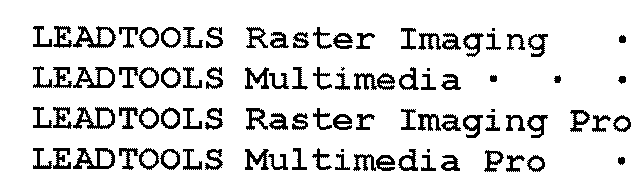
-
Set XStep = 1, YStep = 1 and Threshold = 90 then run the command
- Points array will be updated with the point of origin (top-left) for each area of the image where the correlation with an image in the list is greater than the correlation Threshold. The height and width of the rectangles are the same as for list images.
-
The result
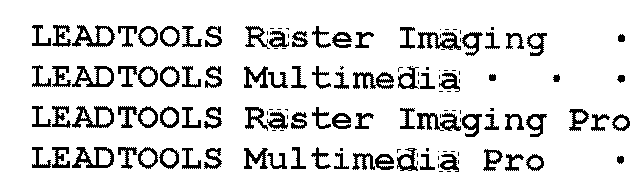
-
Select images of the objects for which you want to look and put them in a list
For example:
-
This method supports 12 and 16-bit grayscale and 48 and 64-bit color images. Support for 12 and 16-bit grayscale and 48 and 64-bit color images is available only in the Document/Medical toolkits.
- If the image has a region, this method works only on the region. If the image does not have a region, this method works on the entire image.
- This method does not support signed data images.
- This command does not support 32-bit grayscale images.
Run the CorrelationListCommand on an image.
using Leadtools;using Leadtools.Codecs;using Leadtools.ImageProcessing;using Leadtools.ImageProcessing.Core;public void CorrelationListCommandExample(){// Load an imageRasterCodecs codecs = new RasterCodecs();codecs.ThrowExceptionsOnInvalidImages = true;RasterImage image = codecs.Load(Path.Combine(LEAD_VARS.ImagesDir, "clean.tif"));CorrelationListCommand command = new CorrelationListCommand();CopyRectangleCommand copyRectangle = new CopyRectangleCommand();LeadRect rc_cor = new LeadRect(458, 591, 21, 28);copyRectangle.Rectangle = rc_cor;copyRectangle.Run(image);command.CorrelationImage = copyRectangle.DestinationImage.Clone();rc_cor = new LeadRect(507, 591, 21, 28);copyRectangle.Rectangle = rc_cor;copyRectangle.Run(image);command.CorrelationImage.AddPage(copyRectangle.DestinationImage.Clone());command.Points = new LeadPoint[30];command.ListIndex = new int[30];command.Threshold = 90;command.XStep = 1;command.YStep = 1;command.Run(image);}static class LEAD_VARS{public const string ImagesDir = @"C:\Users\Public\Documents\LEADTOOLS Images";}
Imports LeadtoolsImports Leadtools.CodecsImports Leadtools.ImageProcessingImports Leadtools.ImageProcessing.CorePublic Sub CorrelationListCommandExample()' Load an imageDim codecs As RasterCodecs = New RasterCodecs()codecs.ThrowExceptionsOnInvalidImages = TrueDim image As RasterImage = codecs.Load(Path.Combine(LEAD_VARS.ImagesDir, "clean.tif"))Dim command As CorrelationListCommand = New CorrelationListCommand()Dim copyRectangle As CopyRectangleCommand = New CopyRectangleCommand()Dim rc_cor As LeadRect = New LeadRect(458, 591, 21, 28)copyRectangle.Rectangle = rc_corcopyRectangle.Run(image)command.CorrelationImage = copyRectangle.DestinationImage.Clone()rc_cor = New LeadRect(507, 591, 21, 28)copyRectangle.Rectangle = rc_corcopyRectangle.Run(image)command.CorrelationImage.AddPage(copyRectangle.DestinationImage.Clone())Dim points(30) As LeadPointDim listIndex(30) As Integercommand.Points = pointscommand.ListIndex = listIndexcommand.Threshold = 90command.XStep = 1command.YStep = 1command.Run(image)End SubPublic NotInheritable Class LEAD_VARSPublic Const ImagesDir As String = "C:\Users\Public\Documents\LEADTOOLS Images"End Class
c#[Silverlight C# Example]using Leadtools;using Leadtools.ImageProcessing;using Leadtools.Examples;using Leadtools.Codecs;using Leadtools.ImageProcessing.Core;public void CorrelationListCommandExample(RasterImage image, Stream outStream){CorrelationListCommand command = new CorrelationListCommand();CopyRectangleCommand copyRectangle = new CopyRectangleCommand();LeadRect rc_cor = new LeadRect(327, 378, 22, 28);copyRectangle.Rectangle = rc_cor;copyRectangle.Run(image);command.CorrelationImage = copyRectangle.DestinationImage.Clone();rc_cor = new LeadRect(283, 378, 22, 28);copyRectangle.Rectangle = rc_cor;copyRectangle.Run(image);command.CorrelationImage.AddPage(copyRectangle.DestinationImage.Clone());command.Points = new LeadPoint[30];command.ListIndex = new int[30];command.Threshold = 90;command.XStep = 1;command.YStep = 1;command.Run(image);// Save result imageRasterCodecs codecs = new RasterCodecs();codecs.Save(image, outStream, RasterImageFormat.Jpeg, 24);image.Dispose();}vb[Silverlight VB Example]Imports LeadtoolsImports Leadtools.ImageProcessingImports Leadtools.CodecsImports Leadtools.ImageProcessing.CorePublic Sub CorrelationListCommandExample(ByVal image As RasterImage, ByVal outStream As Stream)Dim command As CorrelationListCommand = New CorrelationListCommand()Dim copyRectangle As CopyRectangleCommand = New CopyRectangleCommand()Dim rc_cor As LeadRect = New LeadRect(327, 378, 22, 28)copyRectangle.Rectangle = rc_corcopyRectangle.Run(image)command.CorrelationImage = copyRectangle.DestinationImage.Clone()rc_cor = New LeadRect(283, 378, 22, 28)copyRectangle.Rectangle = rc_corcopyRectangle.Run(image)command.CorrelationImage.AddPage(copyRectangle.DestinationImage.Clone())command.Points = New LeadPoint(29) {}command.ListIndex = New Integer(29) {}command.Threshold = 90command.XStep = 1command.YStep = 1command.Run(image)' Save result imageDim codecs As RasterCodecs = New RasterCodecs()codecs.Save(image, outStream, RasterImageFormat.Jpeg, 24)image.Dispose()End Sub
Reference
CorrelationListCommand Members
Leadtools.ImageProcessing.Core Namespace
Leadtools.ImageProcessing.Color.IntensityDetectCommand
Leadtools.ImageProcessing.Effects.SpatialFilterCommand
© 1991-2020 LEAD Technologies, Inc. All Rights Reserved.
