←Select platform
StitchCommand Class
Summary
Provides a method to stitch together a list of RasterImages with a given set of stitching options.
Syntax
C#
C++/CLI
Python
public class StitchCommand : RasterCommand public:ref class StitchCommand : RasterCommand
class StitchCommand(RasterCommand): Remarks
StitchCommand does not support merging images with different scales, orientations, and rotations. However, stitching results on images that are at the same scale, orientation, and rotation, can be optimized with StitchImageType, StitchMethodType, and/or StitchSideMatchingType.
Stitch Function - Before
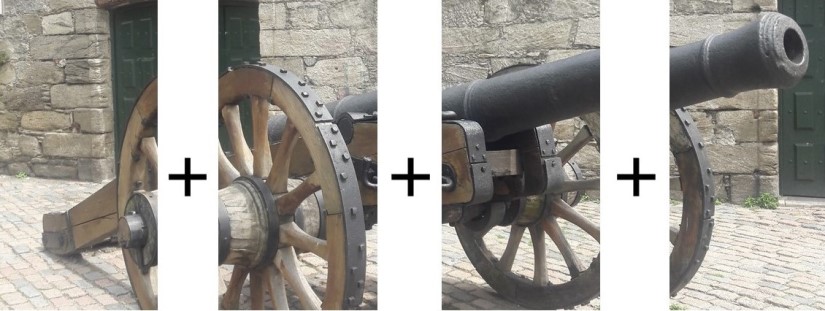
Stitch Function - After

View additional platform support for this Stitch function.
Example
C#
using Leadtools;using Leadtools.Codecs;using Leadtools.ImageProcessing.Effects;public void StitchCommandExample(){IList<RasterImage> Images = new List<RasterImage>();RasterCodecs codecs = new RasterCodecs();// Load imagesfor (int i = 1; i <= 4; i++){codecs.ThrowExceptionsOnInvalidImages = true;RasterImage image = codecs.Load(Path.Combine(LEAD_VARS.ImagesDir, $"cannon{i}.jpg"));Images.Add(image);}// The first image to stitch togethervar firstImage = Images.First();try{var toStitchImages = Images.Skip(1).ToList();try{// Create new Stitch Command and run on the provided images with the given parameters// If successful, the firstImage will be updated to a stitched imagenew StitchCommand{ImageType = StitchImageType.Picture,ToStitchImages = toStitchImages,MethodType = StitchMethodType.Exhaustive,SideMatchingType = StitchSideMatchingType.KeepLeft,MinimumOverlap = 0.0}.Run(firstImage);codecs.Save(firstImage, Path.Combine(LEAD_VARS.ImagesDir, "cannonStitched.jpg"), RasterImageFormat.Jpeg411, 24);firstImage.Dispose();codecs.Dispose();Images.Clear();}catch (Exception e){Assert.Fail(e.Message);Console.WriteLine(e);}}catch (Exception e){Console.WriteLine(e);Assert.Fail(e.Message);}}static class LEAD_VARS{public const string ImagesDir = @"C:\LEADTOOLS22\Resources\Images";}
Requirements
Help Version 22.0.2023.10.19
Products | Support | Contact Us | Intellectual Property Notices © 1991-2023 Apryse Sofware Corp. All Rights Reserved.
Leadtools.ImageProcessing.Effects Assembly
