MaskConvolutionCommand Class
- For EdgeDetection, the results are the same for opposite angles. For example, angles 0 and 180 have the same result when used with the edge detection mask.
- When an image undergoes image convolution each pixel of the image is multiplied by a mask to create a new pixel value. The mask is an array of values that describes the weight that should be given to each of the pixels surrounding a specific pixel. The new pixel value is the result of the mask sum being divided by the mask weight. Using different masks result in different alterations of the image. The masks used in this command result in different types of edge detection.
-
As an example of the different masks, consider the following example:

-
To obtain these images, the following settings were used:
Parameters Emboss Edge ESplotch Splotch Angle 0 0 180 0 Depth 3 3 3 3 Height 250 250 100 100 -
This command supports 12 and 16-bit grayscale and 48 and 64-bit color images. Support for 12 and 16-bit grayscale and 48 and 64-bit color images is available only in the Document/Medical toolkits.
- This command does not support 32-bit grayscale images.
Mask Convolution Function - Before

Mask Convolution Function - After
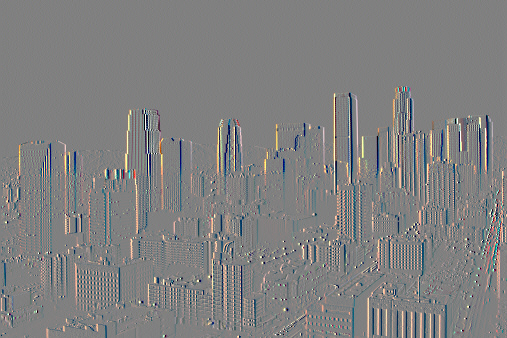
View additional platform support for this Mask Convolution function.
Run the MaskConvolutionCommand on an image.
using Leadtools;using Leadtools.Codecs;using Leadtools.ImageProcessing.Effects;public void MaskConvolutionCommandExample(){// Load an imageRasterCodecs codecs = new RasterCodecs();codecs.ThrowExceptionsOnInvalidImages = true;RasterImage image = codecs.Load(Path.Combine(LEAD_VARS.ImagesDir, "ImageProcessingDemo\\NaturalFruits.jpg"));// Prepare the commandMaskConvolutionCommand command = new MaskConvolutionCommand();// Apply 3D emboss effect on the image, with 0 degrees as the angle of apparent light,// depth of 1.50, and height of 3command.Angle = 0;command.Depth = 150;command.Height = 3;command.Type = MaskConvolutionCommandType.Emboss;command.Run(image);codecs.Save(image, Path.Combine(LEAD_VARS.ImagesDir, "Result.jpg"), RasterImageFormat.Jpeg, 24);}static class LEAD_VARS{public const string ImagesDir = @"C:\LEADTOOLS22\Resources\Images";}
Reference
MaskConvolutionCommand Members
Leadtools.ImageProcessing.Effects Namespace
Leadtools.ImageProcessing.SpecialEffects.PlasmaCommand
Leadtools.ImageProcessing.Color.PosterizeCommand
Leadtools.ImageProcessing.Core.MedianCommand
Leadtools.ImageProcessing.Color.IntensityDetectCommand
Leadtools.ImageProcessing.Core.MinimumCommand
Leadtools.ImageProcessing.Core.MaximumCommand
Leadtools.ImageProcessing.Color.SolarizeCommand
Leadtools.ImageProcessing.Core.WindowLevelCommand
Leadtools.ImageProcessing.SpecialEffects.BumpMapCommand
Leadtools.ImageProcessing.SpecialEffects.DrawStarCommand
Leadtools.ImageProcessing.SpecialEffects.DryCommand
Leadtools.ImageProcessing.SpecialEffects.FreePlaneBendCommand
Leadtools.ImageProcessing.SpecialEffects.FreeRadialBendCommand
Leadtools.ImageProcessing.SpecialEffects.GlassEffectCommand
Leadtools.ImageProcessing.SpecialEffects.GlowCommand
Leadtools.ImageProcessing.SpecialEffects.LensFlareCommand
Leadtools.ImageProcessing.SpecialEffects.LightCommand
Leadtools.ImageProcessing.SpecialEffects.OceanCommand
Leadtools.ImageProcessing.SpecialEffects.PlaneBendCommand
Leadtools.ImageProcessing.SpecialEffects.PlaneCommand
Leadtools.ImageProcessing.Color.SampleTargetCommand
Leadtools.ImageProcessing.SpecialEffects.TunnelCommand
Leadtools.ImageProcessing.SpecialEffects.BendCommand
Leadtools.ImageProcessing.SpecialEffects.CylinderCommand
Leadtools.ImageProcessing.SpecialEffects.FreeHandShearCommand
Leadtools.ImageProcessing.SpecialEffects.FreeHandWaveCommand
Leadtools.ImageProcessing.SpecialEffects.ImpressionistCommand
Leadtools.ImageProcessing.SpecialEffects.PixelateCommand
Leadtools.ImageProcessing.SpecialEffects.PolarCommand
Leadtools.ImageProcessing.SpecialEffects.RadialBlurCommand
Leadtools.ImageProcessing.SpecialEffects.RadialWaveCommand
Leadtools.ImageProcessing.SpecialEffects.RippleCommand
Leadtools.ImageProcessing.SpecialEffects.SphereCommand
Leadtools.ImageProcessing.SpecialEffects.SwirlCommand
Leadtools.ImageProcessing.SpecialEffects.WaveCommand
Leadtools.ImageProcessing.SpecialEffects.WindCommand
Leadtools.ImageProcessing.SpecialEffects.ZoomBlurCommand
Leadtools.ImageProcessing.SpecialEffects.ZoomWaveCommand
Leadtools.ImageProcessing.SpecialEffects.ShadowCommand
Leadtools.ImageProcessing.SpecialEffects.RevEffectCommand
Leadtools.ImageProcessing.SpecialEffects.AgingCommand
Leadtools.ImageProcessing.SpecialEffects.DiceEffectCommand
Leadtools.ImageProcessing.SpecialEffects.FunctionalLightCommand
Leadtools.ImageProcessing.SpecialEffects.PuzzleEffectCommand
