FreeRadialBendCommand Class
public class FreeRadialBendCommand : RasterCommand public ref class FreeRadialBendCommand : public RasterCommand class FreeRadialBendCommand(RasterCommand): - If the image has a region, the effect will be applied on the region only.
-
For an example, the following figure shows an image before the effect is applied.

The following figure shows the same image after the effect has been applied.

-
This command supports 12-bit and 16-bit grayscale and 48-bit and 64-bit color images. Support for 12-bit and 16-bit grayscale and 48-bit and 64-bit color images is available only in the Document/Medical toolkits.
- This command does not support signed data images.
- This command does not support 32-bit grayscale images.
For more information, refer to Correcting Colors.
Free Radial Bend Function - Before
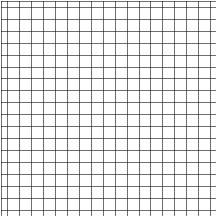
Free Radial Bend Function - After
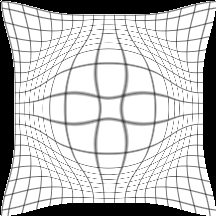
View additional platform support for this Free Radial Bend function.
Run the FreeRadialBendCommand on an image.
using Leadtools;using Leadtools.Codecs;using Leadtools.ImageProcessing.SpecialEffects;using Leadtools.ImageProcessing.Effects;public void FreeRadialBendCommandExample(){// Load an imageRasterCodecs codecs = new RasterCodecs();codecs.ThrowExceptionsOnInvalidImages = true;RasterImage image = codecs.Load(Path.Combine(LEAD_VARS.ImagesDir, "sample5.cmp"));// Prepare the commandFreeRadialBendCommand command = new FreeRadialBendCommand();LeadPoint[] UserPoint = new LeadPoint[4];LeadPoint CenterPoint = new LeadPoint(image.Width / 2, image.Height / 2);int[] Curve = new int[13];//Apply the filterUserPoint[0].X = 0;UserPoint[0].Y = 0;UserPoint[1].X = 3;UserPoint[1].Y = 10;UserPoint[2].X = 9;UserPoint[2].Y = -10;UserPoint[3].X = 12;UserPoint[3].Y = 0;EffectsUtilities.GetCurvePoints(Curve, UserPoint, CurvePointsType.Linear);for (int i = 0; i < Curve.Length; i++)Curve[i] /= 50;command.Flags = FreeRadialBendCommandFlags.Color | FreeRadialBendCommandFlags.Rotate;command.CenterPoint = CenterPoint;command.Scale = 200;command.FillColor = new RasterColor(255, 0, 0);command.Curve = Curve;command.Run(image);codecs.Save(image, Path.Combine(LEAD_VARS.ImagesDir, "Result.jpg"), RasterImageFormat.Jpeg, 24);}static class LEAD_VARS{public const string ImagesDir = @"C:\LEADTOOLS22\Resources\Images";}
Reference
Leadtools.ImageProcessing.SpecialEffects Namespace
Leadtools.ImageProcessing.Effects.AddNoiseCommand
Leadtools.ImageProcessing.Effects.EmbossCommand
Leadtools.ImageProcessing.Effects.MosaicCommand
Leadtools.ImageProcessing.Effects.MotionBlurCommand
Leadtools.ImageProcessing.Effects.OilifyCommand
Leadtools.ImageProcessing.Color.PosterizeCommand
Leadtools.ImageProcessing.Color.RemoveRedEyeCommand
Leadtools.ImageProcessing.Color.SolarizeCommand
Leadtools.ImageProcessing.Effects.CubismCommand
Leadtools.ImageProcessing.Color.SampleTargetCommand
© 1991-2023 Apryse Sofware Corp. All Rights Reserved.
