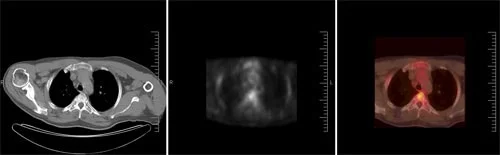LEAD Technologies is pleased to announce the release of a major update to LEADTOOLS Version 17.5. This free upgrade, available to registered v17.5 users and LEADTOOLS annual maintenance customers, is highlighted by many new features and enhancements within the Document, Medical, Imaging, and Vector product lines.
After the successful release of HTML5 toolkits for Document and Medical imaging earlier this year, LEAD has added significant new features, enhanced the user-interface tools, and accelerated the overall performance of these toolkits. In addition to the HTML5 modules, various technologies throughout the LEADTOOLS product line were revamped and upgraded, including OCR, PDF, Barcode, Medical Viewer, DICOM, PACS, 3D, formats, and more.
What's new in the LEADTOOLS HTML5 SDKs
Both the document and medical HTML5 image viewer controls received major improvements to their ease of use, image display quality, and browser compatibility. Additionally, many new features and enhancements were added to the Zero-footprint HTML5 DICOM Viewer and its customizable web application, further establishing LEADTOOLS as the most powerful zero-footprint DICOM SDK on the market.
General HTML5 Image Viewer Control
- Support for attaching any interactive mode to mouse wheel
- Display bitonal images, using Scale to Gray interpolation
- New web service for converting existing LEAD annotation files to HTML5/JavaScript format
Medical HTML5 Viewer and Demo
- Drag and Drop support
- Faster window level
- Comprehensive support for signed image display
-
Full support for DICOM display properties and tags
- Modality & Linear Modality LUT
- VOI & Linear VOI LUT
- Min/Max Value
- High Bit & Bits Allocated
- Photometric Interpretation
- Gesture sensitivity and custom palette support for window level
- Added Cine Playback
- Added reset to original window level value option
-
Screen Capture support
- Burn annotations and save as PNG/JPEG to local machine
- Burn annotations and save as derived series in local archive
What's new in the LEADTOOLS Document Engine
The extensive and diverse technology in the LEADTOOLS Document Engine received many improvements in speed, recognition accuracy, document formats supported, and searchable text output quality.
-
Support for reading and writing PDF annotations
- Note
- Text
- Line
- Rectangle
- Ellipse
- Polyline
- Polygon
- Pencil
- Highlight
- Underline
- Strikeout
- Squiggly
- Added read and write support for latest PDF specification (v1.7)
- Improved text extraction speed with full Unicode support
OCR
- Dramatically improved recognition accuracy in Advantage OCR engine
- Advantage OCR 50% faster, including auto table detection
- Underline font style detection
- New algorithm for recognizing alphanumeric codes that do not correspond to a dictionary (e.g., passport number, IDs, etc.)
- Numeric Zone Type in Advantage OCR Engine
Other Document Engine Updates
- Improved formatted output for Office formats (DOC/DOCX, XLS/XLSX, PPT/PPTX)
- Added support for saving large JBIG2 files greater than several GB
- Up to 30% faster recognition speed for 1D Linear Barcodes
Click here for more information on all features within the LEADTOOLS Document Imaging Engine.
What's new in the LEADTOOLS Medical Engine
Medical Imaging developers will enjoy some incredible new features and enhancements to the Medical Viewer Control, which was significantly upgraded across all programming interfaces.
Medical Viewer Control
- Improved annotation support, including multi-select, lock object, events, and more
- Single action can now be assigned to multiple buttons
- Ability to use Magnify Glass without clicking mouse button
- Optimized stack operation
- Dramatically decreased image load times
- Probe tool enhancements, including signed image and custom text support
-
New display features and usability enhancements
- Owner draw Spy Glass
- PET-CT Fusion display
- Snap ruler
- Dynamic zoom which maintains visibility of a region of interest
- Customizable origin for zoom operations
- Auto apply DICOM Photometric Interpretation
- Custom LUT support for Window Level
- Cine playback features, including frames per second and window level
- Programmatically control window level, image offset, and viewer splitters
Other Medical Engine Updates
- Added support for unified window level values for MPR windows and 3D volume
- New Rules Add-in, which allows for custom scripting of any event or action
- Updated support for latest DICOM Specifications
Click here for more information on all features within the LEADTOOLS Document Imaging Engine.
What's new in the LEADTOOLS Imaging and Vector Engines
The Imaging and Vector engines received several updates improving and extending their file format support.
- Load/Convert HTML into a raster image
- Rasterize vector files (DXF, DWG, SVG, and more) in the .NET interface
- Additional vector options for rasterizing vector drawings such as background fill, bits per pixel, and transformation
- RLE compression for PCL
- Support for gradient fill and EM units in SVG
Click here for more information on all features within the LEADTOOLS Imaging and Vector Engines.
Click here to see a list of new features from the initial v17.5 release.