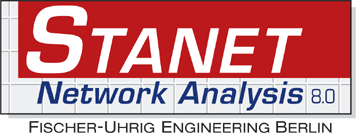JPIP Client and Server SDK Libraries
LEADTOOLS provides .NET 6+, .NET Framework, C#, and VB developers with JPIP libraries to stream large images and associated image data stored on remote servers while using the least bandwidth possible.

Comprehensive JPIP SDK Libraries
LEADTOOLS JPIP libraries are comprised of high-level components that developers can plug into enterprise client/server applications to immediately start streaming high-resolution images—even over low-bandwidth connections. Your users will enjoy the following benefits:
- Optimized network efficiency through progressive image transmission and elimination of redundant data transmission
- Better UX with progressive image decoding, tiles, and components to display images as quickly as possible
- A great solution for lossless, high-resolution medical and geospatial images
- Server libraries can store images as JPEG 2000 codestreams and multiple file formats such as J2K, JP2, and JPX
You will enjoy a development jump-start since the source code for client and server demonstrations are provided.

Efficiently View Huge Images
Especially well-suited to view large medical, geospatial, and very-high-resolution camera images stored on remote servers, LEADTOOLS JPIP SDK libraries are an implementation of the JPEG 2000, part 9 standard (ISO/IEC 15444-9) including metadata and codestream elements. The JPIP client/server architecture is designed to store large, JPEG 2000 images on a server, while only transmitting the image resolution, quality, and ROI as specified by the client. Clients can view images without downloading the entire image. LEADTOOLS JPIP server and client components empower developers to provide several options to efficiently and effectively stream and decode huge images.

JPIP Server Component
The LEADTOOLS SDK JPIP libraries includes a JPIP server component to build JPIP servers. The server APIs provide the following features:
- Fine control over the allocated server, total server, and per connection bandwidth as well as data chunk size
- Control the server's resource usage through limiting the maximum number of connections and each connection's lifetime
- Balance the load across multiple servers
- Accept parameters from the client to provide an interactive experience
- Stream JPX metadata boxes with multiple partitioning options
- Define aliases for image folders to host on web servers as virtual directories
- Write and filter server event logs to a file or any custom data storage

JPIP Client Component
The LEADTOOLS JPIP libraries also include a JPIP client and viewer with API to connect to any JPIP server. The JPIP client features include:
- Progressively decode higher resolutions as needed
- Viewer control with interactive request, decode, and display of region of interest
- Image data caching and information to eliminate redundant requests, which provides faster, efficient viewing
- Configurable data chunk size per each request

Easy to Integrate
LEADTOOLS handles the heavy lifting, eliminating months of R&D, while giving you the best quality and performance available. You'll be free to focus on other components of your application. Download the LEADTOOLS evaluation to streamline your development.

JPIP Client and Server SDK Platforms and Programming Interfaces
Operating Systems
Projects that use LEADTOOLS JPIP Client and Server libraries can be deployed to Windows devices.
Frameworks
Developers that are leveraging these frameworks can utilize the JPIP Client and Server SDK: .NET 6+, .NET Framework, WinForms, and ASP.NET
Programming, Scripting, Markup
JPIP Client and Server code snippets and demo applications are provided for the following: C#, VB, and XAML
Start Coding with LEADTOOLS JPIP Client and Server
JPIP Client and Server libraries as well as all LEADTOOLS Recognition, Document, Medical, Vector, and Imaging technologies for all development and target platforms, including Windows, Linux, and macOS.