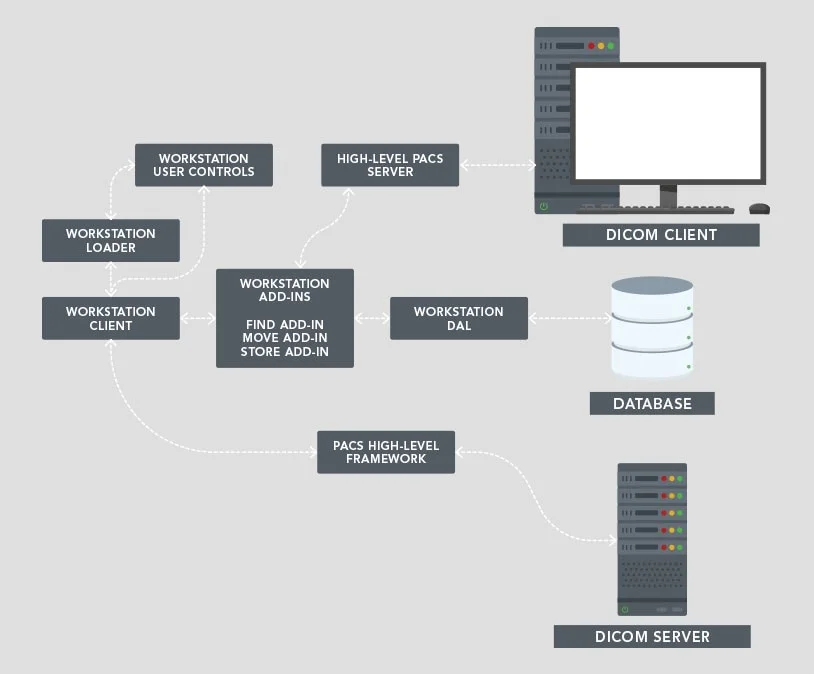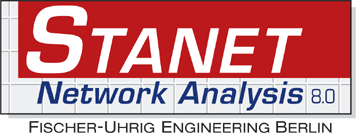PACS Workstation Framework SDK Libraries
The LEADTOOLS PACS Workstation Framework is a set of .NET Framework, C#, and VB PACS components that can be used to build a full-featured PACS Workstation application. This comprehensive framework is the result of more than 20 years of development experience from direct collaboration with medical institutions working to meet the requirements of hospitals and practices.

Modular PACS Workstation Framework Components
The LEADTOOLS PACS Workstation Framework is divided into several components built with the LEADTOOLS High-level PACS Framework. These workstation components include default implementations that can be replaced or customized to meet the specific needs of your organization. The object oriented and modular design facilitates development of an entire PACS system or the replacement individual pieces of an existing system.
DICOM Client
Any LEADTOOLS or third-party DICOM client can communicate with the LEADTOOLS PACS Workstation Framework, using Study Root Query and Retrieve, Storage and Storage Commitment, and Find and Move Services.
DICOM PACS Server
With the LEADTOOLS High-level DICOM PACS Server component, LEADTOOLS and third-party DICOM clients can query, retrieve, and store to a workstation database.
DICOM PACS Workstation Add-ins
Because every system and organization is different, it is impossible to create a product that would meet every need out of the box. For this reason, the LEADTOOLS PACS Workstation Framework leverages add-ins that developers can quickly implement to perform various tasks. All DICOM requests are delegated to the add-ins for processing. The LEADTOOLS PACS Workstation Framework includes source code for several add-in implementations.
DICOM PACS Workstation Data Access Layer
The LEADTOOLS PACS Workstation Data Access Layer (DAL) ensures maximum flexibility for data storage. Developers can inherit from a LEADTOOLS PACS Workstation DAL implementation for virtually any database system, including SQL server, Oracle, and MySQL.
Database
By implementing the respective data access layer, any database system can be used with the LEADTOOLS PACS Workstation Framework. The default DAL included with the LEADTOOLS PACS Workstation Framework supports SQL Server and SQL CE.
DICOM PACS Workstation User Controls
The LEADTOOLS PACS Workstation includes all user interface controls needed to build a DICOM Workstation. Provided controls include an image viewer, search, service manager, log viewer, and configuration. All of the controls can be easily customized to meet the specific needs of your users.
DICOM PACS Workstation Client
The LEADTOOLS PACS Workstation Framework uses DAL components to query, retrieve, and store images in a local database. The PACS Workstation Client uses the LEADTOOLS PACS Framework to query, retrieve, and store images in remote DICOM PACS servers.
DICOM PACS Workstation Loader
The LEADTOOLS PACS Workstation Loader retrieves study, series, and image information from the Workstation Client and loads that information into the LEADTOOLS Medical Viewer control.
DICOM PACS High-level Client Framework
The LEADTOOLS DICOM PACS High-level Client Framework builds upon the LEADTOOLS PACS Framework to facilitate communication between PACS Workstation clients and any DICOM PACS server.
Remote DICOM PACS Server
The LEADTOOLS PACS Workstation Framework can communicate with any DICOM PACS server.

2D and 3D Medical Workstation Viewer
The LEADTOOLS Medical Workstation Viewer is an end-user application that provides developers with the functionality to view, retrieve, store, and analyze 2D and 3D DICOM images.
-
Medical Image Viewers
- Flexible display layouts for studies, series, and images
- Display DICOM images and DICOM Encapsulated PDF
- Create, load, and save annotations with any image
- Create modality-specific window level presets to quickly adjust the display for specific tissues and pathologies
- Automated tools to zoom, pan, window level, orient, and more
- Configurable image orientation based on Patient Position, Modality, or any other DICOM Tag
- Patient history with a chronological timeline with thumbnails of studies and series saves reviewers' time
- Advanced 3D visualization with LEADTOOLS Medical 3D SDK Technology
- DICOM SCU Query/Retrieve, and Store
- DICOM SCP service provides Query/Retrieve, Store, and Storage Commit
- Export DICOM data sets and DICOMDIRs with optional anonymization
- DICOM Media Creation
- DICOM Transaction Logging
- User Access Control

Robust DICOM Viewer Control
The LEADTOOLS Medical Workstation Viewer uses the LEADTOOLS high-level medical image viewer control to provide unconstrained display layouts, stacking, cine, synchronized scrolling, reference lines, and interactive mouse tools such as window level, zoom, pan, annotation, measurement, and region of interest.

Advanced 3D Volume Rendering
The LEADTOOLS 3D engine adds 3D volume generation from 2D CT, MRI, and PET stacks, and MIP, MinMIP, VRT, and SSD rendering into the LEADTOOLS Medical Workstation Viewer. The LEADTOOLS 3D engine can also generate an MIP slab from 2D slices, and orthogonal MPR, arbitrary single and double cut planes.

Easily Customize & Brand
The source code is provided for easy customization, localization, and branding. Developers may completely customize the look and feel, functionality, and capabilities of the workstation, or use the Medical Workstation as-is and brand it with their own logo.

DICOM Media Creation Management (CD/DVD Burning)
The LEADTOOLS Workstation Framework supports the DICOM Media Creation Management IOD and Service Classes. Users can submit Media Creation requests to any DICOM Media Creation station to burn DICOM studies, series, and images to CDs, DVDs, or any other media. Additionally, LEADTOOLS includes a stand-alone Workstation Viewer that can run from portable media to read a DICOM Directory.
Media Creation Management features can be used to manually burn media discs on any Workstation Client or queue up requests to a centralized media burner station. LEADTOOLS can directly interface with Primera Bravo devices to automatically burn DICOM CD and DVD media. Add-in source code is provided to customize support for any burner device.

Easy to Integrate
LEADTOOLS handles the heavy lifting, eliminating months of R&D, while giving you the best quality and performance available. You'll be free to focus on other components of your application. Download the LEADTOOLS evaluation to streamline your development.

PACS Workstation Framework SDK Platforms and Programming Interfaces
Operating Systems
Projects that use LEADTOOLS PACS Workstation Framework libraries can be deployed to Windows devices.
Frameworks
Developers that are leveraging these frameworks can utilize the PACS Workstation Framework SDK: .NET Framework, WinForms, and ASP.NET
Programming, Scripting, Markup
PACS Workstation Framework code snippets and demo applications are provided for the following: C#, VB, and XAML
Start Coding with LEADTOOLS PACS Workstation Framework
PACS Workstation Framework libraries as well as all LEADTOOLS Recognition, Document, Medical, Vector, and Imaging technologies for all development and target platforms, including Windows, Linux, and macOS.