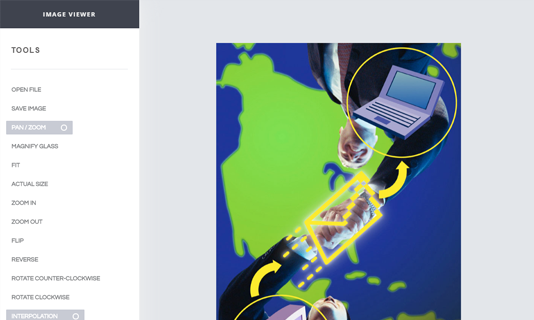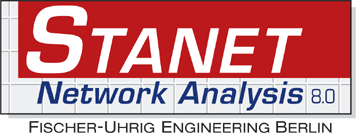CCITT G3/G4 Image Compression SDK Libraries
Several of the more than 165 formats supported by LEADTOOLS libraries for .NET 6+, .NET Framework, .NET MAUI, Xamarin, UWP, C++ Class Library, C#, VB, C/C++, Java, Objective-C, Swift, and HTML / JavaScript developers use CCITT Group3 and Group4 industry standards to compress bitonal (1-bit) image data. Both the Group3 and Group4 standards encode the source image line by line. The difference between the two algorithms is in the way the two handle successive scan lines.

CCITT G3/G4 Image Compression Libraries
The LEADTOOLS libraries can load and save CCITT G3/G4 compressed image data in many formats including TIFF, PDF, and Intergraph. Further, LEADTOOLS libraries can keep 1-bit image data CCITT compressed in memory, which reduces the application's memory footprint.
Comparison of Bitonal Compressions
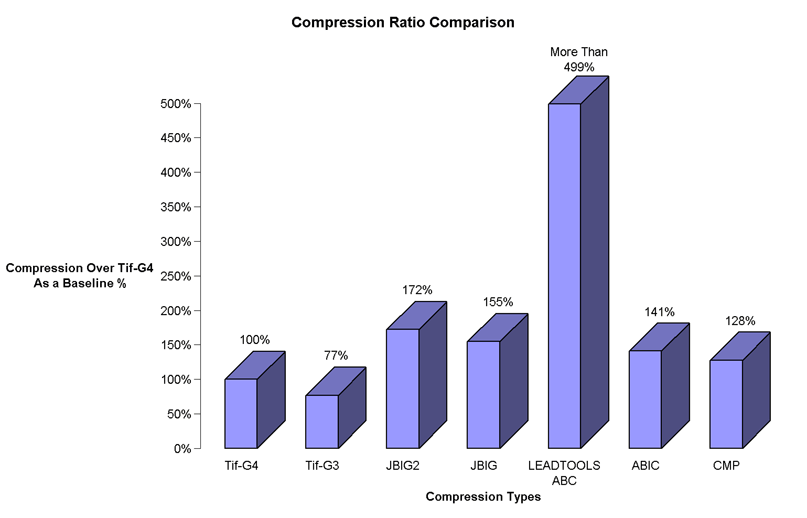

Differences Between CCITT G3 and G4 Compressions
In Group3-1D, each scan line is encoded independently, whereas in Group4, scan lines are encoded with reference to the previous line, resulting in improved compression ratios. In Group3-1D, a scan line is encoded as a set of runs. Each run represents a number of white or black pixels, with white runs alternating with black runs. Every run is encoded using a variable number of bits that can be uniquely identified upon decoding. This means that frequently occurring lengths of run may be encoded very efficiently, while infrequent ones cause the data to grow. For example, a white run of 2 or 3 pixels can be encoded using just 2 bits, while a run of 1000 pixels can be encoded in 25.
Group4 encoding is more complex when compared to Group3 encoding. Each scan line is compared with the previous one. Because of this, vertical features in the source image can be used to achieve better compression ratios.
There is also a Group3-2D algorithm. Group3-2D is a combination of Group3-1D and Group4 compression schemes.

Superior Compression Algorithms
LEADTOOLS is the premier choice to compress and decompress images. It supplies broad support for a host of industry-standard compression algorithms. LEADTOOLS also has advanced and proprietary compression techniques that result in smaller files with better quality. Because LEADTOOLS is the only toolkit that has these options, your product will have an edge to beat the competition.
Industry Standard:
Proprietary Alternatives:

Easy to Integrate
LEADTOOLS handles the heavy lifting, eliminating months of R&D, while giving you the best quality and performance available. You'll be free to focus on other components of your application. Download the LEADTOOLS evaluation to streamline your development.

CCITT G3/G4 Image Compression SDK Platforms and Programming Interfaces
Operating Systems
Projects that use LEADTOOLS CCITT G3/G4 Image Compression libraries can be deployed to Windows, Linux, macOS, Android, iOS, and Web devices.
Frameworks
Developers that are leveraging these frameworks can utilize the CCITT G3/G4 Image Compression SDK: .NET 6+, .NET Framework, .NET MAUI, Xamarin, UWP, WinForms, C++ Class Library, ASP.NET, and Web Services / Web API (JSON, SOAP, REST)
Programming, Scripting, Markup
CCITT G3/G4 Image Compression code snippets and demo applications are provided for the following: C#, VB, XAML, C/C++, Java, Objective-C, Swift, and HTML / JavaScript
Start Coding with LEADTOOLS CCITT G3/G4 Image Compression
CCITT G3/G4 Image Compression libraries as well as all LEADTOOLS Recognition, Document, Medical, Vector, and Imaging technologies for all development and target platforms, including Windows, Linux, and macOS.
Online Demo Application that include CCITT G3/G4 Image Compression SDK Libraries
HTML5/JavaScript Viewer
Demonstrates the features of the LEADTOOLS HTML5/JavaScript image viewer. Features include:
- Load an image from url
- Rotate
- Zoom
- Flip horizontally and vertically