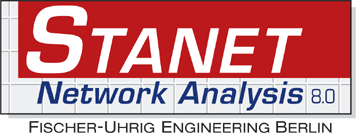Print To PACS SDK Libraries
LEADTOOLS includes a set of high-level .NET Framework, C#, and VB components to integrate robust capture functionality into any PACS workflow or infrastructure. LEADTOOLS Print to PACS technology captures images and documents, associates the captured data with studies on a PACS, and stores the captured data to a PACS as a secondary capture and DICOM Encapsulated PDF object. This utility is ideal to incorporate legacy, non-digital, and non-DICOM-compliant applications and devices into a fully digital system, and eliminates the need for costly replacements.

Vast Print to PACS Capture
LEADTOOLS libraries provide several ways to capture information that go beyond printing:
- Virtual Printer Driver - capture the print output from any Windows application by printing directly to the PrintToPACS Printer Driver
- TWAIN - scan images from any TWAIN device
- WIA - capture images from digital devices and media using the WIA interface
- SANE - Linux SANE frontend API to capture images from devices
- Screen Capture - capture any object, window, selected area, and full screen
- Direct Image Import - load more than 165+ image file formats, including PDF
- Capture from the clipboard

Output DICOM Storage Object
Once the data is captured, it can be stored as a DICOM Storage Object:
- Secondary Capture Image Storage
- Multi-frame Secondary Capture Grayscale Byte Image Storage
- Multi-frame Secondary Capture True Color Image Storage
- DICOM Encapsulated PDF

DICOM Patient/Study Metadata Collection
Metadata for the captured object can be gathered from several sources:
- Modality Worklist (MWL) - query any worklist server for scheduled work items and patient/study information
- Query PACS - query any PACS for existing studies and associate the newly captured images to an existing patient or study
- DICOM Data Set File - import the patient/study information from an existing DICOM data set file on disk
- Manual Entry - manually enter the required information
The object can be exported via:
- Save to local folder as DICOM data set
- Store to PACS via DICOM messaging protocols

Industry Standard Compression
All industry standard compressions are available:
- Lossless JPEG
- Lossy JPEG
- Lossless JPEG 2000
- Lossy JPEG 2000
- Uncompressed

Easy to Integrate
LEADTOOLS handles the heavy lifting, eliminating months of R&D, while giving you the best quality and performance available. You'll be free to focus on other components of your application. Download the LEADTOOLS evaluation to streamline your development.

Print To PACS SDK Platforms and Programming Interfaces
Operating Systems
Projects that use LEADTOOLS Print To PACS libraries can be deployed to Windows devices.
Frameworks
Developers that are leveraging these frameworks can utilize the Print To PACS SDK: .NET Framework, WinForms, and ASP.NET
Programming, Scripting, Markup
Print To PACS code snippets and demo applications are provided for the following: C#, VB, and XAML
Start Coding with LEADTOOLS Print To PACS
Print To PACS libraries as well as all LEADTOOLS Recognition, Document, Medical, Vector, and Imaging technologies for all development and target platforms, including Windows, Linux, and macOS.
See What People are Saying About LEADTOOLS
"We are always looking to help our customers improve their productivity and customer service by simplifying the records management life cycle. As long-time users of LEADTOOLS, we knew we could trust the reliable LEADTOOLS OCR SDK and comprehensive LEADTOOLS Document SDK to offer powerful functionality to our government customers through our record management software."
Marlys Gardner
Product Manager
"We have used LEADTOOLS Imaging Pro Developer Toolkit for more than 20 years. The library is working fast and reliable. For so many years we have experienced no major issues. And this is important as rendering and image processing is a core function of the Document Management system that we provide to our customers."
Markus Koelmans
Vice President Research & Development and Quality
"LEADTOOLS toolkits are easy-to-use and integrate into real-world situations. Having worked with LEAD for several years, I know I can always count on the LEADTOOLS Sales and Support teams to provide industry knowledge, great customer service, and flexibility to assist with wherever my needs are with my ongoing projects."
Matthew Carnevale
"We selected MiPACS as the anchor solution for Pacific Dental Services 1VU, our modern-day approach to dental image management. With 800+ offices across the US, an enterprise focused imaging solution was a must-have requirement. MiPACS integrates seamlessly with our Practice Management System EPIC, supports the sensor, panoramic and CBCT devices we want to use, and includes an HTML5 zero-footprint web viewer. It gave us confidence that MiPACS is built using the LEADTOOLS Medical Developer Toolkit. LEADTOOLS powers many enterprise applications and solutions, so we knew that MiPACS had a solid foundation backed by technology that would solve our current and future needs."
David Baker
SVP Chief Information and Digital Officer

Veterinary Information Network
"For over 10 years, using LEADTOOLS enables seamless image manipulation and high-resolution uploads, providing invaluable insights for our radiologists and members of Veterinarian Information Network. The integration is effortless, backed by top-notch documentation. With exceptional customer support and rich features, LEADTOOLS surpassed all the other solutions we evaluated. As a developer, LEADTOOLS simplifies my job and ensures our success."
Cliff Sockman
Software Developer
“Thanks to LEADTOOLS, we were able to easily integrate top-notch Document, OCR, and PDF functionality into our Merge Document Management paperless office solution.”
Kelly Reiman
Business Analyst, R&D
"Our eDiscovery software needs to be able to process, extract and store data from thousands of sensitive client files. LEADTOOLS Document and OCR libraries have been invaluable to our development team since 2009."
Chris Waterman
Director of Software Development
"We have been using LEADTOOLS in our Labelstar Office application to read and display graphics since 2015. We decided on LEADTOOLS Imaging Pro because integration into our existing application was quick and easy. We were impressed by the large number of supported graphic formats and functions for the post-processing of graphics, so that a high print quality can be guaranteed. LEADTOOLS was an excellent choice to solve our daily challenges with a powerful tool."
Carl Valentin GmbH
Development Team
“As a long-time customer of LEADTOOLS, we’ve been using LEAD’s OCR engine to extract information from incoming faxes to be stored in our database. LEAD’s OCR technology has allowed us to improve our internal workflow and organization of our records.”
David Revell
CIO
“KS21 Software & Beratung GmbH uses the LEADTOOLS Imaging Pro SDK to capture image documentation on the construction site and to support order planning and order processing. With LEADTOOLS we found a strong business partners for the implementation of further documentation and processing mechanisms and look forward to future projects with the help of your products.”
Oliver Raepple
Product Management
"We chose LEADTOOLS Imaging Pro Toolkit because we needed support for all standard image formats including PNG, BMP, and JPEG. Integrating LEADTOOLS within our multi-user viewer, ImageView Standard, has helped elevate our solution to it’s best-in-class status for financial institutions and Fortune 1000 companies."
Yojna Engineering Team

LG Electronics
“To achieve DICOM compliant interoperability between our PACS server, MWL server, and other DICOM devices and services, we chose LEAD for their well-known and trusted LEADTOOLS DICOM libraries. I highly recommend LEADTOOLS for establishing interoperability with DICOM medical devices and equipment.”
Mr. J. W. Park
LG Electronics
"In the mining and related industries, we are constantly looking at ways to expand our offerings to our clients, which we are able to do with LEADTOOLS. Our OCR Safety Check sheets within the Syncromine suite leverages the powerful LEADTOOLS Recognition technology to recognize and import data to increase data points for analysis of mines."
Dolf van den Berg
Senior Analyst
“eDOC Aviation Solution AG specializes in software solutions for complex technical documentation. Both in our flagship applications ‘eDoc’ for document management and paperless records management and in our solutions for data extraction in special cases, we need a powerful OCR and the ability to read, edit and create PDF. LEADTOOLS provides a high-performance and reliable library with a modern API for this purpose.”
Development Team
At Computer konkret AG we develop user-friendly, efficient and reliable billing and diagnostics software for dentist and orthodontist practices of all sizes. For years we have relied on LEADTOOLS for image presentation, processing, and the ability to import data in various formats and from various devices. This is essential for our users to efficiently access images and diagnostic data every day. LEADTOOLS meets all of our requirements for functionality, continuity, and stability. With LEADTOOLS constant further development, we are confident that we will continue to find a solution for every requirement that we have in the future.
Development Team
"We have leveraged the LEADTOOLS Document and PDF toolkits within our records management software for many years. The quality of both their components and their customer relationship team really sets them apart from other vendors."
David Hall
Project Supervisor
"LEADTOOLS has been integrated within our document management platform, VirPack, for over 20 years. LEAD’s document conversion and annotation libraries allowed our development team to hit the ground running when building and optimizing the virtual file and workflow automation capabilities that our product provides."
Michael J. Coar Jr.
CEO
"Integrating LEADTOOLS OCR and Recognition libraries into our scanning solutions have given our developers truly powerful technology and access to a reliable customer support team."
Torin Ford
Senior Software Engineer
"Thanks to LEADTOOLS Forms Recognition and Processing, we are able to provide reliable OCR capabilities and streamline our data processing and intake. We can always count on the LEADTOOLS Support team to provide fantastic customer service!"
Raymond Weber
Cloud Engineer SME

InnerActive
"We needed high quality OCR libraries and text extraction for various file types. LEADTOOLS proved to be the perfect fit for our application, and the support team is outstanding."
Win Worcester
Lead Developer
"In the world of IT, performance, stability and speed count. The tools from LEADTOOLS meet all of our requirements in this regard. That is why LEADTOOLS has been our partner for many years."
Dipl.-Ing. Friedrich Fischer-Uhrig
Development Team
"After difficulties using other tools, we were in the market for DICOM libraries from a trusted company, supported by high quality technical support, and rich in features and functionality. LEADTOOLS solved all of our problems with their Medical SDK and they provided us with excellent customer service!"
Mr. S. K. Lee
Head of Software
"We have been using LEADTOOLS development toolkits for over 15 years. Their customer support and development teams have been extremely responsive to all of our technical needs. Their DICOM capabilities have ensured our ability to provide DICOM communications services for our application, and has been able to help us expand our DICOM feature set over the years."
Tony Molinari
Vice President
"We've used the LEADTOOLS Imaging Pro SDK since 2013 within our products, DentoNovo and OrthoNovo. The reliable image viewer and various image processing functions available within the SDK allow us to deliver dentists and orthodontists an all-in-one solution for their clinic administration needs."
Patrick Sabourin
Président
"We have been using LEADTOOLS since the development of our first product version of the dhs Image Database in 1994. We chose LEAD because all our requirements could be covered with one tool. The dhs Image Database has been used worldwide for over 25 years as a modular image management system in the QA and the laboratory area for archiving, recording, processing, anaylsis, and documentation. We started using LEADTOOLS for reading, writing, and visualizing the already extensive number of different image formats. We’ve also started to add in annotations throughout our time using LEADTOOLS we have never experienced any major issues. Their support team has always been informative and quick to help!"
Development Team
"Making the decision to integrate LEADTOOLS was easy because of their reliable and convenient DICOM libraries. Their intuitive API helped us shrink our development time and hit our deadlines. The code samples provided on their website are extremely helpful, and to back it up they also have direct technical support to help answer any other questions."
J.W. Chang
Engineer
"We can always count on the LEADTOOLS technical support team to answer any questions we may have and make our application development consistent, easy, and quick. As longtime users of LEADTOOLS, we greatly appreciate their helpful technical support and flexible licensing!"
Jay Mencio
Integration Engineer
“Using LEADTOOLS Document SDK we were able to quickly develop a customized scanning application to handle the large quantity of files our employees process, store, and transfer daily.”
Andrew Bush
Developer
"We are always looking to help our customers improve their productivity and customer service by simplifying the records management life cycle. As long-time users of LEADTOOLS, we knew we could trust the reliable LEADTOOLS OCR SDK and comprehensive LEADTOOLS Document SDK to offer powerful functionality to our government customers through our record management software."
Marlys Gardner
Product Manager
"We have used LEADTOOLS Imaging Pro Developer Toolkit for more than 20 years. The library is working fast and reliable. For so many years we have experienced no major issues. And this is important as rendering and image processing is a core function of the Document Management system that we provide to our customers."
Markus Koelmans
Vice President Research & Development and Quality
"LEADTOOLS toolkits are easy-to-use and integrate into real-world situations. Having worked with LEAD for several years, I know I can always count on the LEADTOOLS Sales and Support teams to provide industry knowledge, great customer service, and flexibility to assist with wherever my needs are with my ongoing projects."
Matthew Carnevale
"We selected MiPACS as the anchor solution for Pacific Dental Services 1VU, our modern-day approach to dental image management. With 800+ offices across the US, an enterprise focused imaging solution was a must-have requirement. MiPACS integrates seamlessly with our Practice Management System EPIC, supports the sensor, panoramic and CBCT devices we want to use, and includes an HTML5 zero-footprint web viewer. It gave us confidence that MiPACS is built using the LEADTOOLS Medical Developer Toolkit. LEADTOOLS powers many enterprise applications and solutions, so we knew that MiPACS had a solid foundation backed by technology that would solve our current and future needs."
David Baker
SVP Chief Information and Digital Officer

Veterinary Information Network
"For over 10 years, using LEADTOOLS enables seamless image manipulation and high-resolution uploads, providing invaluable insights for our radiologists and members of Veterinarian Information Network. The integration is effortless, backed by top-notch documentation. With exceptional customer support and rich features, LEADTOOLS surpassed all the other solutions we evaluated. As a developer, LEADTOOLS simplifies my job and ensures our success."
Cliff Sockman
Software Developer
“Thanks to LEADTOOLS, we were able to easily integrate top-notch Document, OCR, and PDF functionality into our Merge Document Management paperless office solution.”
Kelly Reiman
Business Analyst, R&D
"Our eDiscovery software needs to be able to process, extract and store data from thousands of sensitive client files. LEADTOOLS Document and OCR libraries have been invaluable to our development team since 2009."
Chris Waterman
Director of Software Development
"We have been using LEADTOOLS in our Labelstar Office application to read and display graphics since 2015. We decided on LEADTOOLS Imaging Pro because integration into our existing application was quick and easy. We were impressed by the large number of supported graphic formats and functions for the post-processing of graphics, so that a high print quality can be guaranteed. LEADTOOLS was an excellent choice to solve our daily challenges with a powerful tool."
Carl Valentin GmbH
Development Team
“As a long-time customer of LEADTOOLS, we’ve been using LEAD’s OCR engine to extract information from incoming faxes to be stored in our database. LEAD’s OCR technology has allowed us to improve our internal workflow and organization of our records.”
David Revell
CIO
“KS21 Software & Beratung GmbH uses the LEADTOOLS Imaging Pro SDK to capture image documentation on the construction site and to support order planning and order processing. With LEADTOOLS we found a strong business partners for the implementation of further documentation and processing mechanisms and look forward to future projects with the help of your products.”
Oliver Raepple
Product Management
"We chose LEADTOOLS Imaging Pro Toolkit because we needed support for all standard image formats including PNG, BMP, and JPEG. Integrating LEADTOOLS within our multi-user viewer, ImageView Standard, has helped elevate our solution to it’s best-in-class status for financial institutions and Fortune 1000 companies."
Yojna Engineering Team

LG Electronics
“To achieve DICOM compliant interoperability between our PACS server, MWL server, and other DICOM devices and services, we chose LEAD for their well-known and trusted LEADTOOLS DICOM libraries. I highly recommend LEADTOOLS for establishing interoperability with DICOM medical devices and equipment.”
Mr. J. W. Park
LG Electronics
"In the mining and related industries, we are constantly looking at ways to expand our offerings to our clients, which we are able to do with LEADTOOLS. Our OCR Safety Check sheets within the Syncromine suite leverages the powerful LEADTOOLS Recognition technology to recognize and import data to increase data points for analysis of mines."
Dolf van den Berg
Senior Analyst
“eDOC Aviation Solution AG specializes in software solutions for complex technical documentation. Both in our flagship applications ‘eDoc’ for document management and paperless records management and in our solutions for data extraction in special cases, we need a powerful OCR and the ability to read, edit and create PDF. LEADTOOLS provides a high-performance and reliable library with a modern API for this purpose.”
Development Team
At Computer konkret AG we develop user-friendly, efficient and reliable billing and diagnostics software for dentist and orthodontist practices of all sizes. For years we have relied on LEADTOOLS for image presentation, processing, and the ability to import data in various formats and from various devices. This is essential for our users to efficiently access images and diagnostic data every day. LEADTOOLS meets all of our requirements for functionality, continuity, and stability. With LEADTOOLS constant further development, we are confident that we will continue to find a solution for every requirement that we have in the future.
Development Team
"We have leveraged the LEADTOOLS Document and PDF toolkits within our records management software for many years. The quality of both their components and their customer relationship team really sets them apart from other vendors."
David Hall
Project Supervisor
"LEADTOOLS has been integrated within our document management platform, VirPack, for over 20 years. LEAD’s document conversion and annotation libraries allowed our development team to hit the ground running when building and optimizing the virtual file and workflow automation capabilities that our product provides."
Michael J. Coar Jr.
CEO
"Integrating LEADTOOLS OCR and Recognition libraries into our scanning solutions have given our developers truly powerful technology and access to a reliable customer support team."
Torin Ford
Senior Software Engineer
"Thanks to LEADTOOLS Forms Recognition and Processing, we are able to provide reliable OCR capabilities and streamline our data processing and intake. We can always count on the LEADTOOLS Support team to provide fantastic customer service!"
Raymond Weber
Cloud Engineer SME

InnerActive
"We needed high quality OCR libraries and text extraction for various file types. LEADTOOLS proved to be the perfect fit for our application, and the support team is outstanding."
Win Worcester
Lead Developer
"In the world of IT, performance, stability and speed count. The tools from LEADTOOLS meet all of our requirements in this regard. That is why LEADTOOLS has been our partner for many years."
Dipl.-Ing. Friedrich Fischer-Uhrig
Development Team
"After difficulties using other tools, we were in the market for DICOM libraries from a trusted company, supported by high quality technical support, and rich in features and functionality. LEADTOOLS solved all of our problems with their Medical SDK and they provided us with excellent customer service!"
Mr. S. K. Lee
Head of Software
"We have been using LEADTOOLS development toolkits for over 15 years. Their customer support and development teams have been extremely responsive to all of our technical needs. Their DICOM capabilities have ensured our ability to provide DICOM communications services for our application, and has been able to help us expand our DICOM feature set over the years."
Tony Molinari
Vice President
"We've used the LEADTOOLS Imaging Pro SDK since 2013 within our products, DentoNovo and OrthoNovo. The reliable image viewer and various image processing functions available within the SDK allow us to deliver dentists and orthodontists an all-in-one solution for their clinic administration needs."
Patrick Sabourin
Président
"We have been using LEADTOOLS since the development of our first product version of the dhs Image Database in 1994. We chose LEAD because all our requirements could be covered with one tool. The dhs Image Database has been used worldwide for over 25 years as a modular image management system in the QA and the laboratory area for archiving, recording, processing, anaylsis, and documentation. We started using LEADTOOLS for reading, writing, and visualizing the already extensive number of different image formats. We’ve also started to add in annotations throughout our time using LEADTOOLS we have never experienced any major issues. Their support team has always been informative and quick to help!"
Development Team
"Making the decision to integrate LEADTOOLS was easy because of their reliable and convenient DICOM libraries. Their intuitive API helped us shrink our development time and hit our deadlines. The code samples provided on their website are extremely helpful, and to back it up they also have direct technical support to help answer any other questions."
J.W. Chang
Engineer
"We can always count on the LEADTOOLS technical support team to answer any questions we may have and make our application development consistent, easy, and quick. As longtime users of LEADTOOLS, we greatly appreciate their helpful technical support and flexible licensing!"
Jay Mencio
Integration Engineer
“Using LEADTOOLS Document SDK we were able to quickly develop a customized scanning application to handle the large quantity of files our employees process, store, and transfer daily.”
Andrew Bush
Developer
"We are always looking to help our customers improve their productivity and customer service by simplifying the records management life cycle. As long-time users of LEADTOOLS, we knew we could trust the reliable LEADTOOLS OCR SDK and comprehensive LEADTOOLS Document SDK to offer powerful functionality to our government customers through our record management software."
Marlys Gardner
Product Manager
"We have used LEADTOOLS Imaging Pro Developer Toolkit for more than 20 years. The library is working fast and reliable. For so many years we have experienced no major issues. And this is important as rendering and image processing is a core function of the Document Management system that we provide to our customers."
Markus Koelmans
Vice President Research & Development and Quality
"LEADTOOLS toolkits are easy-to-use and integrate into real-world situations. Having worked with LEAD for several years, I know I can always count on the LEADTOOLS Sales and Support teams to provide industry knowledge, great customer service, and flexibility to assist with wherever my needs are with my ongoing projects."
Matthew Carnevale
"We selected MiPACS as the anchor solution for Pacific Dental Services 1VU, our modern-day approach to dental image management. With 800+ offices across the US, an enterprise focused imaging solution was a must-have requirement. MiPACS integrates seamlessly with our Practice Management System EPIC, supports the sensor, panoramic and CBCT devices we want to use, and includes an HTML5 zero-footprint web viewer. It gave us confidence that MiPACS is built using the LEADTOOLS Medical Developer Toolkit. LEADTOOLS powers many enterprise applications and solutions, so we knew that MiPACS had a solid foundation backed by technology that would solve our current and future needs."
David Baker
SVP Chief Information and Digital Officer

Veterinary Information Network
"For over 10 years, using LEADTOOLS enables seamless image manipulation and high-resolution uploads, providing invaluable insights for our radiologists and members of Veterinarian Information Network. The integration is effortless, backed by top-notch documentation. With exceptional customer support and rich features, LEADTOOLS surpassed all the other solutions we evaluated. As a developer, LEADTOOLS simplifies my job and ensures our success."
Cliff Sockman
Software Developer
“Thanks to LEADTOOLS, we were able to easily integrate top-notch Document, OCR, and PDF functionality into our Merge Document Management paperless office solution.”
Kelly Reiman
Business Analyst, R&D
"Our eDiscovery software needs to be able to process, extract and store data from thousands of sensitive client files. LEADTOOLS Document and OCR libraries have been invaluable to our development team since 2009."
Chris Waterman
Director of Software Development
"We have been using LEADTOOLS in our Labelstar Office application to read and display graphics since 2015. We decided on LEADTOOLS Imaging Pro because integration into our existing application was quick and easy. We were impressed by the large number of supported graphic formats and functions for the post-processing of graphics, so that a high print quality can be guaranteed. LEADTOOLS was an excellent choice to solve our daily challenges with a powerful tool."
Carl Valentin GmbH
Development Team
“As a long-time customer of LEADTOOLS, we’ve been using LEAD’s OCR engine to extract information from incoming faxes to be stored in our database. LEAD’s OCR technology has allowed us to improve our internal workflow and organization of our records.”
David Revell
CIO
“KS21 Software & Beratung GmbH uses the LEADTOOLS Imaging Pro SDK to capture image documentation on the construction site and to support order planning and order processing. With LEADTOOLS we found a strong business partners for the implementation of further documentation and processing mechanisms and look forward to future projects with the help of your products.”
Oliver Raepple
Product Management
"We chose LEADTOOLS Imaging Pro Toolkit because we needed support for all standard image formats including PNG, BMP, and JPEG. Integrating LEADTOOLS within our multi-user viewer, ImageView Standard, has helped elevate our solution to it’s best-in-class status for financial institutions and Fortune 1000 companies."
Yojna Engineering Team

LG Electronics
“To achieve DICOM compliant interoperability between our PACS server, MWL server, and other DICOM devices and services, we chose LEAD for their well-known and trusted LEADTOOLS DICOM libraries. I highly recommend LEADTOOLS for establishing interoperability with DICOM medical devices and equipment.”
Mr. J. W. Park
LG Electronics
"In the mining and related industries, we are constantly looking at ways to expand our offerings to our clients, which we are able to do with LEADTOOLS. Our OCR Safety Check sheets within the Syncromine suite leverages the powerful LEADTOOLS Recognition technology to recognize and import data to increase data points for analysis of mines."
Dolf van den Berg
Senior Analyst
“eDOC Aviation Solution AG specializes in software solutions for complex technical documentation. Both in our flagship applications ‘eDoc’ for document management and paperless records management and in our solutions for data extraction in special cases, we need a powerful OCR and the ability to read, edit and create PDF. LEADTOOLS provides a high-performance and reliable library with a modern API for this purpose.”
Development Team
At Computer konkret AG we develop user-friendly, efficient and reliable billing and diagnostics software for dentist and orthodontist practices of all sizes. For years we have relied on LEADTOOLS for image presentation, processing, and the ability to import data in various formats and from various devices. This is essential for our users to efficiently access images and diagnostic data every day. LEADTOOLS meets all of our requirements for functionality, continuity, and stability. With LEADTOOLS constant further development, we are confident that we will continue to find a solution for every requirement that we have in the future.
Development Team
"We have leveraged the LEADTOOLS Document and PDF toolkits within our records management software for many years. The quality of both their components and their customer relationship team really sets them apart from other vendors."
David Hall
Project Supervisor
"LEADTOOLS has been integrated within our document management platform, VirPack, for over 20 years. LEAD’s document conversion and annotation libraries allowed our development team to hit the ground running when building and optimizing the virtual file and workflow automation capabilities that our product provides."
Michael J. Coar Jr.
CEO
"Integrating LEADTOOLS OCR and Recognition libraries into our scanning solutions have given our developers truly powerful technology and access to a reliable customer support team."
Torin Ford
Senior Software Engineer
"Thanks to LEADTOOLS Forms Recognition and Processing, we are able to provide reliable OCR capabilities and streamline our data processing and intake. We can always count on the LEADTOOLS Support team to provide fantastic customer service!"
Raymond Weber
Cloud Engineer SME

InnerActive
"We needed high quality OCR libraries and text extraction for various file types. LEADTOOLS proved to be the perfect fit for our application, and the support team is outstanding."
Win Worcester
Lead Developer
"In the world of IT, performance, stability and speed count. The tools from LEADTOOLS meet all of our requirements in this regard. That is why LEADTOOLS has been our partner for many years."
Dipl.-Ing. Friedrich Fischer-Uhrig
Development Team
"After difficulties using other tools, we were in the market for DICOM libraries from a trusted company, supported by high quality technical support, and rich in features and functionality. LEADTOOLS solved all of our problems with their Medical SDK and they provided us with excellent customer service!"
Mr. S. K. Lee
Head of Software
"We have been using LEADTOOLS development toolkits for over 15 years. Their customer support and development teams have been extremely responsive to all of our technical needs. Their DICOM capabilities have ensured our ability to provide DICOM communications services for our application, and has been able to help us expand our DICOM feature set over the years."
Tony Molinari
Vice President
"We've used the LEADTOOLS Imaging Pro SDK since 2013 within our products, DentoNovo and OrthoNovo. The reliable image viewer and various image processing functions available within the SDK allow us to deliver dentists and orthodontists an all-in-one solution for their clinic administration needs."
Patrick Sabourin
Président
"We have been using LEADTOOLS since the development of our first product version of the dhs Image Database in 1994. We chose LEAD because all our requirements could be covered with one tool. The dhs Image Database has been used worldwide for over 25 years as a modular image management system in the QA and the laboratory area for archiving, recording, processing, anaylsis, and documentation. We started using LEADTOOLS for reading, writing, and visualizing the already extensive number of different image formats. We’ve also started to add in annotations throughout our time using LEADTOOLS we have never experienced any major issues. Their support team has always been informative and quick to help!"
Development Team
"Making the decision to integrate LEADTOOLS was easy because of their reliable and convenient DICOM libraries. Their intuitive API helped us shrink our development time and hit our deadlines. The code samples provided on their website are extremely helpful, and to back it up they also have direct technical support to help answer any other questions."
J.W. Chang
Engineer
"We can always count on the LEADTOOLS technical support team to answer any questions we may have and make our application development consistent, easy, and quick. As longtime users of LEADTOOLS, we greatly appreciate their helpful technical support and flexible licensing!"
Jay Mencio
Integration Engineer
“Using LEADTOOLS Document SDK we were able to quickly develop a customized scanning application to handle the large quantity of files our employees process, store, and transfer daily.”
Andrew Bush
Developer