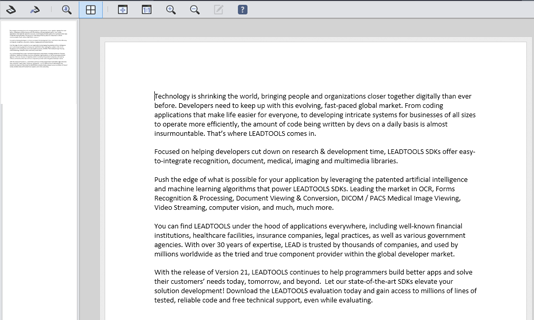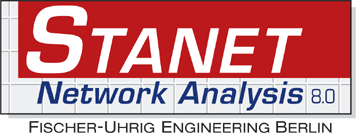WIA SDK Libraries
LEADTOOLS provides a powerful set of libraries that span the full spectrum of documents and image, including in-depth APIs for .NET 6+, .NET Framework, C++ Class Library, C#, VB, and C/C++ to acquire images and capture from WIA devices.

Complete WIA Libraries
LEADTOOLS libraries include APIs to interface with devices with WIA version 1 and 2 drivers. These APIs make it possible to control every property of the driver, capture from flatbed and ADF (simplex and duplex) scanners, control bit depth, resolution, and specify an area to capture, and negotiate the file system of devices such as digital cameras, to import images. Once the image is acquired, you have access of additional LEADTOOLS components such as:

Easy to Integrate
LEADTOOLS handles the heavy lifting, eliminating months of R&D, while giving you the best quality and performance available. You'll be free to focus on other components of your application. Download the LEADTOOLS evaluation to streamline your development.

WIA SDK Platforms and Programming Interfaces
Operating Systems
Projects that use LEADTOOLS WIA libraries can be deployed to Windows devices.
Frameworks
Developers that are leveraging these frameworks can utilize the WIA SDK: .NET 6+, .NET Framework, WinForms, C++ Class Library, and ASP.NET
Programming, Scripting, Markup
WIA code snippets and demo applications are provided for the following: C#, VB, XAML, and C/C++
Start Coding with LEADTOOLS WIA
WIA libraries as well as all LEADTOOLS Recognition, Document, Medical, Vector, and Imaging technologies for all development and target platforms, including Windows and Web.
Online Demo Application that include WIA SDK Libraries
HTML5/JavaScript Web Scanning Interactive Demo
An interactive demonstration of LEADTOOLS web scanning technology.
- Scan and upload images from devices in browser-based applications
- Apply image processing functions to scanned images
- Print scanned images
NOTE: Client required
- Windows: A TWAIN device and to download a TWAIN proxy for Windows
- Linux: A SANE device and to download SANE RPM package