Leadtools.Multimedia Introduction
Summary
The Leadtools.Multimedia assembly provides developers with a full range of tools required to create professional, high-quality multimedia applications.
The assembly adds multimedia functionality such as Capture, Play, and Convert, as well as the latest DirectShow filters and multimedia file support.
It allows loading and converting to and from many common file formats, such as WAV, AVI, WMA, WMV, MPEG-1, MPEG-2, OGG, FLV, MKV, WebM, and others. All in all, nearly 100 formats, media types, and subtypes are supported, with full control over compression.
Key Features
-
- Create applications that can capture from native DirectShow devices including DV, HDTV, Video for Windows (VFW), or the computer screen.
-
Capture audio or video data to files.
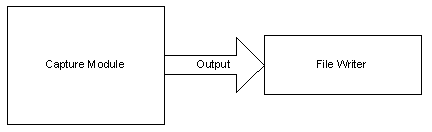
-
Capture audio or video data to samples.
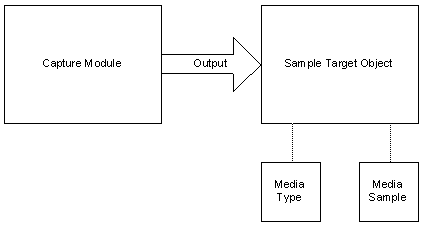
-
LEADTOOLS simplifies the complex Capture graphs process, and allows developers to treat all capture devices in a uniform manner.
-
- Create applications that can play all formats supported by DirectShow using the easy-to-use LEADTOOLS playback control.
-
Play audio, video, or multimedia samples.
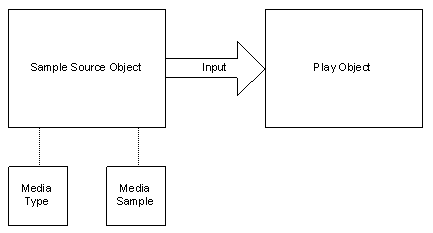
-
Play audio, video, or multimedia files.
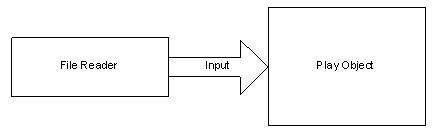
-
Support for DVD navigation and saving player settings to files and streams.
- Add processors during playback for real-time processing such as deinterlacing, text or image overlay, cropping, etc.
-
- Add features that allow conversion to and from AVI, Windows Media content, WAVE, and MPEG1 Audio (MP3), and allow DV devices for output.
-
Convert audio, video, or multimedia file to other file types.
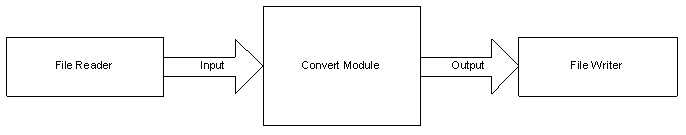
-
Convert audio, video, or multimedia files to multimedia samples.
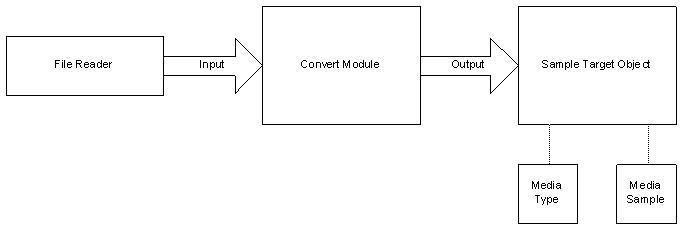
-
Convert multimedia samples in one format to other multimedia samples in other formats.
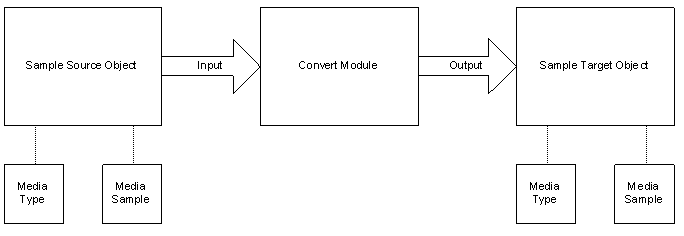
-
Convert multimedia samples to multimedia files.
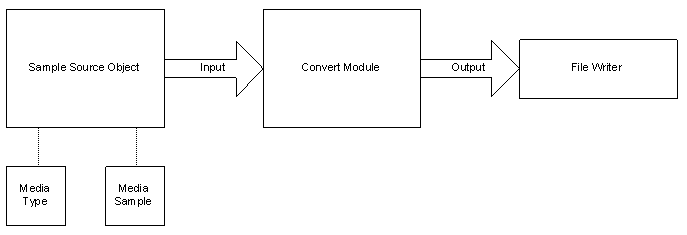
-
Convert using LEADTOOLS or your own third party processors.
- Modify each video frame during conversion, or allow the processor to modify the entire video.
- Automatic correction of timestamps due to video/audio codecs, to produce correct output files during conversion.
- Includes a ConvertToMobile demo with the LEADTOOLS Multimedia SDK which easily creates files for mobile devices in proper format for each mobile device.
-
Multimedia File Formats
-
Add support for the most popular multimedia formats
- AVI
- WMV
- WAV
- MP3
- OGG
- FLV
- F4V (Flash HD)
- MPEG-1
- MPEG-2 Program and Transport streams
- MPG
- ISO (MP4, 3GPP, AAC, AVC, MOV)
- PSP thumbnail
- LEAD DVR (LBL, LRC)
- MPEG-2 DICOM
-
Add support for the most popular multimedia formats
-
Multimedia Compression
- Add support to your applications for compressing individual samples with DirectShow filters, memory to memory.
- Specify which compressors to use, or let the toolkit suggest compressors for the desired file format.
- Design your own format by picking a sink, multiplexer, and compressors.
-
Multimedia Processing
- Add the ability to process AVI, Windows Media content, WAVE, MPEG1Audio (MP3), nearly 100 supported formats, media types, and subtypes or data, as it is captured using DirectShow filters.
- Use the LEAD Video callback DirectShow filter to use any of the 200+ LEADTOOLS image processing functions to process movies during playback, conversion, or capture.
- Includes Filters And Codecs Not Requiring Deployment Licensing and evaluation versions of all Filters And Codecs Requiring Additional Deployment Licensing. For pricing on DirectShow filter client licenses, please contact [email protected].
-
-
Pause live capture or capture continuously to a DVR buffer which contains the last seconds captured. Play and convert the DVR buffer while it is being written to send to a live stream or archive system.
-
Save the DVR buffer on multiple hard disks.
-
-
- Author DVD images.
-
Burn DVD images or files to DVD or CD.
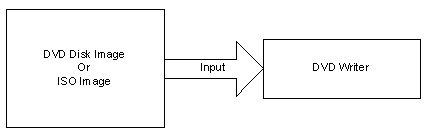
-
Convert a DVD to another multimedia file type. For licensing information, please contact [email protected]
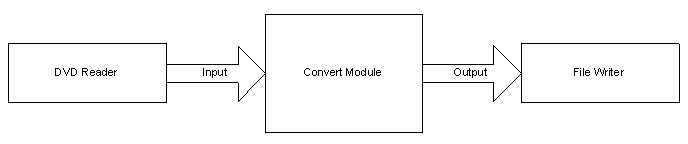
-
- Stream multimedia content via the web.
- Use the LEADTOOLS MPEG-2 Transport Module to play and stream MPEG-2 Transport files and RTSP streams.
- The LEADTOOLS MPEG-2 Transport Module can be used to play and stream MPEG-2 Transport files and RTSP streams.
- The Videoconferencing, Smooth Streaming, and Windows Media Support portion of the LEADTOOLS Streaming Module provides the ability to stream data using a TCP/IP connection for video conferencing, security servers, or live presentations. A DMO codec is included for use with Microsoft Windows Media Server.
LEADTOOLS Multimedia Features
The LEADTOOLS toolkit is flexible and gives full control over the input, middle and output samples:
- Input: Provide samples to the conversion/playback, instead of converting a source file. See the GenerateAVI .NET demo.
- Output: Get output samples, and store them as needed. See the ConcatSameSize .NET demo.
- Middle: Get access to each sample being converted for additional processing. See the Callback or DrawOnVideo .NET demo.
Data input can be:
- A media file
- A raster file
- A stream
- The application, one sample at a time
- A DirectShow Filter created by the application.
Data output can be:
- A media file
- A still image file. One multipage file or multiple single-page raster files.
- A stream
- The application, one sample at a time
- A DirectShow filter created by the application
The input streams can be very different: MPEG-2 Transport over RTP, UDP or TCP/IP, RTSP server feeding RTP packets, http stream, etc. As far as an application is concerned, all that is required is to set the stream's URL as the source, and the toolkit handles the rest. The output is handled in the same way: set the output to a URL, and the toolkit will take care of streaming the data.
Add-on Modules
- LEADTOOLS DVD Module has programmability to create, capture, author, burn, and play DVD images.
- LEADTOOLS Streaming Module implements video conferencing or serves videos on demand, using a standard IIS web server or the Microsoft Media Server.
- LEADTOOLS MPEG-2 Transport Module plays and processes MPEG-2 Transport Streams used by satellites and UAVs (Unmanned Aerial Vehicle). The DVR components of the LEADTOOLS MPEG-2 Transport Module creates and plays DVR files, and adds DVR support to the Capture, Convert, and Play objects.
- LEADTOOLS Multimedia Suite includes the LEADTOOLS Multimedia toolkit, all of the modules listed above, and every LEAD codec and filter, except the DICOM filters.
See Also
Assemblies
Reference
DirectShow Output File Formats
Unlocking Special LEAD Features
Version History
Leadtools.Multimedia Assembly Changes
© 1991-2025 Apryse Sofware Corp. All Rights Reserved.
