←Select platform
DotRemoveCommand Class
Summary
Finds and removes dots and specks of various sizes. This method is available in the Document/Medical Toolkits.
Syntax
C#
Objective-C
C++/CLI
Java
Python
public class DotRemoveCommand : RasterCommand @interface LTDotRemoveCommand : LTRasterCommand public class DotRemoveCommandextends RasterCommand
public ref class DotRemoveCommand : public RasterCommand class DotRemoveCommand(RasterCommand): Remarks
- This method finds and removes dots, specks, and blobs of various sizes in 1-bit documents. The dots, specks, and blobs may or may not be all black. The behavior of this method can be modified by using an Event Handler that handles the DotRemoveCommandEventArgs.
- This method works only on 1-bit black and white images.
- If a region is selected, only the selected region will be changed by this method. If no region is selected, the whole image will be processed.
- This command does not support signed data images.
- This command does not support 32-bit grayscale images.
For more information, refer to Cleaning Up 1-Bit Images.
Dot Remove Function - Before
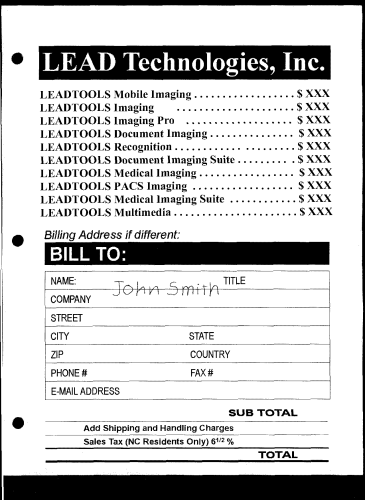
Dot Remove Function - After
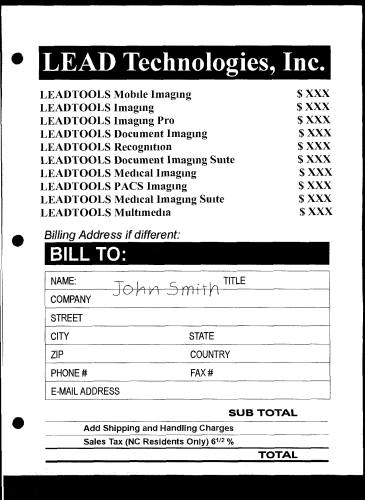
View additional platform support for this Dot Remove function.
Example
Run the DotRemoveCommand on an image.
C#
Java
using Leadtools;using Leadtools.Codecs;using Leadtools.ImageProcessing.Core;public void DotRemoveCommandExample(){// Load an imageRasterCodecs codecs = new RasterCodecs();codecs.ThrowExceptionsOnInvalidImages = true;RasterImage image = codecs.Load(Path.Combine(LEAD_VARS.ImagesDir, "Clean.tif"));// Prepare the commandDotRemoveCommand command = new DotRemoveCommand();command.DotRemove += new EventHandler<DotRemoveCommandEventArgs>(DotRemoveEvent_S1);command.Flags = DotRemoveCommandFlags.UseSize;command.MaximumDotHeight = 10;command.MaximumDotWidth = 10;command.MinimumDotHeight = 1;command.MinimumDotWidth = 1;command.Run(image);}private void DotRemoveEvent_S1(object sender, DotRemoveCommandEventArgs e){System.Diagnostics.Debug.WriteLine("Size " + e.BoundingRectangle.Width + e.BoundingRectangle.Height + "Bounds"+ e.BoundingRectangle.Left + "," + e.BoundingRectangle.Top + "," + e.BoundingRectangle.Right + "," + e.BoundingRectangle.Bottom + ","+ " WhiteCount" + e.WhiteCount + " BlackCount" + e.BlackCount, "DotRemove Event");//Do not remove the speck if it contains any white pixelsif (e.WhiteCount > 0){e.Status = RemoveStatus.NoRemove;}else{e.Status = RemoveStatus.Remove;}}static class LEAD_VARS{public const string ImagesDir = @"C:\LEADTOOLS23\Resources\Images";}
import java.io.File;import java.io.IOException;import org.junit.*;import org.junit.runner.JUnitCore;import org.junit.runner.Result;import org.junit.runner.notification.Failure;import static org.junit.Assert.*;import leadtools.*;import leadtools.codecs.*;import leadtools.imageprocessing.core.*;public void dotRemoveCommandExample() {final String LEAD_VARS_IMAGES_DIR = "C:\\LEADTOOLS23\\Resources\\Images";// Load an imageRasterCodecs codecs = new RasterCodecs();codecs.setThrowExceptionsOnInvalidImages(true);RasterImage image = codecs.load(combine(LEAD_VARS_IMAGES_DIR, "Clean.tif"));String outputFileName = combine(LEAD_VARS_IMAGES_DIR, "LEAD_dotRemoveExample.jpg");// Prepare the commandDotRemoveCommand command = new DotRemoveCommand();command.addDotRemoveCommandListener(dotRemoveEventS1);command.setFlags(DotRemoveCommandFlags.USE_SIZE.getValue());command.setMaximumDotHeight(10);command.setMaximumDotWidth(10);command.setMinimumDotHeight(1);command.setMinimumDotWidth(1);command.run(image);System.out.println("Executed changes on loaded image...");codecs.save(image, outputFileName, RasterImageFormat.JPEG, 8);System.out.println("Saved updated file to:\n" + outputFileName);assertTrue(new File(outputFileName).exists());}DotRemoveCommandListener dotRemoveEventS1 = new DotRemoveCommandListener() {@Overridepublic void onDotRemoveEvent(DotRemoveCommandEvent e) {System.out.println("Size " + e.getBoundingRectangle().getWidth() + e.getBoundingRectangle().getHeight()+ "Bounds" + e.getBoundingRectangle().getLeft() + "," + e.getBoundingRectangle().getTop() + ","+ e.getBoundingRectangle().getRight() + "," + e.getBoundingRectangle().getBottom() + ","+ " WhiteCount" + e.getWhiteCount() + " BlackCount" + e.getBlackCount() + " DotRemove Event");// Do not remove the speck if it contains any white pixelsif (e.getWhiteCount() > 0) {e.setStatus(RemoveStatus.NO_REMOVE);} else {e.setStatus(RemoveStatus.REMOVE);}}};
Requirements
Help Version 23.0.2024.3.3
Products | Support | Contact Us | Intellectual Property Notices © 1991-2025 Apryse Sofware Corp. All Rights Reserved.
Leadtools.ImageProcessing.Core Assembly
