LEAD ISO Multiplexer User Interface
The LEAD ISO Multiplexer creates ISO/MP4 files used by many portable devices. You can specify the target device with which the output file should be compatible with and whether you want the fastest save. The property page is shown in the figure below:
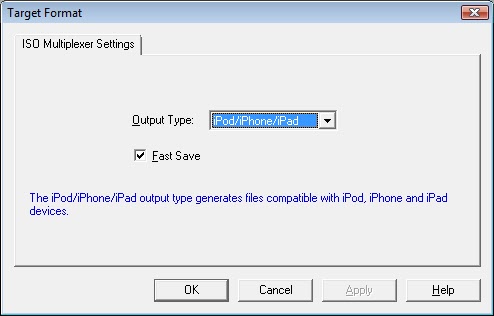
The property page provides a user interface for changing the output options.
Changes will be applied directly by selecting Apply or OK, or to abandon changes by selecting Cancel. Positioning the mouse pointer over a control displays general information for that control. The following table shows the controls and their descriptions:
| Control | Description |
|---|---|
| Output Type Combo box | Specifies whether the output file should be compatible with a particular device. |
| Fast Save check box | If selected, the save will be faster and the compressed data will be written at the beginning of the fileIf not selected, the headers will be saved first, but the save process will take longer.The default is unselected, in case some devices prefer the headers first. |
Comments
When the Fast Save option is selected, the headers are written after the data. This means that the file will not be suitable for streaming, but that is rarely an issue with MP4 files. Some devices might not accept this type of file, which is why you should try unselecting this option if you are having problems with the files generated with the fast save option.
You can change these settings programmatically using the ILMIsoMux interface.
© 1991-2023 LEAD Technologies, Inc. All Rights Reserved.
