Using the H264 and H265 Encoders on NVIDIA Graphics Processing Units (GPU)s
Both the LEAD H264 Encoder (4.0) and the LEAD H265 Encoder (3.0) are capable of accelerating compression on NVIDIA GPUs with CUDA. There are two technologies for accelerating H264 compression on NVIDIA devices:
-
NVCUVENC is available on most NVIDIA GPUs, but has been deprecated since August 2014. The newest NVIDIA device drivers do not support this technology, but you can get it by installing an older version of the display driver. For more information, refer to https://developer.nvidia.com/nvidia-video-codec-sdk. The LEAD H264 Encoder can use the NVCUVENC technology, if it is available. The LEAD H265 Encoder cannot use the NVCUVENC technology.
-
NVENC technology is available on newer GPUs. The NVIDIA page mentioned above contains a list of graphics cards supported by the NVENC technology. Both the LEAD H264 Encoder (4.0) and LEAD H265 Encoder (3.0) are capable of using the NVENC technology, if it is available.
The NVENC compression is available if the GPU Capability displayed in the NVIDIA CUDA Info message box is at least 3.0. If the GPU capability is less than 3.0, then you need to use the NVCUVENC capability by installing an older version of the display driver. See the following examples of message boxes which illustrate graphics cards with and without NVENC capability.
If you have an NVIDIA graphics card but the LEAD H264 Encoder (or LEAD H265 Encoder) enables the CUDA hardware acceleration, you should first check whether your card supports the NVENC technology. If it does, you might have to install the latest graphics driver. You can also check for NVENC support by opening the LEAD H264 or LEAD H265 encoder property page and clicking the CUDA Info button. If the card supports the NVENC technology, the message box should look like the following figure. (Notice that the message box says NVCUVENC is not available, but NVENC is available):
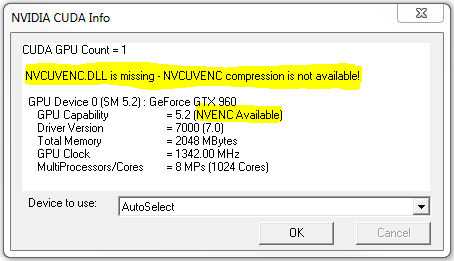
If the message box does not indicate that NVENC compression is available, you will need to install a version of the NVIDIA display driver that includes the NVCUVENC.dll. The NVIDIA page mentioned at the top of this page provides details on which driver version to install and where you can get it.
If NVENC compression is not available, the CUDA info property page will look like the following figure:
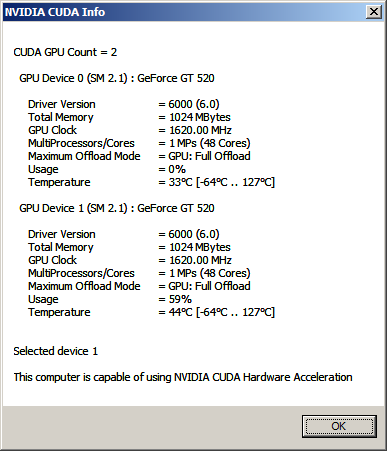
The following unofficial sequence also seems to work to get NVCUVENC support with the new NVIDIA drivers:
- Install the old driver.
- Make a copy of NVCUVENC.dll (or rename it).
- Install the new driver.
- Copy the saved NVCUVENC.dll to the system folder or undo the rename.
