L_UnWarp
#include "Ltimgcor.h"
L_LTIMGCOR_API L_INT L_UnWarp(pInputBitmap, ppOutputBitmap, pPoints, uFlags)
Removes the distortion in an image of a cylindrical object, as if removing a label from off of the cylinder and flattening it out.
Parameters
pBITMAPHANDLE pInputBitmap
Pointer to the input bitmap handle
pBITMAPHANDLE * ppOutputBitmap
Address of a pointer to the output bitmap handle
L_POINT * pPoints
Pointer to an array of L_POINT structures that represents the locations of the input points on the distorted image
L_UINT uFlags
Reserved for future use
Returns
| Value | Meaning |
|---|---|
| SUCCESS | The function was successful. |
| < 1 | An error occurred. Refer to Return Codes. |
Comments
Typically, this function is used in preprocessing images from digital cameras. This function requires an array of 8 points. An Invalid Parameters Exception will be thrown if no array of 8 points is passed. The following image shows the use of this function to flatten a label from a pill bottle. The numbers on the label represent the points in the array. The four corners (1, 2, 3, and 4) are fixed points. The interior points on the label (5, 6, 7, and 8) are the ones that are moved to flatten the image.
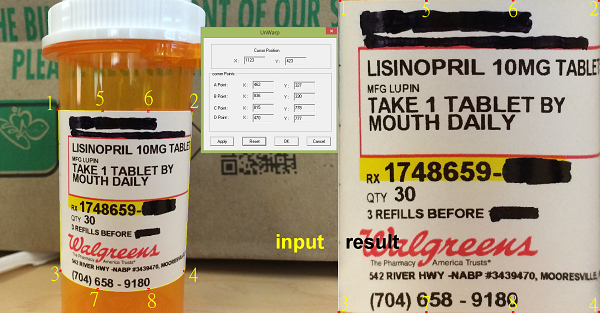
Use the L_UnWarp function if the image contains a distortion of a cylindrical object. Use the L_ManualPerspectiveDeskew, L_PerspectiveDeskew, or L_Keystone function if there is a planar deformation along all three axes. Use the L_DeskewBitmap function if there is deformation along both the x- and y- axes.
This function supports 24- and 36-bit color images, 8-bit grayscale images, and 1-bit binarized images.
This function supports signed/unsigned images.
Required DLLs and Libraries
- LTIMGCOR
- For a listing of the exact DLLs and Libraries needed, based on the toolkit version, refer to Files To Be Included With Your Application.
Win32, x64, Linux.
Functions
Topics
Example
#define MAKE_IMAGE_PATH(pFileName) TEXT("C:\\Users\\Public\\Documents\\LEADTOOLS Images\\")pFileNameL_INT UnWarpExample (L_VOID){L_INT nRet;BITMAPHANDLE inputBitmap; /* Bitmap handle for the initial image */pBITMAPHANDLE pOutputBitmap; /* Pointer to bitmap handle for the output image */L_POINT pPoints[8]; /* Points that define how to unwarp the image *//* Load the input bitmap */nRet = L_LoadBitmap (MAKE_IMAGE_PATH(TEXT("UnWarp1.JPG")), &inputBitmap, sizeof(BITMAPHANDLE), 0, ORDER_BGR, NULL, NULL);if(nRet != SUCCESS)return nRet;/* Populate the pPoints list */L_Point_Make(pPoints + 0, 1205, 852); // Top leftL_Point_Make(pPoints + 1, 2176, 853); // Top rightL_Point_Make(pPoints + 2, 2128, 1998); // Bottom rightL_Point_Make(pPoints + 3, 1217, 1997); // Bottom leftL_Point_Make(pPoints + 4, 1528, 853); // Top left thirdL_Point_Make(pPoints + 5, 1853, 853); // Top right thirdL_Point_Make(pPoints + 6, 1520, 2159); // Bottom left thirdL_Point_Make(pPoints + 7, 1825, 2162); // Bottom right third/* Perform the unwarp */nRet = L_UnWarp(&inputBitmap, &pOutputBitmap, pPoints, 0);if(nRet != SUCCESS)return nRet;/* Save the result */nRet = L_SaveBitmap(MAKE_IMAGE_PATH(TEXT("Result.BMP")), pOutputBitmap, FILE_BMP, 0, 0, NULL);/* Free the bitmaps */L_FreeUnWarpBitmap(pOutputBitmap);L_FreeBitmap(&inputBitmap);return SUCCESS;}
© 1991-2020 LEAD Technologies, Inc. All Rights Reserved.
