ILMIsoMux
This is the interface for the LEAD ISO Multiplexer.
Data Types
IsoMux_OutputType
Summary
Holds the output type constants.
Syntax
typedef enum{IsoMux_OutputType_Default = 0x00000000,IsoMux_OutputType_MP4 = 0x00000001,IsoMux_OutputType_PSP = 0x00000002,IsoMux_OutputType_iPod = 0x00000003,IsoMux_OutputType_3GP = 0x00000004,} IsoMux_OutputType;
Members
IsoMux_OutputType_Default
Default output type. Generate a regular ISO base file format, without tags required by any particular device.
IsoMux_OutputType_MP4
Generate a regular MP4 file.
IsoMux_OutputType_PSP
Generate a file compatible with PSP devices.
IsoMux_OutputType_iPod
Generate a file compatible with iPod, iPhone and iPad devices.
IsoMux_OutputType_3GP
Generate a 3GPP file.
IsoMux_OutputFlags
Summary
Holds the output flags constants.
Syntax
typedef enum{IsoMux_OutputFlags_Default = 0x00000000,IsoMux_OutputFlags_FastSave = 0x00000001,} IsoMux_OutputFlags;
Members
IsoMux_OutputFlags_Default
Default behavior - headers are written before data. Allows for faster playback in streaming situations.
IsoMux_OutputFlags_FastSave
The data is written before the headers. Allows for faster save, but the file playback cannot start until the file is completely downloaded.
IsoMux_APILEVEL
Summary
Lists the valid values for the ApiLevel parameter that can be passed to the ResetToDefaultsEx method.
Syntax
typedef enum{IsoMux_APILEVEL_1 = 0,} IsoMux_APILEVEL;
| Enumeration | Description |
|---|---|
| IsoMux_APILEVEL_1 | Use the defaults from the current version of the resize filter. |
Properties
| Type | Name | Description |
|---|---|---|
| BSTR | Title | The name used to identify the file on PSP devices. (Used only when generating PSP files). |
| long | OutputType | The output type, as indicated by the IsoMux_OutputType enumeration. |
| long | OutputFlags | Various flags, as indicated by the IsoMux_OutputFlags enumeration. Right now, the only useful flag is IsoMux_OutputFlags_FastSave, which speeds up the save. |
Methods
HRESULT ResetToDefaultsEx(IsoMux_APILEVEL ApiLevel)
Description
Resets the multiplexer to default values.
Parameters
ApiLevel
Determines which default values to use. Current applications should set ApiLevel to IsoMux_APILEVEL_1 = 0.
Comments
The multiplexer may change in the future and have different properties or default behavior. Calling this method ensures the filter will have the same default values as they were at the time you developed your application.
It is best to call ResetToDefaultsEx(IsoMux_APILEVEL_1) before you start setting properties and start calling other methods for this interface.
This method does the following:
- Clears the Title property.
- Sets OutputType property to IsoMux_OutputType_Default.
- Sets OutputFlags property to IsoMux_OutputFlags_Default.
Returns
| Return | Description |
|---|---|
| S_OK | Connected. |
| S_FALSE | Otherwise. |
For more information on how the filter's properties are used, please see the Notes and Comments section of the LEAD ISO Multiplexer User Interface topic.
HRESULT AddMarker( BSTR marker, double time, long Flags)
Description
Adds a marker to the internal list of markers.
Parameters
marker
String indicating the text that should be added. Cannot be NULL.
time
The position (in seconds) where the marker should be added. The marker will not be written if this value is past the end of the file.
Flags
Reserved for future use. Pass 0.
Comments
This method and RemoveMarkers should be called before beginning a conversion. The markers are written the next time the file is written, so call this method with all of the markers added before beginning the conversion. Do not call this method while the conversion is running.
Some ISO/MP4 file players can detect this list of markers and allow the user to select one such points as a quick-seeking point. For example, when playing files with this information on iPad and iPhone devices, the seek bar allows you to go to next and previous marker points the same way a DVD player allows you to go to the next/previous chapter. The seek bar should look like the following figure:
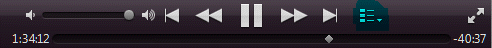
Use this method to preserve DVD chapter information when you convert DVDs to MP4 files.
Returns
| Return | Description |
|---|---|
| S_OK | Successful. |
| < 0 | An error occurred. |
HRESULT RemoveMarkers();
Description
Removes all of the markers previously added with the AddMarker method.
Comments
This method and AddMarker should be called before beginning a conversion. Do not call either method while the conversion is running.
Call this method prior to adding any markers for this conversion. If you do not call this method and convert two files with different marker information, the markers for the second conversion will have all the markers from previous conversion plus the markers from the current conversion.
Returns
| Return | Description |
|---|---|
| S_OK | Connected. |
| S_FALSE | Otherwise. |
