LEAD MPEG2 Transport Demultiplexer User Interface
The LEAD MPEG2 Transport Demultiplexer property page is available when loading files with more than one program. These are typically files captured from HDTV capture devices. The programs usually correspond to a TV channel.
If the stream contains more than one program, the demultiplexer provides the following property page so you can select which program to play. The property page contains a list of available programs. The programs are mutually exclusive, so you can select only one of the available programs. If there is only one program, the property page is not useful so it is not available. The contents depends on the file loaded. For example, for a file with 6 programs, the property page may look like the following figure:
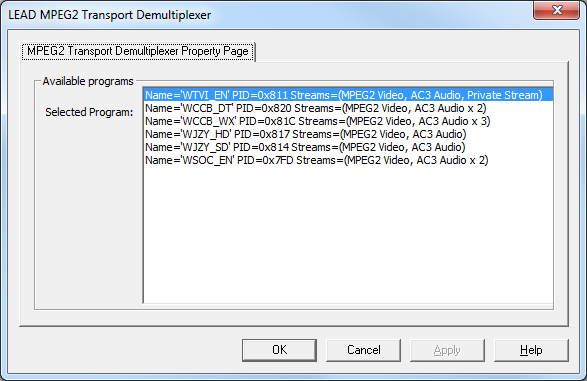
This particular file contains extra information that allows the demux to extract the name of the TV channel from which the video was recorded. As you can see, it is possible to have both a High definition (HD) and Standard Definition (SD) of the same TV channel (WJZY). Also, some programs can contain more than one audio channel. Sometimes, one audio channel is in English while others could be in Spanish or other languages. As you can see here, WCCB_DT has 2 audio channels, while WCCB_WX has 3 audio channels.
The various audio channels can be selected in the LEADTOOLS player demos (C++, .NET) by going to the Audio Stream menu in the Control Menu. See the source code for the Player demos to see how to select the audio stream to be played.
Select the program to be rendered by clicking one of the programs in the list and then clicking Apply. The Apply button becomes enabled when you change the program. In this case, the program has not been changed from program 0, so the Apply button is still disabled.
It is best to stop the graph before changing the channel. If the graph is running, it will be stopped automatically when you click Apply. Also, the number of output pins can change to the number of audio / video streams in the program. You may have to rebuild the play or convert graph. Graph rebuilding will be handled automatically if you use LEADTOOLS.
Note that not all streams contain the name of the channel. So the property page can look different for your particular files.
If you are using the demultiplexer with a third-party software package, refer to your software documentation for information on how to access the encoder's property page(s).
© 1991-2024 LEAD Technologies, Inc. All Rights Reserved.
