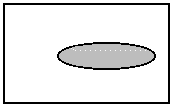RasterRegionCombineMode Enumeration
public enum RasterRegionCombineMode typedef NS_ENUM(NSInteger, LTRasterRegionCombineMode) {LTRasterRegionCombineModeAnd = 0,LTRasterRegionCombineModeSet = 1,LTRasterRegionCombineModeAndNotImage = 2,LTRasterRegionCombineModeAndNotRegion = 3,LTRasterRegionCombineModeOr = 4,LTRasterRegionCombineModeXor = 5,LTRasterRegionCombineModeSetNot = 6};
public final class RasterRegionCombineModeextends java.lang.Enum<RasterRegionCombineMode>
public enum class RasterRegionCombineMode class RasterRegionCombineMode(Enum):And = 0Set = 1AndNotImage = 2AndNotRegion = 3Or = 4Xor = 5SetNot = 6
| Value | Member | Description |
|---|---|---|
| 0 | And |
The resulting region includes only the intersection of the existing region and the new one. The following example shows the result, where the rectangles represent the existing region, the ellipse represents the new one, and the shaded area represents the resulting region.
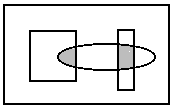 |
| 1 | Set |
The resulting region includes only the new region. The existing region, if any, is discarded. The following example shows the result, where the ellipse is the new region and the shaded area is the resulting region.
|
| 2 | AndNotImage |
The resulting region includes the intersection of the area outside the existing region and the area inside the new region. The following example shows the result, where the rectangle is the existing region, the ellipse is the new one, and the shaded area is the resulting region.
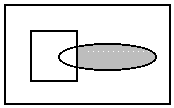 |
| 3 | AndNotRegion |
The resulting region includes the intersection of the area inside the existing region and the area outside the new region. The following example shows the result, where the rectangle is the existing region, the ellipse is the new one, and the shaded area is the resulting region.
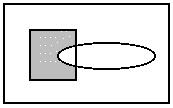 |
| 4 | Or |
The resulting region includes the area inside the existing region and the area inside the new region. The following example shows the result, where the rectangle is the existing region, the ellipse is the new one, and the shaded area is the resulting region.
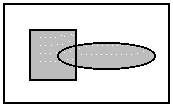 |
| 5 | Xor |
The resulting region includes the area inside the existing region and the area inside the new region, except for any areas where the two intersect. The following example shows the result, where the rectangle is the existing region, the ellipse is the new one, and the shaded area is the resulting region.
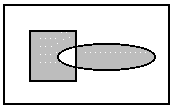 |
| 6 | SetNot |
The resulting region includes everything in the image, except the new region. The existing region, if any, is discarded. The following example shows the result, where the ellipse is the new region and the shaded area is the resulting region.
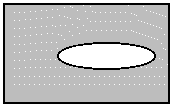 |
NOTE: Use LegacyEllipse to obtain ellipse regions compatible with older versions of LEADTOOLS (v18 and some old v19 DLLs).
© 1991-2024 LEAD Technologies, Inc. All Rights Reserved.