Medical Features > DICOM PACS Messaging > High-level PACS Interface > Demos and Add-ins > Modality Worklist > The Broker Host Add-in
The Broker Host AddIn
The Broker Host AddIn hosts the LEADTOOLS Modality Worklist WCF service.
Note
The PACS Framework server (Leadtools.Dicom.Service.exe) needs to be running in order to start, stop, or restart the Broker Host.
Access Broker Host configuration settings by clicking the Broker host icon from the Server Manager application with L19_SERVER32 selected. Doing so opens the following dialog:
The image below shows the Broker host icon:
The image below shows the Broker Configuration dialog:
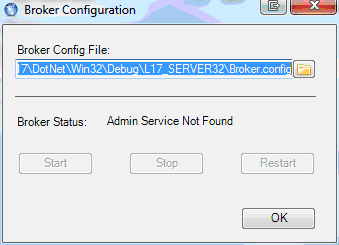
The Broker Configuration dialog has the following fields:
- Broker Config File - Path to the WCF configuration file.
- Broker Status - Information about the availability of the Broker Host Service.
- Start - Starts the Broker Host Service
- Stop - Stops the Broker Host Service
- Restart - Restarts the Broker Host Service
Help Version 23.0.2024.12.11
Products | Support | Contact Us | Intellectual Property Notices © 1991-2024 LEAD Technologies, Inc. All Rights Reserved.
LEADTOOLS Imaging, Medical, and Document
