L_ShiftBitmapData
Summary
Selects a specified number of bits from an 8, 12 or 16-bit grayscale bitmap into a mask and places the mask in a new 8, 12 or 16-bit grayscale bitmap. This function is available in the Document and Medical Imaging toolkits.
Syntax
#include "l_bitmap.h"
L_LTIMGCOR_API L_INT L_ShiftBitmapData(pDstBitmap, pSrcBitmap, uSrcLowBit, uSrcHighBit, uDstLowBit, uDstBitsPerPixel, uFlags)
Parameters
pBITMAPHANDLE pDstBitmap
Pointer to the destination bitmap that will contain the result of the function. The user should free the bitmap before passing it to the function.
pBITMAPHANDLE pSrcBitmap
Pointer to the source bitmap handle referencing the 8, 12 or 16-bit grayscale bitmap. pSrcBitmap will not be affected.
L_UINT uSrcLowBit
Position of the start bit that will construct the mask. The position is a zero-based number.
L_UINT uSrcHighBit
Position of the end bit. This is inclusive (it is part of the mask). The value should not be less than uSrcLowBit. You can also pass 1, which is interpreted as "highest bit" (pSrcBitmap->BitsPerPixel 1).
L_UINT uDstLowBit
The bit position where the selected mask will be copied into the pDstBitmap.
L_UINT uDstBitsPerPixel
Bits per pixel for the destination bitmap. The allowed values are 8, 12, or 16
L_UINT32 uFlags
Reserved for future use. Must be 0.
Returns
| Value | Meaning |
|---|---|
| SUCCESS | The function was successful. |
| < 1 | An error occurred. Refer to Return Codes. |
Comments
This function can process the whole image or a region of the image. If a bitmap has a region, the effect is applied only to the region.
This function does not support 32-bit grayscale images. It returns the error code ERROR_GRAY32_UNSUPPORTED if a 32-bit grayscale image is passed to this function.
Shift Data Function - Before

Shift Data Function - After
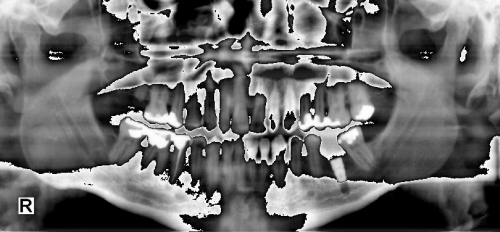
View additional platform support for this Shift Data function.
Required DLLs and Libraries
- LTIMGCOR
- For a listing of the exact DLLs and Libraries needed, based on the toolkit version, refer to Files To Be Included With Your Application.
Platforms
Win32, x64, Linux.
See Also
Functions
Topics
- Raster Image Functions: Modifying Intensity Values
- Grayscale Images
- Color Halftone and Halftone Images
- Raster Image Functions: Correcting Colors
Example
This example loads a bitmap and applies Shifting.
L_INT ShiftBitmapDataExample(L_VOID){L_INT nRet;BITMAPHANDLE LeadBitmap; /* Bitmap handle to hold the loaded image. */BITMAPHANDLE DstBitmap; /* Bitmap handle to hold the result. *//* Load the bitmap, keeping the bits per pixel of the file */nRet = L_LoadBitmap(MAKE_IMAGE_PATH(TEXT("Slice.tif")), &LeadBitmap, sizeof(BITMAPHANDLE), 0, ORDER_BGRORGRAY, NULL, NULL);if (nRet != SUCCESS)return nRet;/* Move 5 bits starting from bit 2 into the high bits of the destination bitmap */nRet = L_ShiftBitmapData(&DstBitmap, &LeadBitmap,2 /* uSrcLowBit */,6 /* uSrcHighBit*/,3 /* uDstLowBit */,8 /* uDstBitsPerPixel */, 0);if (nRet != SUCCESS)return nRet;// Now we have the resulting image in DstBitmapnRet = L_SaveBitmap(MAKE_IMAGE_PATH(TEXT("Result.BMP")), &DstBitmap, FILE_BMP, 24, 0, NULL);if (nRet != SUCCESS)return nRet;if (DstBitmap.Flags.Allocated)L_FreeBitmap(&DstBitmap);//free bitmapif (LeadBitmap.Flags.Allocated)L_FreeBitmap(&LeadBitmap);return SUCCESS;}
© 1991-2024 LEAD Technologies, Inc. All Rights Reserved.
