Filters, Codecs, and Interfaces > Audio Filters > Audio Converter Filter > LEAD Audio Converter Filter User Interface
LEAD Audio Converter Filter User Interface
The Audio Converter Filter allows you to specify a particular output frequency (also knows as the audio sampling rate). The following figure shows the property page:
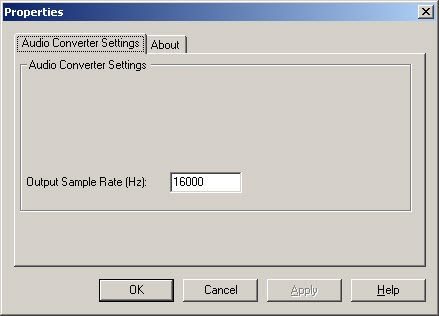
Changes will be applied directly to the streaming media with the ability to set them permanently by clicking Apply or OK, or to abandon changes by clicking Cancel.
The following table shows the controls and their descriptions:
| Control | Description |
|---|---|
| Output Sample Rate | Enter the desired output sample rate, in samples/sec or Hz. |
See Also
Help Version 23.0.2025.1.11
Products | Support | Contact Us | Intellectual Property Notices © 1991-2025 Apryse Sofware Corp. All Rights Reserved.
LEADTOOLS Filters C API Help
