LEAD MPEG2 Decoder User Interface (2.0)
The decoder property dialog box provides a user interface for changing the filter attributes. Changes will be applied only when the filters state is stopped with the ability to set them permanently by selecting OK. The property page is shown in the figure below:
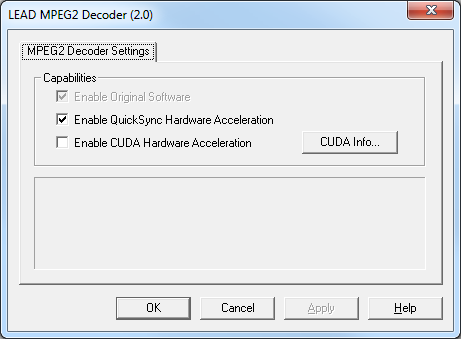
The following table shows the controls and their descriptions:
| Control | Description |
|---|---|
| Enable QuickSync Hardware Acceleration | If enabled, the computer is capably of decoding video using Intel QuickSync hardware acceleration. If this check box is disabled, the computer is not capable of using Quick Sync Video hardware acceleration. |
| If this check box is selected, the decoder will use the Quick Sync Video hardware acceleration. If not selected, Quick Sync Video hardware acceleration will not be used. | |
| Enable CUDA Hardware Acceleration | If enabled, the computer is capably of decoding video using NVIDIA CUDA hardware acceleration. If this check box is disabled, the computer is not capable of using NVIDIA CUDA hardware acceleration. |
| If this check box is selected, the decoder will use the NVIDIA CUDA hardware acceleration. If not selected, CUDA hardware acceleration will not be used. | |
| CUDA Info Button | Click this button to display additional information regarding the CUDA capabilities. Clicking this button opens a message box that displays the number of CUDA GPU units. If there are GPU units, the message box will also display the version of the CUDA engine installed, the required CUDA version for optimal performance, the GPU usage and the temperature.If this message box indicates the installed version is less than the required version (5.5), it is recommended you install the latest driver for your graphics card from <https: en-us=" www.nvidia.com="></https:>. The CUDA Info note below includes figures that display example message boxes. |
CUDA Info
The following message box shows how the CUDA Info message box might look on a computer with two CUDA GPUs installed. The GPU selection mode is "AutoSelect". In this case, both devices are idle (0% use) and the second device has better performance, so it will be used for decoding.

The following message box shows how the CUDA Info message box might look on a computer with no CUDA GPUs installed:
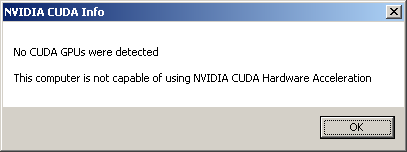
Help Version 23.0.2025.1.11
Products | Support | Contact Us | Intellectual Property Notices © 1991-2024 LEAD Technologies, Inc. All Rights Reserved.
LEADTOOLS Filters C API Help
