Filters, Codecs, and Interfaces > Video Filters > Deblocking Filter > LEAD Video Deblocking Filter User Interface
LEAD Video Deblocking Filter User Interface
The Video Deblocking filter smooths edges and removes the blocky artifacts present in highly compressed MJPEG or MPEG movies. This effect is extremely useful for improving movies created by digital cameras that create highly compressed, small video clips. Two algorithms are currently offered to perform deblocking, 2-Lines and 4-Lines. The property page is shown in the figure below:
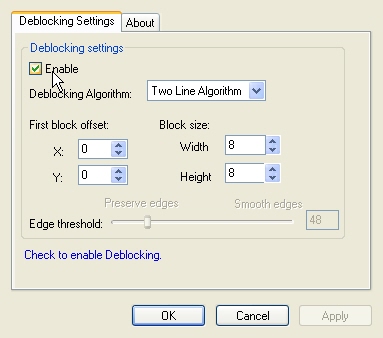
Changes will be applied directly to the streaming media with the ability to set them permanently by selecting Apply or OK, or to abandon changes by selecting Cancel. Positioning the mouse pointer over a control displays general information for that control. The following table shows the controls and their descriptions:
| Control | Description |
|---|---|
| Enable check box | Enables/Disables the effect. |
| Deblocking Algorithm drop-down list box | Sets one of the supported deblocking algorithms offered by this filter. |
| First block offset group | |
| X spin edit box | Offset from the beginning of the sample buffer to the actual (desired) horizontal start. Default value is zero. |
| Y spin edit box | Offset from the beginning of the sample buffer to the actual (desired) vertical start. Default value is zero. |
| Block size group | |
| Width spin edit box | The expected block width in the passing stream. Possible values range from 2 to half of the passing sample width. If the filter input pin is not connected, the filter assumes dimensions of 1600 X 1600. For any value below the lower limit, a minimum value of 2 will be used. For any value beyond the upper limit, the maximum possible value will be used. Default value is 8. |
| Height spin edit box | The expected block height in the passing stream. Possible values range from 2 to half of the passing sample height. If the filter input pin is not connected, the filter assumes dimensions of 1600 X 1600. For any value below the lower limit, a minimum value of 2 will be used. For any value beyond the upper limit, the maximum possible value will be used. Default value is 8. |
| Edge threshold slider | The threshold is used to preserve hard edges in the image. If the edge in the video sample is greater than the threshold, then it will be preserved, otherwise it is smoothed. A value of 0 preserves all the edges in the original video sample, while a value of 255 will smooth all the edges. Modify the Threshold value if you want to preserve some edges. If you do not wish to preserve any edges, set Edge threshold to 255. This control is only used if the Deblock Algorithm is Four Line. |
Help Version 23.0.2025.1.11
Products | Support | Contact Us | Intellectual Property Notices © 1991-2024 LEAD Technologies, Inc. All Rights Reserved.
LEADTOOLS Filters C API Help
