Filters, Codecs, and Interfaces > Video Codecs > Screen Capture > LEAD Screen Capture Encoder User Interface (2.0)
LEAD Screen Capture Encoder User Interface (2.0)
This is the main interface for the screen capture encoder filter. It contains properties to adjust the key frame spacing and the quality factor, and a method to force a key frame. The property page is shown in the following figure:
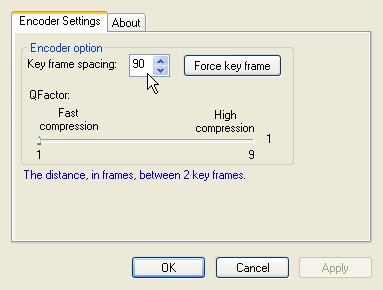
The Screen capture encoder property page provides a user interface for changing the filter's attributes. Changes will be applied when the Apply or OK is clicked. Positioning the mouse pointer over a control displays general information for that control.
The following table shows the controls and their descriptions:
| Control | Description |
|---|---|
| Key frame spacing edit box | Specifies the number of frames between key frames. |
| Force key frame button | Forces the current frame to be compressed as a key frame. |
| Qfactor slider bar | Specifies the quality factor for compression |
See Also
- LEAD Screen Capture Codec Filter (VFW)
- LEAD Screen Capture Decoder
- LEAD Screen Capture Encoder
- ILMScrCapEncoder Interface
Help Version 23.0.2025.1.11
Products | Support | Contact Us | Intellectual Property Notices © 1991-2025 Apryse Sofware Corp. All Rights Reserved.
LEADTOOLS Filters C API Help
